

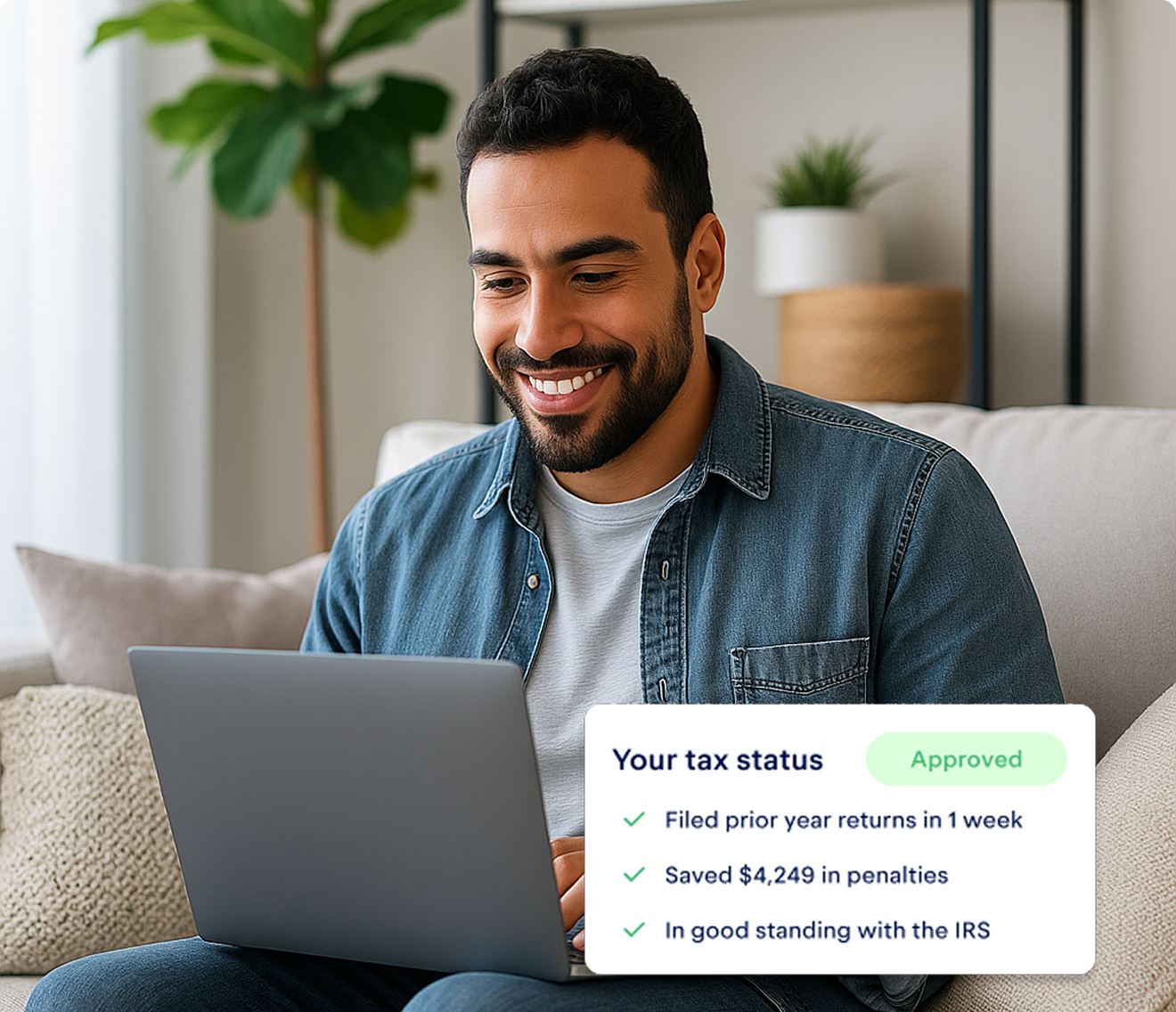


Keeper vs. Expensify: Key features breakdown
It’s important to remember that Keeper has always been geared toward freelancers, whether that’s a full-time W-2 employee running a side hustle or sole proprietors who only work for themselves. While Expensify and Keeper share numerous core features, Expensify caters to businesses and employees, which means they’ll have some obvious differences.
Here's a breakdown of each app's key features.
Expense management: Who does it best?
Keeper’s automatic write-off feature has saved me countless hours of organizing receipts — hours I can now allocate to building a robust client roster. The app’s detailed logging of business and personal purchases has given me much more control over my finances.
For example, a recent client asked me to calculate the price of putting together an annual report. To figure this out, I revisited my categories in the Keeper app to see how much I’ve typically spent on expenses related to this type of job. I found that creating a long-form article or report often includes transportation costs to meet with interview subjects, as well as meeting overhead, like meeting at a cafe over coffee or renting out a coworking space.
Since Keeper helped me better understand my financial health, I wanted to see if Expensify could do the same. I started by comparing features that would apply to my situation, a freelancer with no employees working across several fields, and I focused on user-friendliness, accuracy, and design.
{upsell_block}
Keeper pros
- Streamlined interface. Keeper’s user-friendly interface is clean and easy to navigate
- Automated write-offs. Keeper automates write-offs and lets you manually “create a rule” to mark regular transactions, which is great if you have repeat clients
- Manual control. Keeper allows you to adjust records manually, which is particularly helpful if you need to account for the business-use percentage of a particular expense
- Tax filing. Provides a streamlined tax filing service, based on all of the write-offs logged throughout the year and round-the-clock access to tax experts
- Educational resources. Keeper provides numerous resources to help you actually understand your taxes, like a quarterly tax calculator and regular emails updating you on recent transactions
Keeper cons
- No receipt scanning. Keeper logs all of your transactions through the card linked to your account but doesn’t have a feature to log scans or photos of receipts. As a freelancer with no employees, I actually prefer this — it’s much simpler to have everything in one place — but I could see this as a setback for users who want a visual log of physical copies
- Can’t send invoices to clients. I organize my invoices on my work computer, so this feature doesn’t affect my workflow, but for some gig workers, it may be nice to have the option to send an invoice directly from the mobile app, especially if it’s project-based work. However, Keeper does have a handy invoice generator on its website!
- No mileage tracker. Unless you're driving a ton for work, you'll likely save more using the actual expenses method (by writing off gas, repairs, etc). But, if tracking miles is necessary for invoicing and reimbursements, it's good to remember that Keeper doesn't offer a mileage tracker. Read more about this distinction in Keeper's article about tracking mileage
Expensify pros
- Receipt scanning. Expensify lets you directly scan a receipt. Simply snap a photo and let the “smart scan” feature do the rest
- Categorize transactions. I found that Expensify categorized most transactions with solid accuracy, making it easier to keep track of each purchase without doing too much manual labeling
- Corporate card. Expensify offers a corporate credit card, which is advantageous for small business owners. As an independent contractor, though, it felt irrelevant. This feature may be more applicable to large enterprises
- Designated expense reports. Expensify lets you move transactions to selected expense reports. Reports can then be sent to a client or college for reimbursement with a digital receipt attached.I thought this was a great feature, especially if you’re an employee of a small business
Expensify cons
- Clunky interface. Rather than letting you mark an expense as a write-off and move on, Expensify has you add transactions to an expense report, making it hard to keep payments and expenses organized in one place
- Felt pushed to use the Expensify card. To avoid transactions showing up on your account with delays, Expensify recommends using its card to streamline the process. It makes sense that small businesses would use accompanying cards to keep track of all business transactions, but for most freelancers, a designated personal credit or debit card is just fine (if not preferred, since many business cards require you to have a certain amount in your business account to avoid fines)
Like QuickBooks Self-Employed, which I also tried out, Expensify seems to cater to multi-person small businesses rather than sole proprietors and gig workers.
Keeper is a one-stop shop for taxes — and the best alternative to Expensify
When April 15th is just around the corner, Keeper removes a lot of stress around filing taxes, as you can file directly through the app. Acting as a more streamlined version of a receipt bank, Keeper compiles designated business purchases into free expense reports, which you can then download. I will be filing through Keeper this year, but I have also previously filed with my accountant and used the Keeper app to export all my write-off information beforehand.
{write_off_block}
Keeper’s focus on tax education
One of my favorite features is the expert assistance I receive through the Keeper app. In the early days of using Keeper, I reached out to gain clarity on everything from the deadlines for quarterly taxes to how to “create a rule” for my expense tracking.
Additionally, the Keeper tax assistant often checks in with you regarding recent expenses to assess whether they qualify as write-offs.
These check-ins are helpful for me — I sometimes use my business account to pay for meals or coffee that may or may not be business-related. Typically, I don’t mark meals as business expenses, so this helps me review certain purchases when there might be an exception to the rule.
You might also have questions about your tax situation if you’re a jack of all trades and had multiple gigs this year, from writing copy to painting murals. For example, original artworks that have been sold are eligible for tax exemption where I live — that's something that fine artists would want to know when it's time to file!
Keeper vs. Expensify: Customer support
I’ve benefitted greatly from Keeper’s support, especially its Tax University and in-app assistance, which offers regular check-ins and prompt answers to all my questions.
Expensify, for its part, has a feature called “Concierge,” which is essentially a support chat. When I asked the chat to walk me through creating a report as a new user, I received a generic email in response even though I asked a direct question. The response also directed me to a link rather than a response in the chat, which made the communication feel convoluted.
Keeper vs. Expensify: Ease of use
I feel that it’s important to reiterate the impact a smooth interface has, especially when it comes to organizing finances and write-offs. Since Keeper offers tax filing with a professional CPA who checks that everything is good to go, I can see my estimated savings when it comes time to file. Whenever I create a rule or mark an expense, I know it’s going toward my estimated savings, and I won't have to scramble to look for receipts or transactions. Keeper categorizes everything and checks with you along the way to make sure your write-offs are marked appropriately.
I generally found navigating the Expensify interface non-intuitive, but I appreciated the short tutorial that walks you through the mobile app when you first get going. Even if a product isn’t for me, it’s good to see that they are listening to user feedback and working towards a better tool.
{email_capture}
Why Keeper is the top Expensify alternative in 2024
Now that we’ve gotten into the nitty-gritty of keeping track of your cash, let’s break down which app comes out on top for freelancers.
After using both apps, I think Keeper wins out in the following categories:
- Educational resources
- Tax preparation
- User interface
- Expense tracking
- Financial health insight
By contrast, Expensify helps track miles and invoices, but it doesn’t offer additional support that many freelancers need, like tax help and write-off management.
Ultimately, I decided to go with Keeper because of its wealth of tax knowledge, personalized assistance, and detailed expense tracking features, which have helped me better understand my finances and grow my freelance career.

File complex taxes confidently
Upload your tax forms and Keeper will prep your return for you. 100% accuracy and maximum refund guaranteed. Plus, a tax pro reviews and signs every return.

Sign up for Tax University
Get the tax info they should have taught us in school

Expense tracking has never been easier
Keeper is the top-rated all-in-one business expense tracker, tax filing service and personal accountant.
Get started
What tax write-offs can I claim?









