

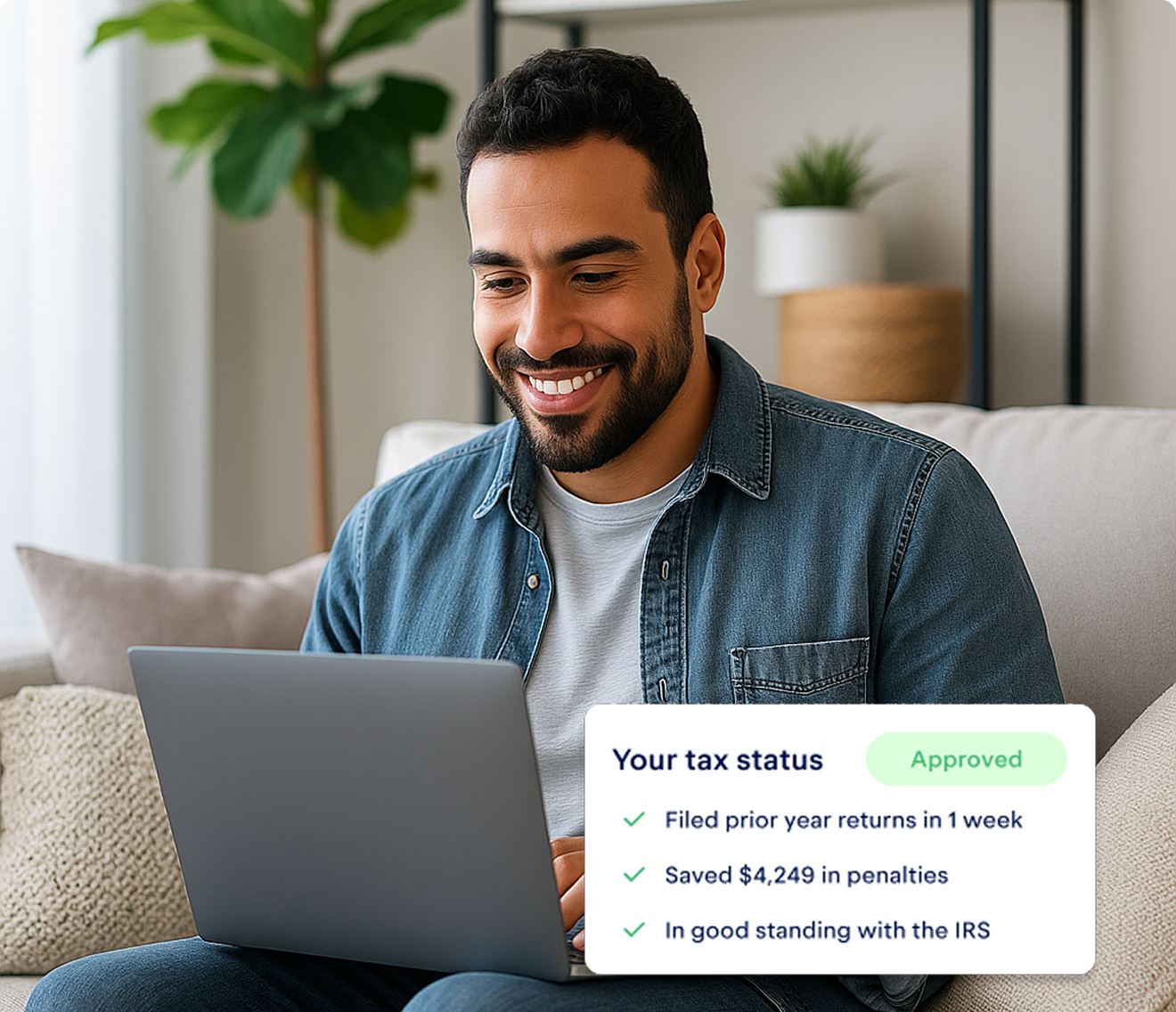


Who gets a 1099?
An IRS form 1099 is used to report non-salary income to the IRS for tax purposes. You'll be filling out this instead of a Form W-2 like traditional workers. If you are a small business owner, sole proprietor, sole owner of an LLC, contractors, or freelancer must complete form 1099.
There are different kinds of 1099 forms for non-employment income from various sources.
You'll receive a 1099-K to report any payments made through credit card payment companies like Paypal, Stripe, Square and Venmo.
Before 2020, most of your independent contractor payments would have to use form 1099-MISC which is an information return businesses use to report payments and miscellaneous income. Since 2020, most contractor payments are reported using a form 1099-NEC.
You can get 1099-NEC forms from office supply stores, from your accountant, directly from the IRS, or by using business tax software programs. Even if you are a freelancer who received payments less than $600, you’ll still need to report that income on your tax return, and pay self-employment and income tax on it.
Since that’s the most common form, it’s the one we’ll focus on for this article. If you make payments from one of the other categories, your best practice is to consult with your CPA, accountant, or tax attorney during tax season.
{upsell_block}
1099 Explained: Step by step, line by line
Your 1099-NEC form includes 15 places to enter information. Frustratingly, only seven of them are numbered, you don’t have to enter information on all of them, and some of them don’t apply to the 1099-NEC specifically. It’s cheaper for the IRS to make one general form and change just the letter designation than to design each form individually.
Bear with us. We’ll get to each item you must fill out.
Payer information box
Located in the top left corner of the form, this is where you enter your company information. Enter it completely, with each of the following in a separate line:
- Company name. If you use a DBA, use both that and the main name. For example: Galactic Empire, dba Palpatine Press.
- Street address. If you have multiple locations, use the street address for the payroll office.
- City or town, state, and ZIP code.
- Telephone number. If you have multiple lines, use the line for your payroll office.
Payer TIN
Enter your taxpayer identification number (TIN) or employer identification number (EIN).
{email_capture}
Recipient’s TIN
Enter the contractor’s TIN, EIN, or Social Security number (SSN). If they’re working as a self-employed individual, use their SSN. If they’ve incorporated, they will provide a TIN or EIN.
Most of the time, you’ll find this information on the W-9 form you had the contractor fill out when you hired them.
Recipient’s name and address
This information fills three boxes in the middle of the left-hand side of the form. If you hired a contractor working as an individual, use their name and home address. If they’ve incorporated, use the business name and business address. Again, you will find this information on their W-9.
FATCA filing requirement
This checkbox sits near the center, on the left-hand side of the central dividing line on your 1099 form. FATCA stands for Foreign Account Tax Compliance Act. It only applies to 1099-INT income in situations with significant balances in foreign bank accounts.
This almost certainly doesn’t apply to you, so leave this box unchecked unless your accountant says otherwise.
{write_off_block}
Account number
Fill out this box in the bottom left corner if you’ve assigned an internal account number or similar designation to this contractor. It’s unnecessary, but it can help the IRS match things if you file a correction.
The account number can be up to 20 characters long and contain letters, numbers, or special symbols. You can’t just use the payee’s Tax ID Number (TIN) for their account number. You can, however, use the bank account number to which you send automatic payments.
Box 1: Non-Employee Compensation
This is where you enter the total non-employment wages you paid the contractor over the past year. Include only their wages or fees, not expense reimbursements or other forms of payment.
Box 2: (Blank)
This box is blank and grayed out in the 1099-NEC. Its original version reads, “Payer made direct sales totaling $5,000 or more of consumer products to the recipient for resale.” This refers to relationships between a vendor and a retailer.
It’s doubtful you will use this box. If you’ve made $5,000 or more in direct sales for resale, check with your accountant.
Box 3: (Blank)
This is another blank and grayed-out box. In the 1099-MISC form, this space is for royalties paid out. It is not used for the NEC.
Box 4: Federal income tax withheld
If you withheld compensation and paid it toward the contractor’s federal taxes, this is where you list that amount. This doesn’t happen unless the contractor has requested advance withholding, in which case you’ll already know the amount to enter here.
Box 5: State tax withheld
This is the same as Box 4, only for money withheld toward the payee’s state tax responsibility. It includes two lines for situations where the contractor did work for your company in two different states and you withheld state tax in each.
If the contractor worked in more than two states, you’ll need to complete multiple iterations of the 1099-NEC to provide the extra lines. (The same goes for Boxes 6 and 7.)
Box 6: State/Payer’s state number
Here you enter your company’s state ID number for the state in question. If you were not issued a state ID number, use your federal EIN.
Box 7: State income
Enter the amount of state income paid here, divided between multiple states if applicable. The total of these lines will almost always equal the entry for Box 1.
Final thoughts
Above is our best understanding of the basics for filling out your 1099-NEC and where to find information about the other, less common types of 1099 forms. Please keep in mind that this is an education blog post and not legal advice. For matters as crucial as your business’s tax compliance, you should always double-check everything with a paid professional.
Use Keeper Tax's free self-employment 1099 tax calculator to break down your Medicare tax and social security tax liability. If you submit 1099-NEC forms after the due dates, you may be subject to late filing penalties.\

File complex taxes confidently
Upload your tax forms and Keeper will prep your return for you. 100% accuracy and maximum refund guaranteed. Plus, a tax pro reviews and signs every return.

Sign up for Tax University
Get the tax info they should have taught us in school

Expense tracking has never been easier
Keeper is the top-rated all-in-one business expense tracker, tax filing service and personal accountant.
Get started
What tax write-offs can I claim?







