

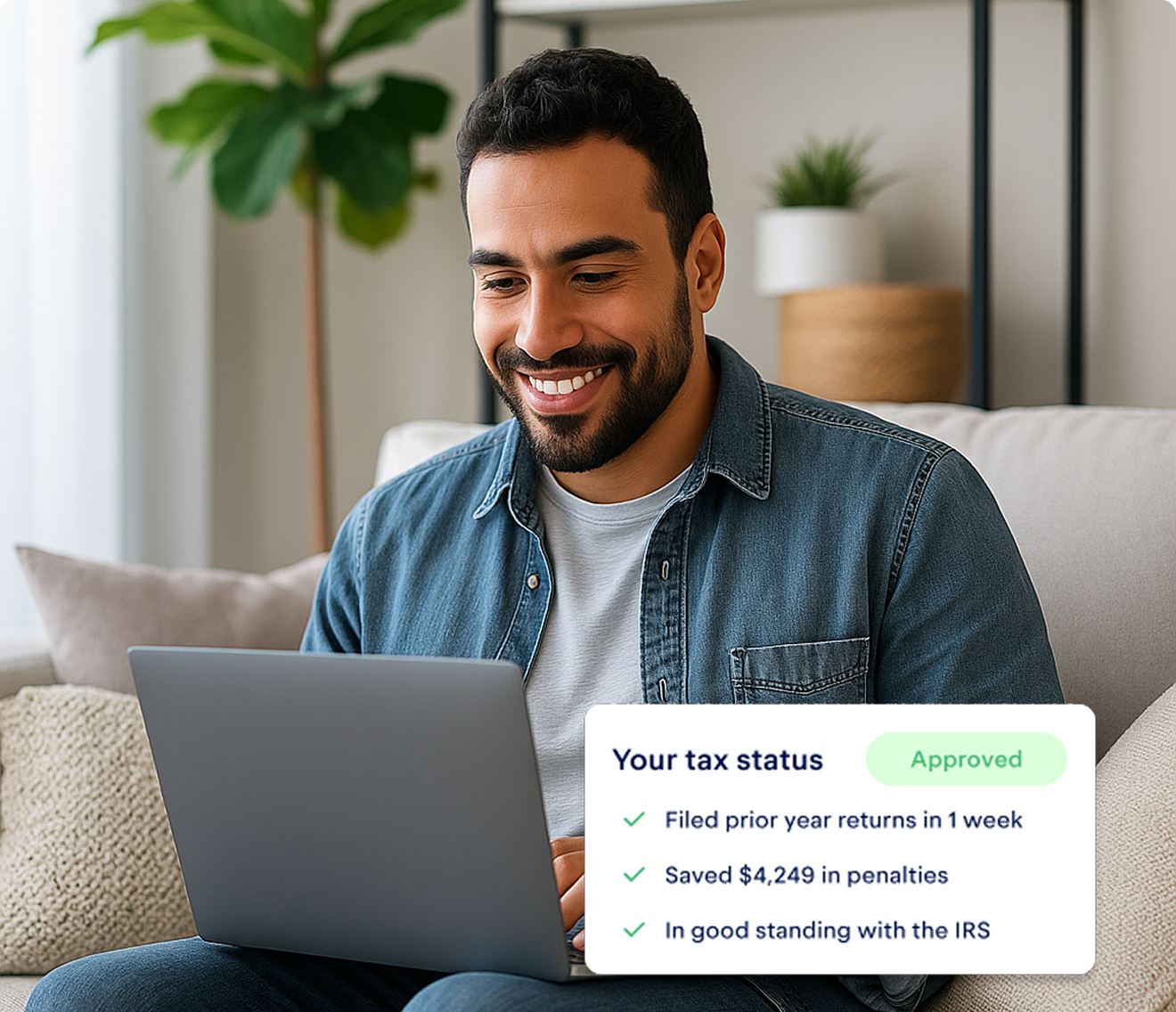


Do you owe taxes on your investments?
When tax season arrives, you may be wondering if you owe taxes on your Acorns investments. The quick answer is, it depends on your portfolio.
If you sold a portion of your investment and made a profit, then you will have to pay either the short-term or long-term capital gains tax on this amount. If you made more than $10 in dividend income from your portfolio, then you will have to report that.
You also have to pay taxes on any interest you made from savings or checking accounts.
Keep in mind that if you sold any of your investments for a loss, then you can deduct that amount from the profits you potentially made as well. More on deductions later in this guide.
How much do you have to pay in taxes?
Every time you sell a portion of your investment, you incur what the IRS considers a taxable event. If you sell part of your portfolio and transfer it to another Acorns section such as the 'Later' retirement IRA or 'Spend' debit account, you still have to report those transactions to the IRS.
Don't make the mistake of thinking you don't owe taxes just because you didn't transfer the money off your Acorns account. When you sell an investment that grew higher over time, then you most likely have to pay taxes on that.
Long-term vs. short-term capital gains tax
Capital gains is when you sell an asset for more than you bought it. The asset can be anything from real estate to stocks or bonds.
The IRS classifies capital gains tax into two main types:
- Short-term: An investment that is held for less than a year. The amount you pay is the same percentage as your federal income tax bracket.
- Long-term: Any asset held for longer than a year with no sales or trades. The capital gains tax varies from 0%, 15% or 20% which depends on your taxable income level.
If you are constantly selling your Acorns positions, then knowing the exact earning and losses from your sales can become confusing. Thankfully, Acorns does all the work for you by summarizing your transactions and the necessary 1099 forms before sending it off to you.
{upsell_block}
How and when to get your Acorns 1099 form
Acorns issues what is called a consolidated 1099, which is a summary of all the 1099 tax forms you will need when reporting your Acorns 1099 income.
Acorns will usually send your consolidated 1099 between February 15th to March 15th at the latest by either email or letter. Additionally, you can access it from the app or website. Once you get this form, you will use it to fill out your regular 1040 tax return form.
The most common tax forms that could appear on your consolidated 1099:
1099-B: Broker and Barter Exchange Transactions
This form is a summary of all your gains and losses from your investment transactions. It applies mainly to those who sold any investments totalling more than $20. On this form you will also find out which capital gains tax you owe on each transaction.
1099-DIV: Dividends
A report from your brokerage or financial institution of all the dividends you made last year. Dividends are a bonus you get from holding an asset such as a mutual fund, stock or ETF for a certain amount of time. Acorns automatically reinvests your dividends back into your portfolio, but you may still owe taxes on them if they're totaling more than $10 as discussed.
Form 1099-NEC: Nonemployee Compensation
Sent to taxpayers that made more than $600 in referral bonuses. This form of payment is classified as nonemployee income similar to that of a freelancer or independent contractor. It's replacing the 1099-MISC income form from previous tax years.
1099-R: Retirement
For individuals who made a withdrawal of more than $10 from their Acorns 'Later' IRA retirement account.
1099-INT: Interest
Usually for Interest that is earned from checking or savings accounts such as the Acorns 'Spend' account, which pays 3% back.
If you don't receive any of these 1099 forms from Acorns, then you either didn't meet the minimum reporting requirements, or you didn't sell any investments. Contact their customer support just to be sure before assuming you don't have to report them on your taxes, because failing to report could lead to an IRS audit.
{email_capture}
When to file your Acorn taxes
If you are expected to owe the IRS $1,000 or more in taxes, then you have to file quarterly taxes. The IRS doesn't like to wait until the end of the year if you owe them over that amount. This most likely applies to Acorns investors who have big dividend payments or sell a large portion of their investments during the year, causing them to owe $1,000 or more by the end of the year.
Quarterly taxes are due on:
- April 15th
- June 15th
- September 15th
- January 15th
If you miss or underpay on your quarterly tax payment, then you will incur penalties and fees with the IRS. Don't risk owing the IRS extra interest or fees. Make sure to calculate your quarterly estimated taxes beforehand to figure out the exact amount you have to pay before it's too late.
Small scale investors who don't sell or trade their Acorns investments, usually don't have to pay quarterly taxes, in that case file your taxes by the annual due date of April 15th.
If you sell an investment or make a trade to another account, it is crucial to report your capital losses on your tax return to lower your tax bill.
Deduct capital losses to lower your tax payment
When you sell a portion of your Acorns portfolio for a loss, you can deduct that from your tax bill to offset any profits you made from any other transactions. Since the portfolio options in Acorns are highly diversified, with many types of funds, it's hard to tell if you made a profit or loss. When you sell a portion of your investment Acorns has to sell many different funds which are made of sometimes hundreds of assets.
To find out the exact capital gain and loss from your transactions, review the 1099-B information on your Acorns consolidated 1099 form. This will give you all the details on when you bought and sold your assets as well as if you made a profit or loss. Use the information from your 1099-B to fill out a Schedule D Capital Gains and Losses form.
{write_off_block}
Use the tools at your disposal
Investing is now simpler than ever before in history. Don't let taxes scare you away from the amazing benefits of investing your hard earned money. Here at Keeper we have only the best guides and tools to help you not only survive but thrive when tax season is upon us.

File complex taxes confidently
Upload your tax forms and Keeper will prep your return for you. 100% accuracy and maximum refund guaranteed. Plus, a tax pro reviews and signs every return.

Sign up for Tax University
Get the tax info they should have taught us in school

Expense tracking has never been easier
Keeper is the top-rated all-in-one business expense tracker, tax filing service and personal accountant.
Get started
What tax write-offs can I claim?








