

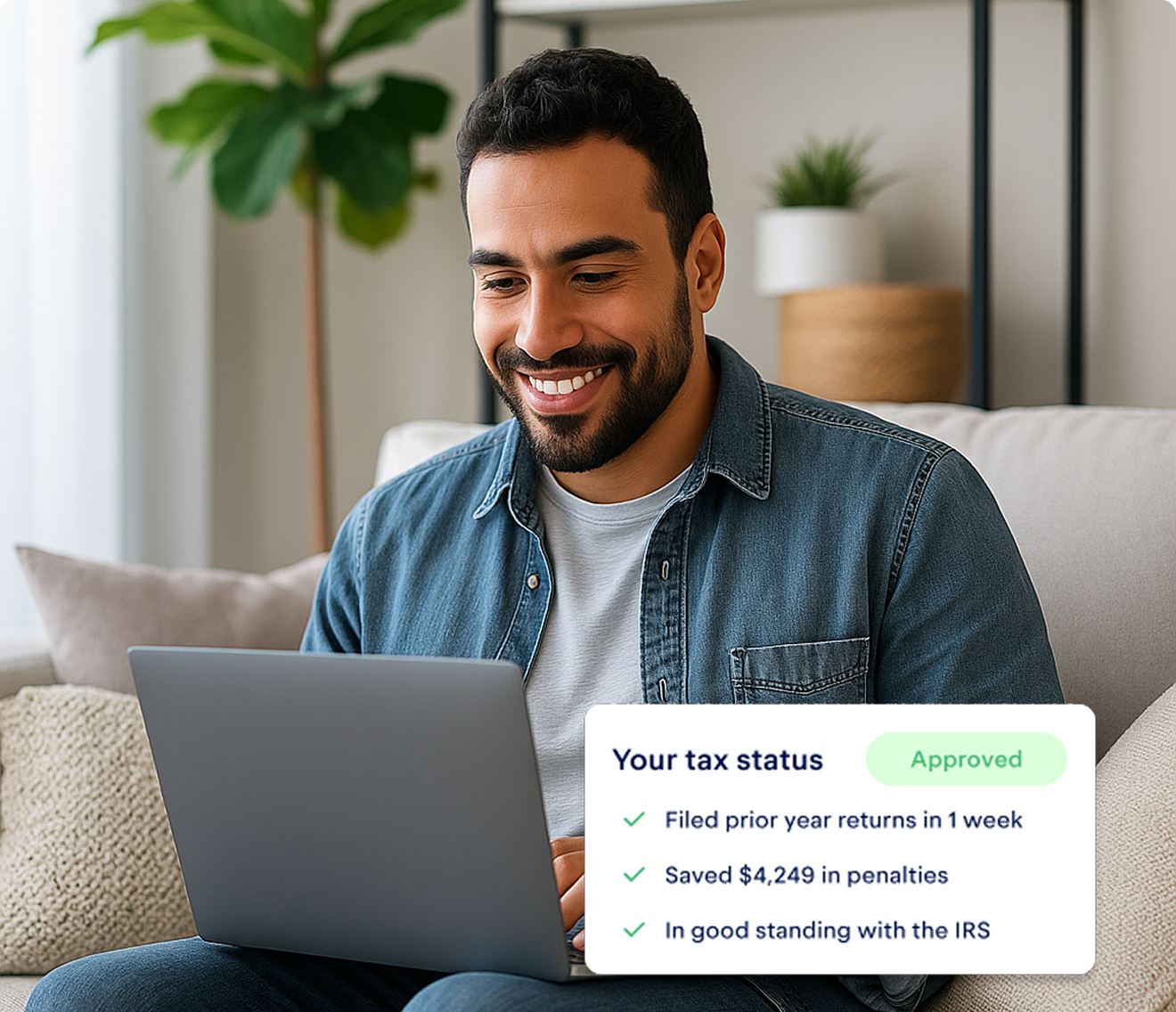


Administration and productivity tools
As a real estate agent, taking care of numerous tasks is a part of the job. These tools boost your productivity, allowing you to juggle a million tasks with elegance. After all, you only have 24 hours a day so use them wisely!
Keeper: Stop overpaying on your taxes
Every once in a while Uncle Sam comes to collect his part. Tax season. When that time arrives and you have to file your forms, you want to be prepared for it. For that purpose, Keeper monitors your expenses in real time and keeps everything in order for you. This is great for anyone who receives 1099 income, freelancers, real estate agents and Airbnb hosts.
Connect Keeper to your bank and it scans your expenses for write-offs and finds everything you might have missed. If it’s unsure if something can be written off or not, the app will let you know. But as the time passes and Keeper's patented algorithm learns more about your business, it gets better to find your write-offs and organize them on it’s own.
When tax season arrives, you can file your taxes directly through Keeper, or choose to export the report for your accountant, who will deeply thank you for keeping all of your expenses in order.
Pricing
After the free trial, Keeper costs $20 per month for deductions tracking, or $199 per year for all-in-one tax filing. Since independent contractors save on average additional $800-2,000 per year, the subscription fees are worth every penny.
{filing_upsell_block}
DocuSign: Sign legally binding documents anywhere
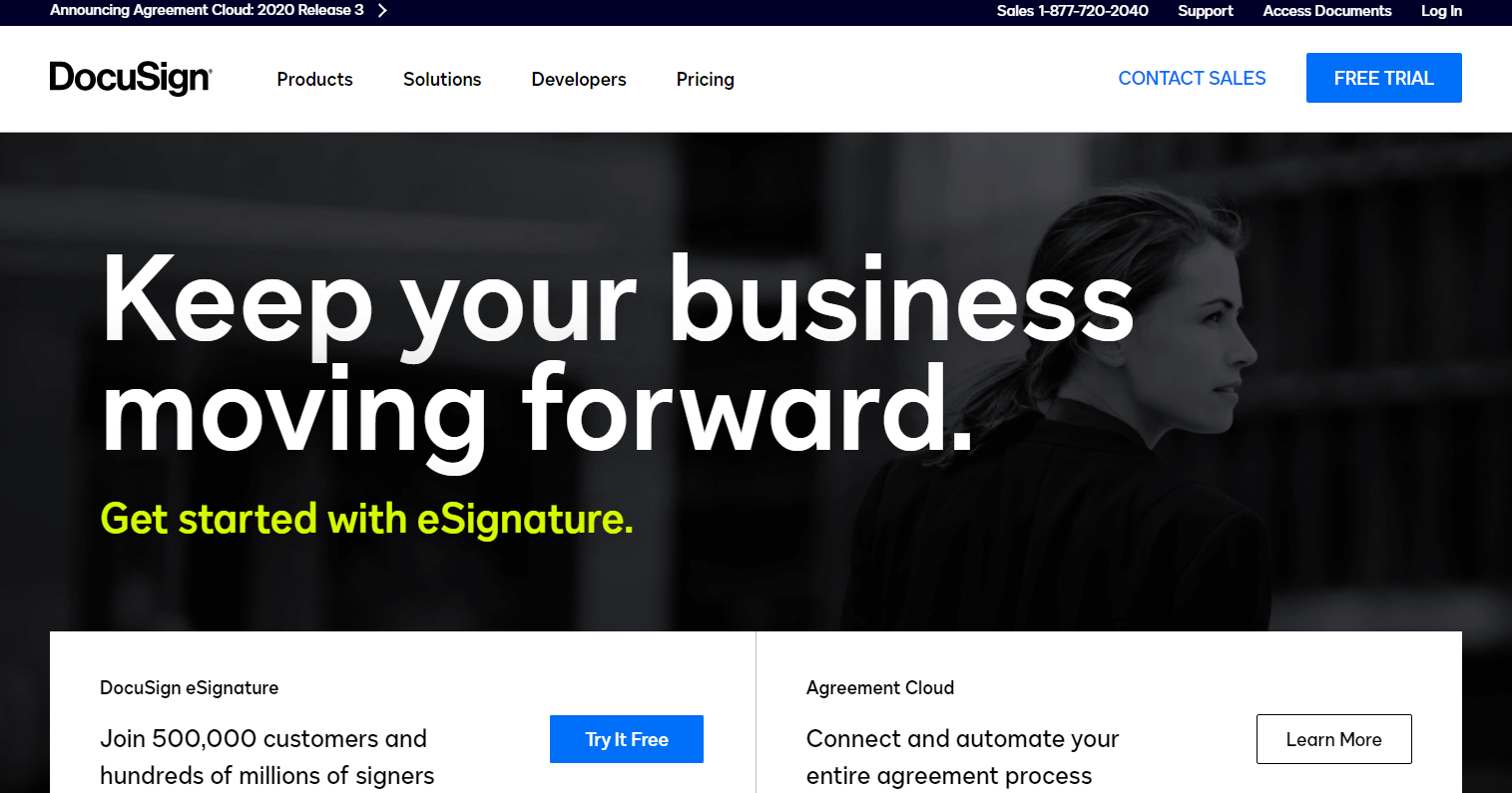
Agreements keep your business running. This means that accelerating signature collecting, transactions, and agreements can free up a lot of valuable time.
To help you do that, DocuSign has an electronic signature service that replaces papers with a secure digital platform.
Create purchase agreements, real estate forms, disclosures, contracts, and send them straight from Docusign to be signed. Then let your clients and partners sign contracts with legally binding e-signature, without the need to print anything.
When you work on the more demanding agreements, where you want to involve other parties such as your legal team, DocuSign offers excellent options for collaborating and closing on a single platform. This keeps all parties up to date and on the same side, ensuring a positive experience for anyone involved.
Pricing
DocuSign offers a wide variety of subscriptions ranging between $10 and $40 per month.
Real estate marketing tools
Marketing automation and management tools are essential for every real estate agent. These tools let you accomplish your marketing tasks more efficiently.
Canva: Graphic design made easy
.png)
Canva lets you create stunning marketing collateral in no time, with the help of professional templates, a vast library of photos, and graphics. The goal of Canva is to allow users to do exactly that without compromising the final product.
Craft business cards, flyers, ads, and social media content in a simple yet powerful interface.
Pick a high-quality template in the canvas library or create your marketing collateral from scratch. Upload your images into your project, manipulate photos, add the desired text and you're done. Canva lets you export projects in multiple formats, even as PowerPoint presentations. This gives you the ability to craft your graphics in half the time, when you compare Canva with your other options.
Pricing
The free version includes everything you need to get started and paid options range from free to $20 per user per month and include pro features.
Animoto: A video tool for real estate agents
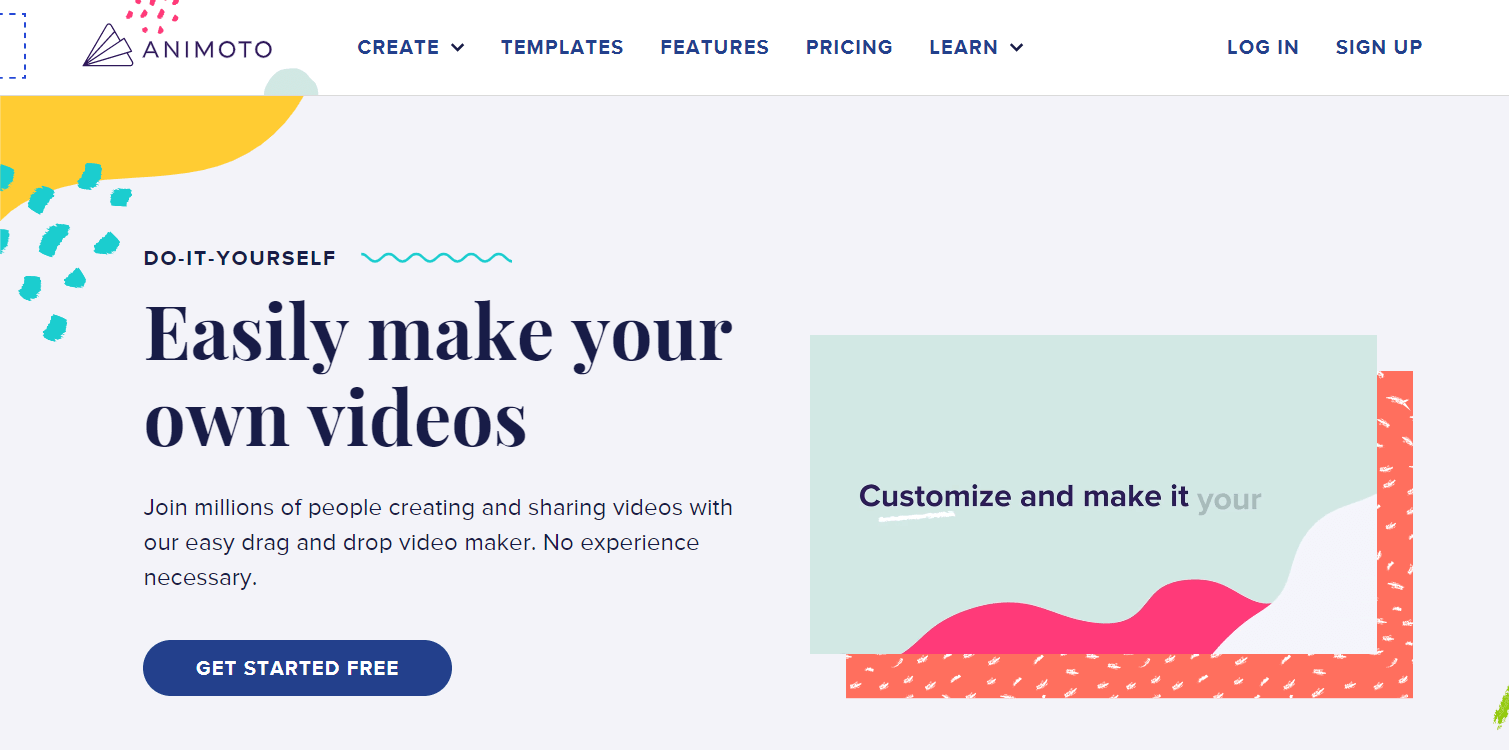
Include video in your marketing toolbox to attract new leads. In the real estate industry, listings with videos receive significantly more inquiries than listings without video.
Meet Animoto - a video tool for modern real estate agents. Create polished videos for property listing, testimonials, slideshows, and promotion, in a matter of minutes. Upload your videos, photos, and arrange them in the storyboard. Add text, music, and personal elements from Animoto's library, and then share it with the world. It's really that simple!
If you're unsure of your video editing skills, don't worry. The developers at Animoto have your back. Select one of the prebuilt storyboard templates, upload your files, drag them into place, and your video is done.
Pricing
The free version is quite limited and the paid versions vary between $19 to $79 per month. Using the paid version unlocks professional features such as HD video, brand kits and access to a lot bigger library of content.
Matterport: Woo your clients with stunning 3-D tours of your properties
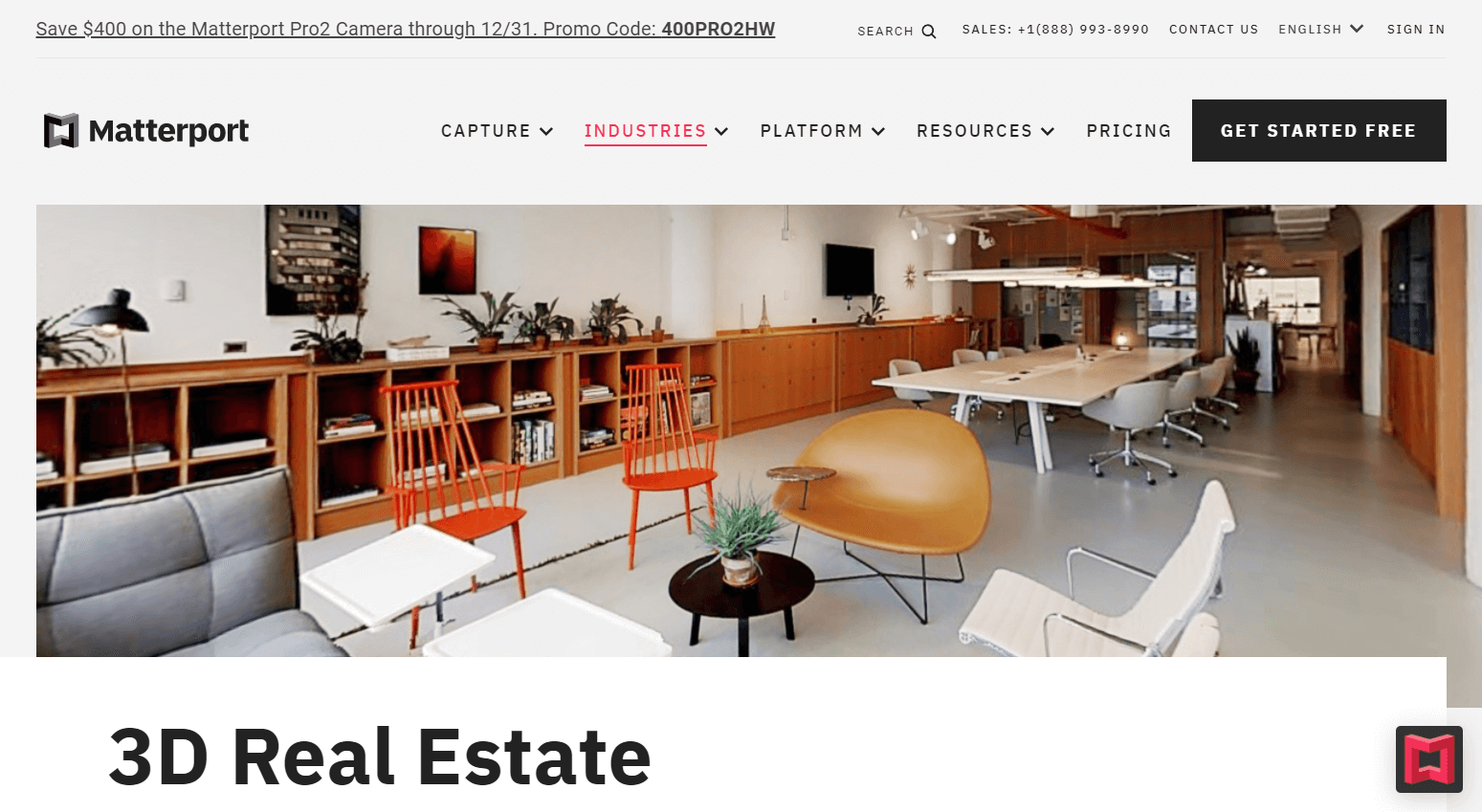
Digital marketers everywhere embrace video and 360 pictures. As a real estate agent, you can take your digital marketing a step further. To make your listings and virtual tours really stand out, you have to take a look at Matterport.
Create virtual models of the property with 2D floor plans, 3D mapping, and descriptions in one place. Capture the property with a dedicated camera, map out floor plans, add labels, interactive elements, and your virtual tours become as true to life as possible.
Besides attracting high-quality leads, there are a few other benefits worth mentioning. Showing your listings with Matterport ensures a better experience for your clients and is a valuable tool for distant home buyers.
Pricing
Although you can use a free version, you can’t really use it professionally, and get much more value in paid versions. The prices range from $154 all the way to $355 per month and some of the more expensive subscriptions are better suited for a brokerage.
Hootsuite: Stay on top of your social media
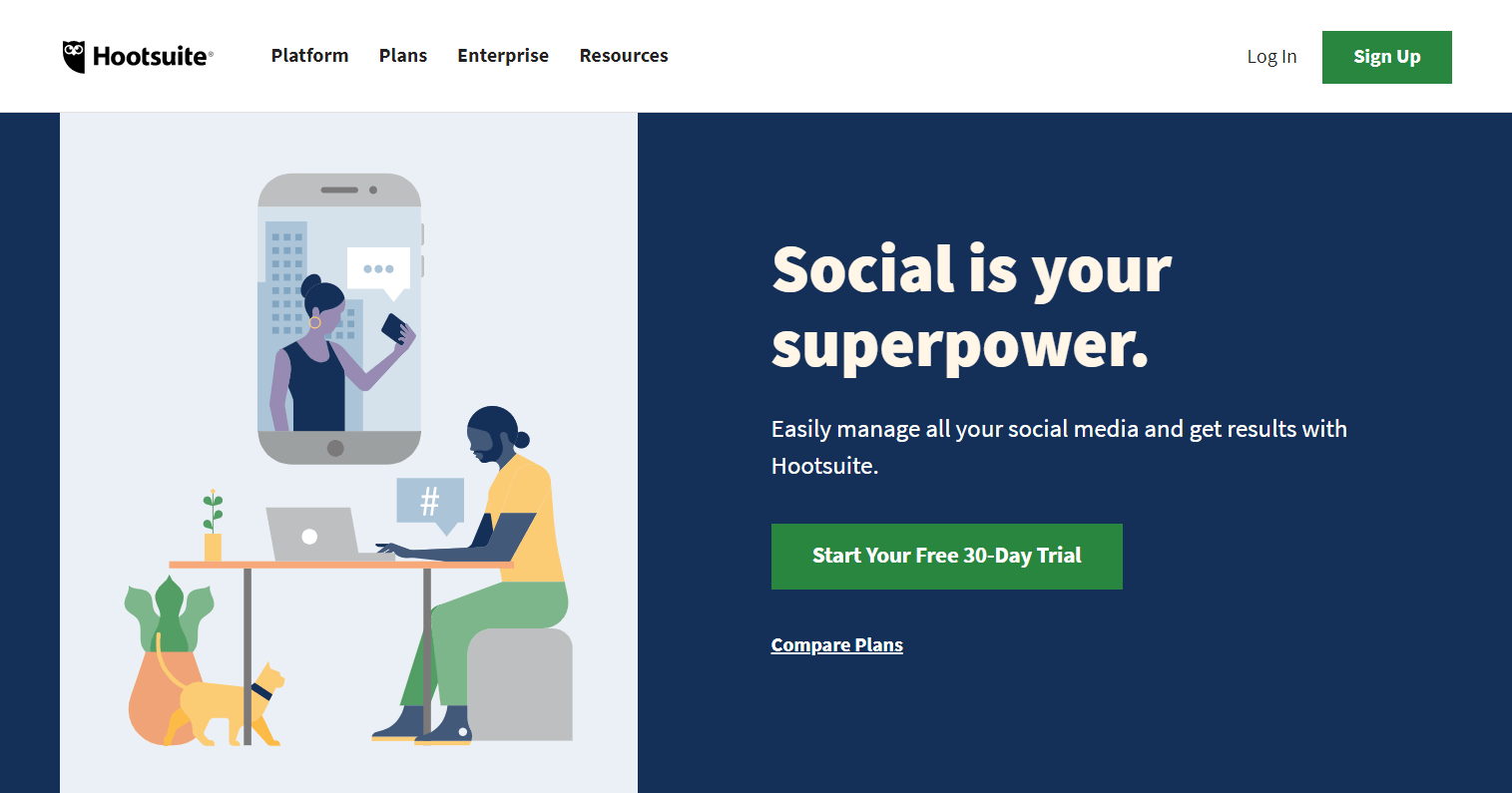
Growing your social media is key to attracting new leads and growing expanding business. The most popular social media management software - Hootsuite deserves a place in your toolbox. Hootsuite lets you schedule posts, share content, interact with your followers, and create targeted ads all in one place. Since you’re working on one platform, you save A LOT of time.
Connect Hootsuite to Facebook, Instagram, LinkedIn, Twitter, and you're good to go. As for the more striking features, Hootsuite offers in-depth data about your audience and their engagement, as well as social listening, allowing you to find and join the conversation about your brand. The best part about Hootsuite is that it's free!
Pricing
Hootsuite doesn’t offer a free version. However you get a 30-day free trial upon signing up. Prices for a subscription range from $99 to $249 per user per month.
Mailchimp: Handle email marketing like a pro
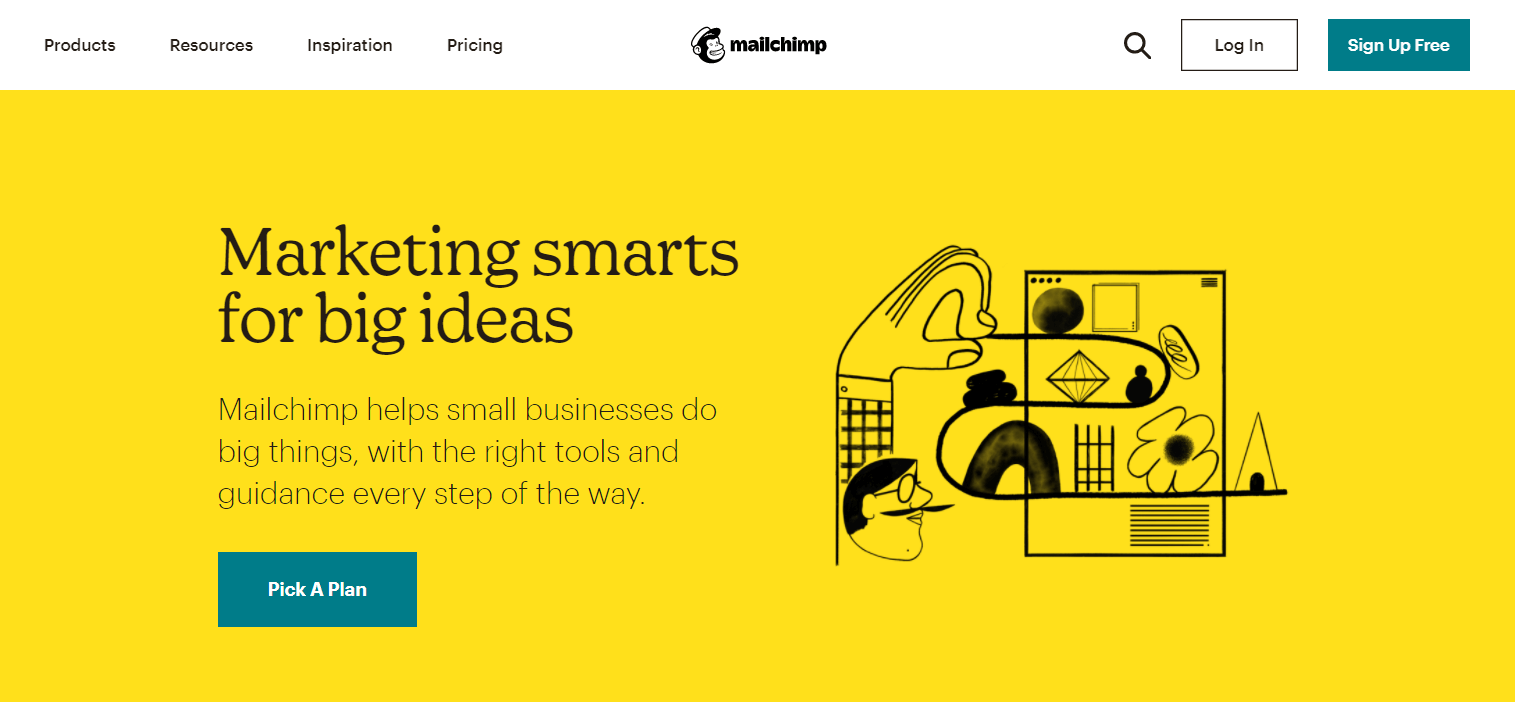
No matter the size of your email list, you want to make the best of it. Email marketing is one of the best ways to warm up your leads. But how do you actually do it?
Your answer is Mailchimp. Warming up and engaging with your leads is what turns them to your future clients.
Connect to your email account, import your lists and you’re good to go. Craft beautiful news emails about new listings and open-houses with the built-in high-quality email templates, or create them yourself from scratch.
The biggest value lies in Mailchimps's ability to provide you with accurate data on your leads. See who opens, reads, and interacts with your emails. Set up automated sales funnels, based on real data, and watch your leads convert!
Pricing
You can stick to the free version just fine but again, depending on your business and technical skills, you might be better off with a paid subscription. The subscription costs between $13 and $350 per month and comes with better tools accordingly.
{email_capture}
Working with clients
Working in the real estate industry means working with people in ever-changing settings. Since a lot of business comes from referrals from previous clients, keeping your them happy is a big deal. Your ability to answer questions, provide data, and collect important information, not only improves your performance but leaves your clients happy.
Here are some tools to help you do that.
CamScanner: Scan your documents anywhere
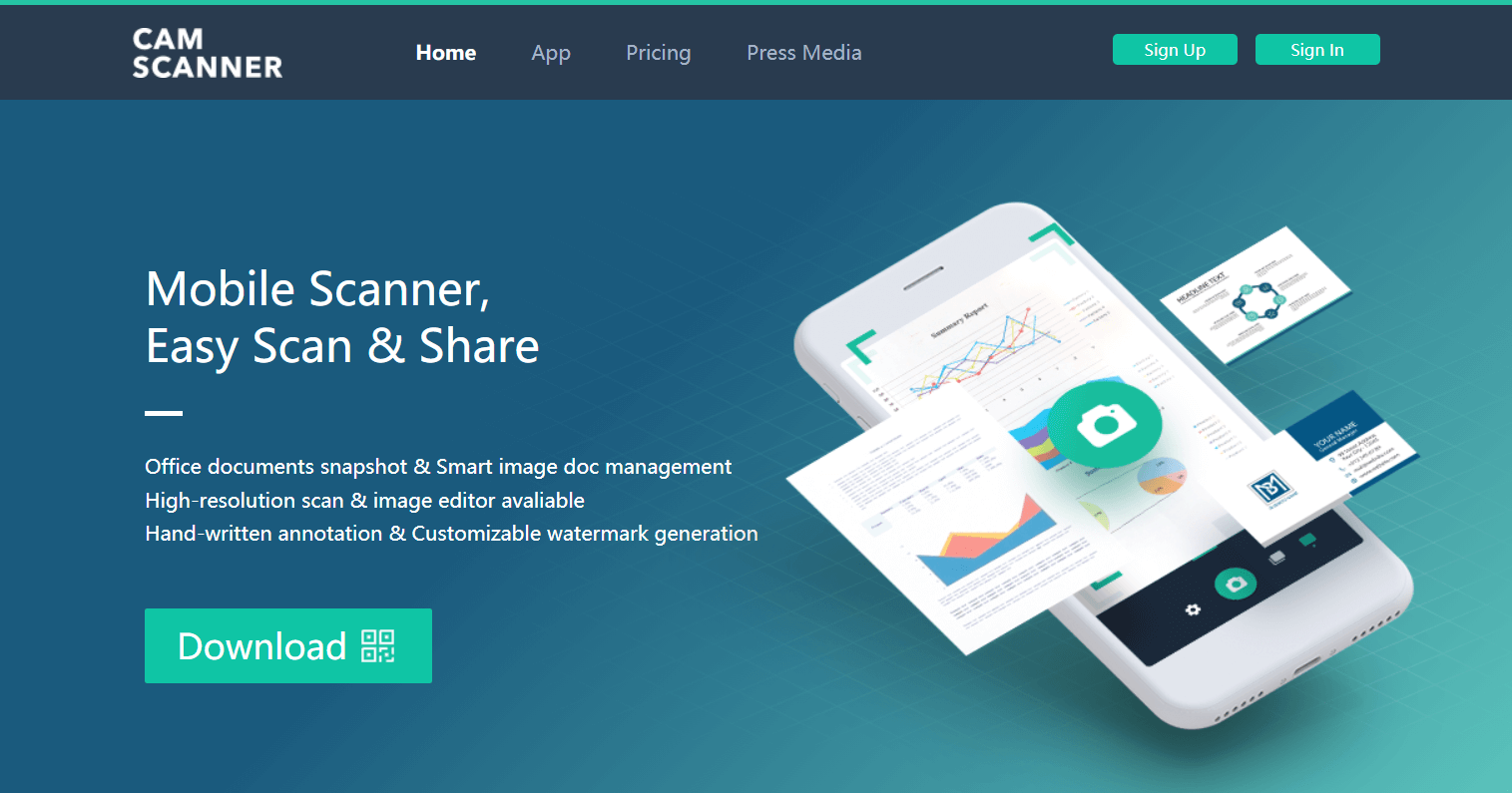
Imagine never needing to use a scanner again.
This is exactly what the CamScanner app is made for. For any real estate agent who wants to keep everything digital, it’s one of the best ways to turn paper documents digital. Just open the app, scan the documents, edit and share them directly from your phone or tablet. It's that simple.
CamScanner comes with optical character recognition. This recognizes text and allows you to edit, copy, and share the text of your scanned documents. In case you need to print the documents once again CamScanner supports wireless printing, so you don’t even have to use your computer to print them again.
Evernote: Save useful information
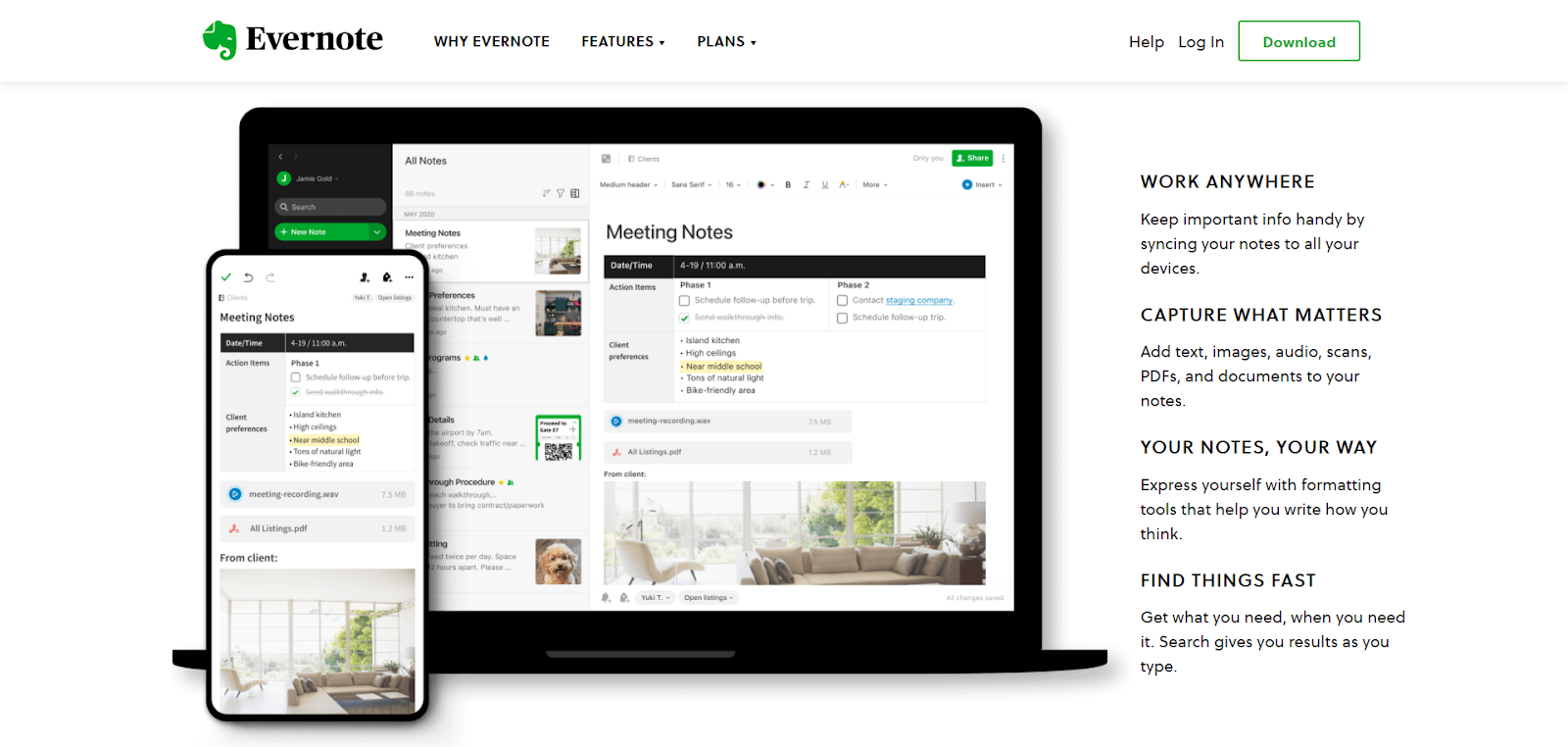
When speaking with clients, you gather a lot of important information that you need to save.
But for some reason, note-taking ios and android apps are not a core part of most working environments.
An app that does an especially great job handling your notes is Evernote.
Evernote lets you organize your notes in a personal folder structure, with folders for specific deals, tasks and synchronizes them across all your devices in real-time.
Another impressive feature about Evernote is the ability to add tags to your notes, similar to WordPress. This lets you find all your relevant notes by searching for custom tags or strings of text.
Pricing
The free version should cover everything you could expect from a note taking app. But the paid subscriptions have some unique options, such as search function for PDF files, synchronizing unlimited number of devices. Prices for paid subscriptions are $8 and $20.
RPR Mobile: Real estate data at your fingertips
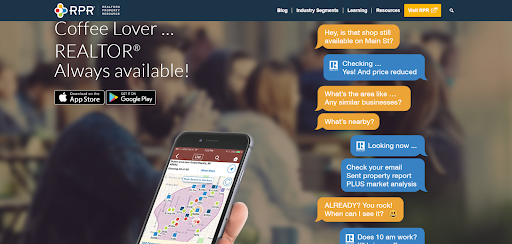
A property research app made exclusively for realtors puts all of Realtor Property Resource (RPR) in your palm. How great is that?
Not only is this great for researching and finding properties no matter where you are, but it can also help you answer all of your clients’ inquiries accurately and fast, keeping them happy.
See historical data, flood zones, local market conditions, and nearby sales activity.
RPR Mobile lets you dive deep into on-and-off-market properties, retrieving all the data you might need. Discover pricing history, mortgage information, taxes, school info, and other local data straight on your phone or tablet.
Create user-friendly or in-depth rapports about properties and nearby areas, and send them directly from your device.
RPR Mobile App lets you work and research more efficiently, even when you’re outside the office.
Pricing
Free but exclusive for REALTORS
US Mortgage Calculator: Visualize and estimate payment plans
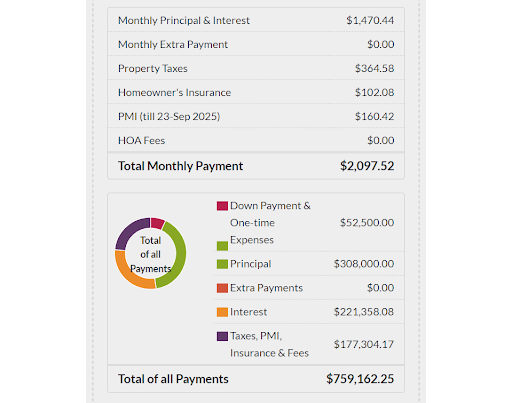
Even though you and your clients should have a good grasp over the finances, your ability to estimate your clients payment plans is much appreciated. The problem is that most mortgage calculators are ads that favor certain solutions and payment plans. This is not the case with the US Mortgage Calculator.
Rated by many as the best mortgage calculator, this tool works on your computer and your mobile devices.
Use this calculator to estimate payment plans with principal and interest components, property taxes, PMI, homeowner’s insurance, and HOA fees. On top of that, US Mortgage Calculator presents data in a user-friendly rapport and helps your client estimate their monthly payments with graphics and numbers.
Pricing
Free!
Recap
Whether you’re looking to improve your marketing, productivity or customer satisfaction, these tools help you do that. These are wonderful tools for every working real estate agent and I hope you find something useful. Save this article for future reference and when you find yourself looking to optimize your business, you know where to look.
The top 15 real estate agent tools are:
- Canva
- Animoto
- Matterport
- Hootsuite
- Mailchimp
- Google Workspace
- Streak CRM
- Trello
- Slack
- Keeper
- DocuSign
- CamScanner
- Evernote
- RPR Mobile
- US Mortgage Calculator

File complex taxes confidently
Upload your tax forms and Keeper will prep your return for you. 100% accuracy and maximum refund guaranteed. Plus, a tax pro reviews and signs every return.

Sign up for Tax University
Get the tax info they should have taught us in school

Expense tracking has never been easier
Keeper is the top-rated all-in-one business expense tracker, tax filing service and personal accountant.
Get started
What tax write-offs can I claim?








