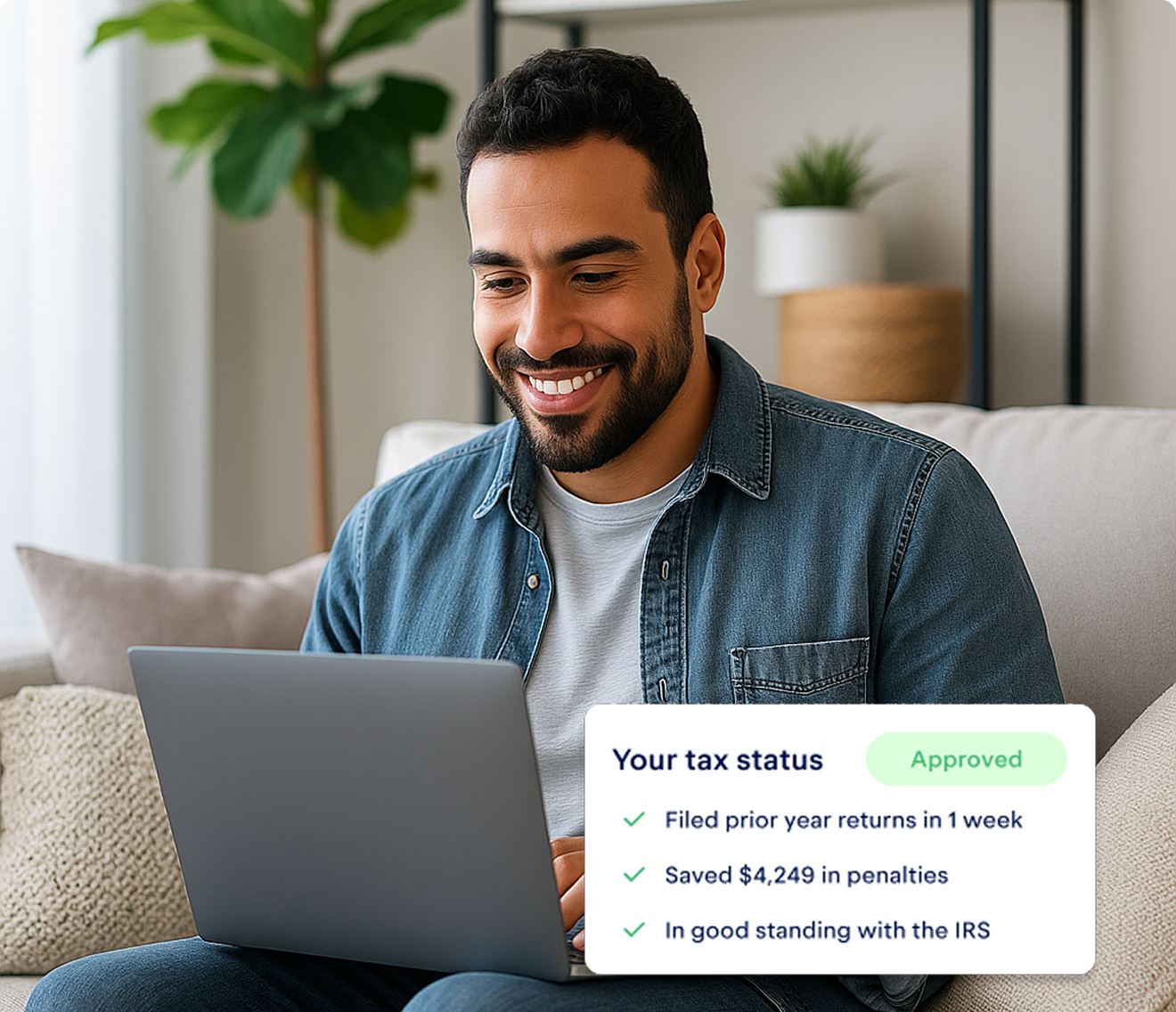How to pick the best receipt app
Every freelancer has their own way of doing business. Some are full-time freelancers who only work with long-term clients, and some have a side hustle in addition to working a nine-to-five, but no matter what, they all need to track their expenses. Why? To have a sense of their profits, yes — but also to make the most of tax write-offs.
When I started working for myself, I based much of my success as a freelancer on attracting new clients. Still, it wasn’t until I began to invest in myself, ensuring I had all the necessary tools to support being a freelancer, that I started to see significant growth.
When picking a receipt app, I established a “must-have” list of qualities. The best receipt app for me would be:
- User-friendly
- Created with freelancers in mind
- Affordable
It would also include simple receipt tracking.
I have several income streams. My primary income source is copywriting and communications work, my secondary income source is woodworking, and I also occasionally make fine art. As a result, I need the app I use to accommodate my flexible workflow.
I’ve tried several receipt trackers that focus on expense reports rather than write-offs and helping freelancers save. In fact, one of the biggest challenges in my quest was figuring out how to meet my needs without wading through unnecessary features.
Here are the five best receipt tracking apps I tested.
1. Keeper
Best for: Freelancers of all kinds, including small business owners and gig workers looking for a one-stop shop for taxes
Price: $20 per month or $199 annually (14 day free trial)
Keeper combines the efficiency of AI and the personalized expertise of in-house tax experts. The result? Mostly hands-off handling of all your expenses. Keeper links directly to your credit card and bank accounts and tracks your expenses automatically.
As with any tool, it takes time to teach Keeper your needs, and in the case of Keeper, each user gets a personal tax assistant who works with you to ensure the automated write-off feature is tailored to your business expenses. For example, I always have a portion of my car insurance written off since I use my vehicle for work. I used the "create a rule" feature for this particular expense, which is now always marked as a write-off automatically.
Keeper is intuitive and often categorizes write-offs correctly from the jump (like Squarespace and Square, which I pay for annually to maintain an online portfolio), but it also follows up with a weekly email or notification asking me to review purchases. My personalized tax assistant will also message me about recent in-store or online purchases to ensure they’re categorized correctly. Initially, I checked these messages often to ensure Keeper wrote off each business expense and to understand what I spent on work-related materials. Today, after nearly two years of using the app, I am confident Keeper is getting me the best savings possible, so I check my personalized follow-ups every two to four weeks.
Human touch is one of many reasons Keeper is the best receipt-scanning app for 1099 taxpayers. On average, gig workers pay 21% more on their taxes than they should — partly because they're not tracking their business expenses. Keeper can help you stay on top of your write-offs, which means you’ll save cash on your eventual tax bill. When it’s tax time, you can file directly in the app.
{filing_upsell_block}
Pros and cons of Keeper
2. QuickBooks Self-Employed
Best for: Growing businesses with increasingly complex tax needs
Price: Starts at $20-30 per month, can vary depending on subscription add-ons
Unlike its older sibling, QuickBooks Self-Employed caters to freelancers, and I gave it a whirl before deciding Keeper was the app for me.
QuickBooks Self-Employed tracks income and expenses to simplify tax preparation, but it doesn't allow you to file directly through the app. When it comes time to visit the tax man, QuickBooks Self-Employed integrates with TurboTax, which means your experience will be limited if you don't use that platform for filing.
Like most receipt trackers, the app connects to your bank and credit card accounts, allowing you to keep personal and business expenses separate. I also appreciated that QuickBooks Self-Employed provided a quarterly tax estimator based on income and deductions.
The software has a built-in mileage tracker, which automatically records and categorizes miles driven for business purposes, which is great for contractors traveling for work. Users turn on GPS while driving, tracking miles automatically and manually if they opt out of using a GPS tracker. The mileage tracker allows you to save information about the car you use for work, giving you a more accurate estimation of the miles covered while on the clock.
While trying the mileage tracker out was fun, it was better suited for small businesses with a mobile workforce or self-employed workers with multi-car households, not single freelancers like me.
Why you might not need to track miles
Freelancers can write off car-related expenses in two ways: the standard mileage method or the actual expense method. The latter is often the best practice for securing a lower tax bill come tax season. The standard method relies on mileage tracking, which works well for gig workers and side hustlers who use driving as a source of income (like Uber, Lyft, and DoorDash).
For workers who drive a typical amount, though, the actual expense method — for which you calculate the business-use percentage of all your car-related expenses for the year — is likely to be the best option. If you’re reading this and wondering whether or not you're writing off those transportation expenses the right way for you, don’t sweat it; you can read all about it in Keeper’s guide to mileage vs. actual expenses.
Pros and cons of QuickBooks SE
3. Expensify
Best for: Freelancers scaling a small business and those who frequently travel
Cost: There's a free version, but it varies by plan
Expensify has been around since 2008 and was founded to make expense reports "suck less" (according to the company's CEO) by automating the process of tracking and reporting business expenses. Like many other receipt trackers, Expensify provides receipt scanning, expense categorization, and integrations with accounting software.
One of the main features that stood out was Expensify's expense tracking for travelers. The app provides real-time currency conversion and, of course, receipt scanning, which makes reimbursement much easier.
Expensify simplifies the process of creating and submitting expense reports. Users can generate detailed reports with just a few clicks, making it efficient for travelers and finance teams. For freelancers with a staff or who are running a small business, the expense report feature makes sense regarding reimbursement management. For me, though, it was redundant and contributed to the oversaturated user interface.
I also found Expensify’s customer service lacking. As I was getting familiar with the app, I asked the “Concierge” (Expensify’s support chat) to walk me through creating a report as a new user. Rather than receiving a direct response, I was directed to a link.
Pros and cons of Expensify
4. Sage (formerly Fyle)
Best for: Small business owners whose employees use corporate cards
Cost: Starts at $11.99 per user (minimum billing for 5 users) for an annual plan or $14.99 if you pay month by month.
Fyle is a popular receipt tracker designed to help employees stay on top of their spending. This tool is best for employers scaling a small business and using corporate credit cards. Fyle offers options for people at all levels of the tech-savviness spectrum, and it’s more suited to businesses with multiple employees.. Once you hit that hiring threshold, use Fyle to approve (or reject) your team members' expenses on the go — complete with direct integrations to American Express, Visa, and Mastercard.
Any digital natives you hire will appreciate being able to submit expenses right in the app. As soon as they buy something with their corporate card, Fyle will text them, and they can reply with a photo of their receipt for proof. However, those who prefer handling financial errands on a desktop can send in expenses using Gmail, Outlook, Slack, or Microsoft Teams.
User reviews have pointed out that there are a lot of steps to go through when filing a reimbursement or verifying an expense report. Still, the interface is generally user-friendly.
Pros and cons of Fyle
5. Dext
Best for: Business owners and accountants
Cost: $31.50 monthly for 250 documents
Dext is excellent if you make a lot of transactions. Formerly known as Receipt Bank, Dext lets you digitize your receipts using its mobile app, email integration, or web app.
With Dext, you can submit a photo showing multiple receipts and link your credit card, PayPal, or Dropbox account to import new transactions automatically.
While Dext, like virtually every app in this piece, uses optical character recognition (OCR) technology, users have noted that the scanned image is so compressed it makes it hard to read the text. In addition, the interface felt oversaturated, and for a sole contractor taking care of everything from billing to communicating with clients, potential confusion is the last thing we need!
Because it was designed for businesses with heavy bookkeeping needs, Dext is best suited for accountants and bookkeepers. Still, business owners who generate reams of receipts can use it to get — and stay — organized.
Pros and cons of Dext
What is the best receipt app for taxes?
If you’re a freelancer like me working on your own or running a side hustle, it pays (in time and money) to weed out apps with unnecessary features so you can streamline your processes and focus on your clients.
Before committing to one, consider your individual needs as a freelancer or business owner. Ask yourself these questions.
How many employees do you manage?
If I were running my own small business and had multiple employees, for instance, Fyle might be a good choice — you can track and manage employees’ work expenses as well as your own.
How many clients do you juggle?
For tracking expenses and income from clients, I’d say that Keeper and QuickBooks would work well. Again, Keeper is great for sole proprietors such as myself. I rely on the weekly updates to track my money coming in and out, and the automated categories reflect expenses for specific jobs. For freelancers with multiple clients and employees, QuickBooks can help you stay on top of your workers’ mileage and expenses, as the app fully integrates with QB’s accounting software.
How often do you travel for work — and where do you go?
If I traveled frequently, especially as a contractor for a larger company, Dext would be a good choice. (Frequent travelers are actually the demographic Dext first served before expanding and integrating features like invoicing.) Because Dext relies heavily on receipt scanning, I could snap a quick photo en route to or after dinner with a client.
Which app comes out on top?
When looking at the following key features, here's which app came out on top:
- Interface: Keeper
- Expense tracking: Keeper
- Write-offs: Keeper
- Tax filing: Keeper
- Travel expenses: Dext
At the end of the day, each of these apps tracks expenses, so the app that’s right for you is a personal choice. While there’s a chance you’ll benefit from using multiple apps to customize your receipt-tracking system, for freelancers who want to run a seamless, one-person operation, Keeper is probably all you need.
{faq}
FAQ
What is the best receipt tracker app?
Keeper is the best all-around tax solution for freelancers and small business owners — especially because they’ll need to track tax-deductible business expenses. Once deductions, credits, and more are tracked and taken care of, you even can file your taxes right in the Keeper app.
Do I need to keep copies of all my business receipts?
Yes, but they don’t need to be physical receipts.
The IRS says that you should keep records of all your business expenses. These records should include:
- What you bought
- When you bought it
- How much you spent
So what counts? Plenty of records, including credit card and bank statements. If you’re curious whether your records are acceptable, check out Keeper’s guide to business receipts.
How much does Keeper cost?
Keeper costs $20 per month if you select a monthly plan, and $199 per year for the annual plan, which includes tax filing.
{upsell_block}
{/faq}

File complex taxes confidently
Upload your tax forms and Keeper will prep your return for you. 100% accuracy and maximum refund guaranteed. Plus, a tax pro reviews and signs every return.

Sign up for Tax University
Get the tax info they should have taught us in school

Expense tracking has never been easier
Keeper is the top-rated all-in-one business expense tracker, tax filing service and personal accountant.
Get started
What tax write-offs can I claim?