


File complex taxes confidently
Upload your tax forms and Keeper will prep your return for you. 100% accuracy and maximum refund guaranteed. Plus, a tax pro reviews and signs every return.

Sign up for Tax University
Get the tax info they should have taught us in school

Expense tracking has never been easier
Keeper is the top-rated all-in-one business expense tracker, tax filing service and personal accountant.
Get started
What tax write-offs can I claim?
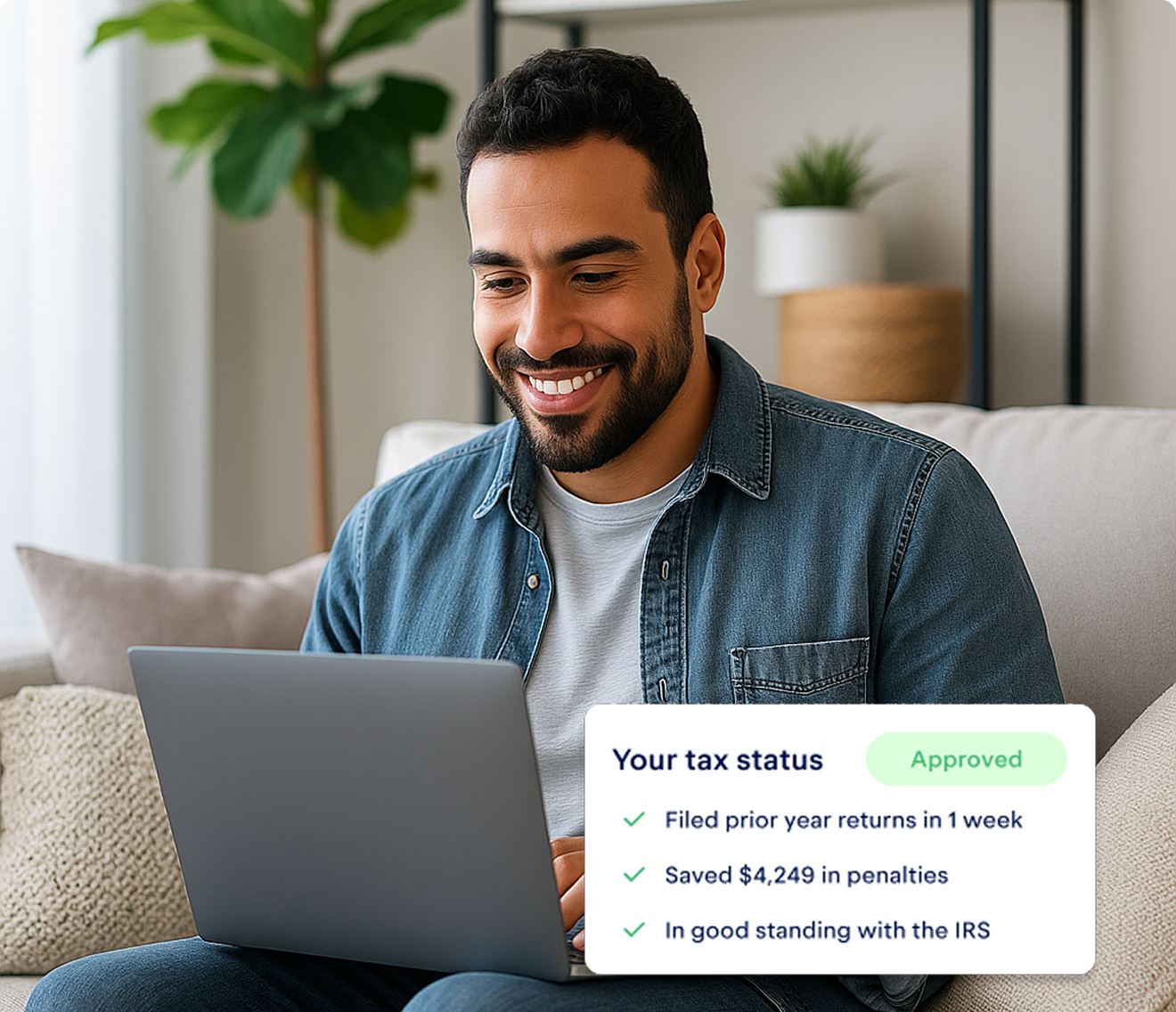


Can you deduct software?
Self-employed workers can usually deduct software expenses if they are “ordinary” and “necessary” for their work.
For example, a indie musician buying a digital audio workstation like Cubase could deduct that program. But a self-employed tutor who buys the same program because they want to record podcasts for their students? That’s not really a common business expense for their industry, so they wouldn’t be able to write off the software.
If you’re not sure whether you can claim a software expense, ask yourself:
- Is this software ordinary in my industry? Is it something other people in the same line of work would use?
- Is this software necessary for my business? Would my business be negatively impacted without it? Does it improve my work?
If you answer yes to the above, the software is likely tax-deductible. How you go about deducting it, however, will depend on a rather existential accounting question.
{write_off_block}
Is software a tangible or intangible asset?
Most computer software is considered “tangible” — which might seem counterintuitive due to its non-physical nature. According to the IRS, the software is considered tangible if it’s:
- Designed to make a computer perform a desired function
- Readily available for purchase by the general public — also referred to as “off-the-shelf software”
- Not just exclusively licensed to you
- Unmodified, meaning the software needs to be used as it was bought
Those characteristics likely apply to most of the software that freelancers, small business owners, and gig workers will use. So that’s what we’re focusing on here.
If the above doesn’t apply to your software, it’s likely considered intangible, and the cost will need to be amortized. You can check out the IRS website for more info on amortizing software.
How much of your software expenses can you claim?
The percentage of your software costs you can claim is based on the amount of time you use the software for work.
So if you only use the software for work, you can deduct 100% of the amount you pay for it.
But if you use the software for business and personal purposes, you’ll have to figure out your business-use percentage. That’s the amount you can deduct.
Calculating your business-use percentage for software
It’s not uncommon for a small business owner to use a particular software at work and in their personal lives.
Zoom is one example. You might pay for a premium edition of the software to take work calls and attend meetings, but then also hop on during the weekend to call your grandparents.
If you use software for both work and personal purposes, here’s how to determine your business-use percentage:
- Determine the number of hours per year you use the software for work
- Determine the number of hours per year you use the software for personal pursuits
- Divide the number of yearly work hours by the number of yearly hours the software is used in total (including both personal and work hours)
- Multiply the result by 100
Let’s use another example to see this math in action. A freelance marketer buys Microsoft Word for their work. They use it for work four hours per day, five days a week. But they also use it for two hours each week for their own creative writing projects.
Here’s how they would determine the business-use percentage of the software.
In this example, the freelance marketer can write off 90% of the cost of Microsoft Word, because that’s the percentage they use the tool for work.
How to claim your software tax deductions
There are three ways to write off software expenses on your taxes:
- As a business expense on your Schedule C
- As a depreciated asset on Form 4256
- As a Section 179 asset on Form 4526
Technically, methods #2 and #3 both involve depreciation, which we’ll discuss in down below. The method you should use depends on:
- How much the software costs
- How often you use it for work

Cost is the first factor you should consider. Only software costing more than $2,500 needs to be depreciated. Anything under that can be written off just like any other business expense. ($2,500 is the IRS’s threshold for the de minimis safe harbor election, which lets you easily deduct so-called “small-dollar” business equipment.)
If your software costs more than $2,500, you’ll have to choose between depreciating it the usual way and claiming it as a Section 179 asset — essentially a way to “accelerate” depreciation.
Let’s talk about the three methods in detail.
Method #1: Deducting software costs on your Schedule C
Schedule C is the form that most self-employed people use to write off the majority of their business expenses.
It’s also the form used to calculate your taxable income, which is your gross income (everything you earned in the calendar year) minus your business expenses.
You should generally write off the cost of software using your Schedule C if:
- The software costs $2,500 or less
- The software is considered a tangible asset
If this applies to you, you can claim your software costs on your Schedule C on line 27a, for “Other expenses.”

You’ll fill in more details about your software purchase on Part V of the form. Check out our full guide to filling out your Schedule C for more info and examples.
To keep track of software purchases and other Schedule C expenses, try Keeper. The app connects to your bank account and creates a record of each time you spend money on an eligible business expense. Then, when you’re ready to file your taxes, you can take care of it in the app. Or you can download a list of your expenses, ready to be added to your Schedule C.
{upsell_block}
Good news: As tax software, Keeper itself is a deductible expense!
Method #2: Depreciating software on Form 4562
Form 4562 is used to depreciate (or amortize) business expenses.
What is depreciation?
When you depreciate an asset, you gradually write off its cost over time. So instead of writing off the entire cost on one tax return, you break it up into smaller deductions over multiple returns.
This can be helpful if you make an expensive purchase for your business. Instead of deducting the whole cost from your gross annual income in a single tax year, you can spread it out to decrease your taxable income for a few years.
For instance, say you own a bookstore and invest in inventory management software with a hefty licensing fee. You might decide to depreciate the cost of it over time.
(Amortization works similarly. The difference is that depreciation is used for tangible assets and amortization is used for intangible assets — including business startup costs.)
You should usually depreciate the cost of your software on Form 4256 if:
- The software costs more than $2,500
- You use the software for business purposes less than 50% of the time
- The software is considered a tangible asset
Note: If you use expensive software for business purposes more than 50% of the time, you can still depreciate it this way. But if you want to deduct it all it once, you have that option with Section 179.
You can find instructions for filling out Form 4256 here.

Once you’re done filling out Form 4562, you’ll also need to record the deduction on your Schedule C. You’ll include the amount you’re deducting this year on line 13, for “Depreciation and Section 179 expense deduction.”

How to calculate depreciation for your software
There are a number of different depreciation methods. For computer software, you should use the “straight line method.”
Here’s how it works:
- Start with the purchase price of the software
- Determine the salvage value of the software, which is the amount the software will be worth when it stops working properly or is no longer needed for your business. This can be tricky for something like software, so you can put the salvage value as $0 if needed
- Figure out the software’s estimated useful life (if you’re not sure, the IRS recommends using three years for software)
- Subtract the salvage value from the purchase price
- Divide the result by the number of years the software will be useful for
The result is the depreciated amount you can deduct each year.
How to prorate software you bought mid-year
But if you only used the software for a few months in the first year you bought it, you’ll have to prorate the deduction. Calculate the prorated deduction like this:
- Divide the number of months you used it in the first year by 12
- Multiply the result by the total depreciation amount
{email_capture}
Depreciation math in action
Let’s go back to our bookstore owner as an example. Say they bought inventory management software for $2,550 on April 1st, 2022. This means they used the software for nine months out of the year. They’ve decided that the salvage value of the software is $0.
Here’s how they’d calculate the depreciation on their software.
So the bookstore owner can deduct $637.50 for the first year, and $850 for each year after.
Method #3: Claiming a Section 179 software deduction on Form 4256
Section 179 is a part of the IRS code that allows self-employed people to write off the full cost of depreciable assets like expensive software. If you’re eligible to take it, you can deduct the whole cost of your software right away instead of spreading it out over a few years.
You can write off your software as a Section 179 deduction if:
- It was bought by you, for your business — either new or secondhand. (It can’t have been gifted to you or inherited when you acquiredthe business)
- The software was placed in service during the year you’re filing for. (So if you bought the software in 2022 but didn’t start using it until 2023, you’ll have to wait for your 2023 taxes to claim it)
- You use the software for business purposes at least 50% of the time
- The software is considered a tangible asset
To claim your software as a Section 179 deduction:
- Fill out Part I of Form 4562
- Enter your deduction on line 13 of your Schedule C

There you have it! As long as your software is directly related to the health and success of your business, there’s a good chance it’s at least partially tax-deductible.










