

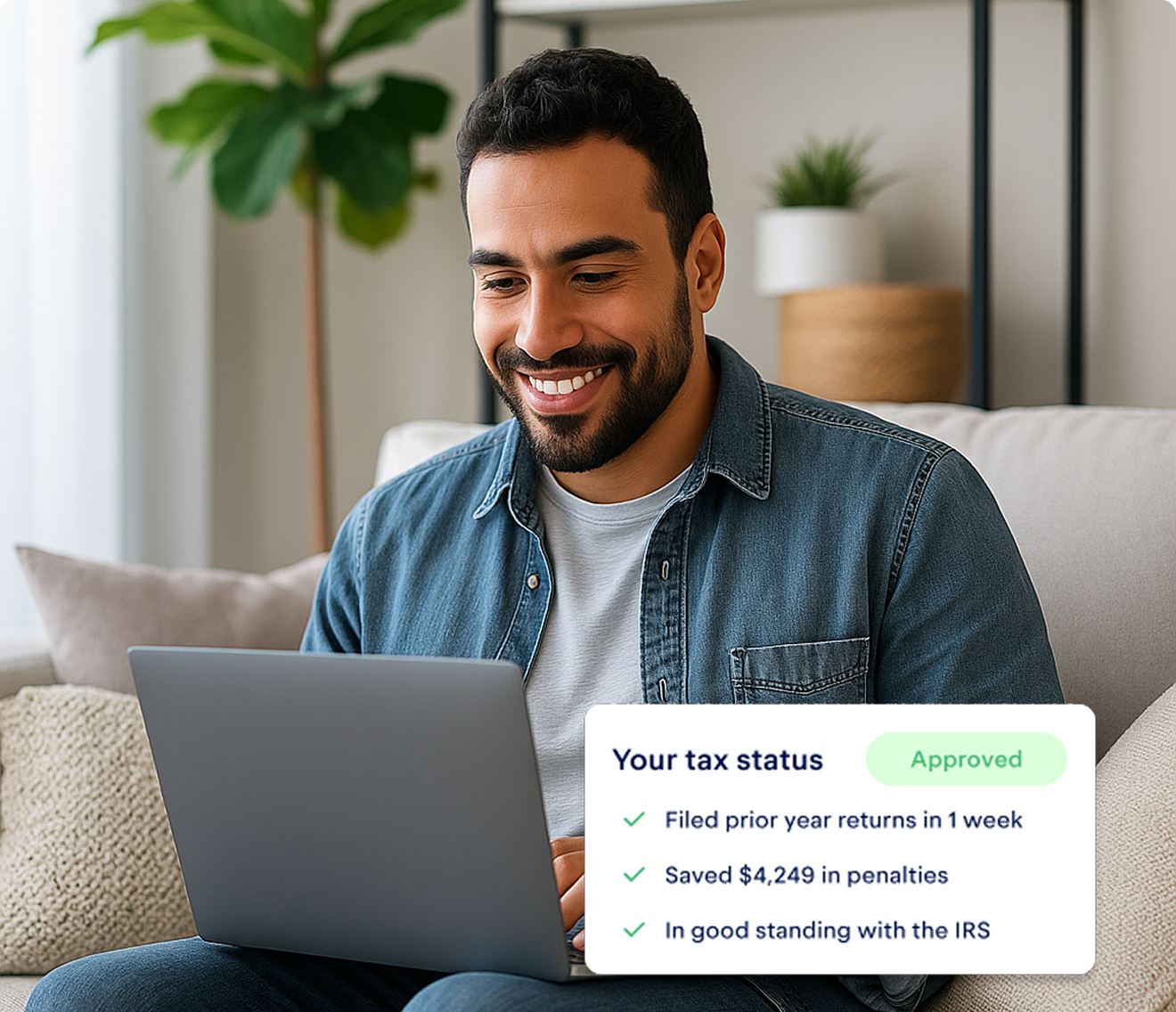


Are there any penalties for losing a 1099 form?
There are no penalties for losing any 1099 forms you receive as a self-employed person.
Surprised? That's probably because there are penalties on the payer's side. If you're waiting on a late form, your client can be charged for failing to issue a 1099 on time. As the payee, though, you have nothing to worry about.
Rule of thumb: Penalties related to 1099s generally apply to the clients or companies sending them — rarely to the independent contractors receiving them.
The only way you might be on the hook for a 1099 penalty is if you refused to cooperate with a payer who tried to collect your information so they could file it. (In that case, you would be liable for the delinquent form, not the payer.) But that penalty doesn’t apply to someone who just lost their 1099.
Why independent contractors aren't penalized for lost 1099s
Whether you misplaced your form or just never got one in the first place, the IRS won't charge you anything extra.
Why? It's because freelancers and independent contractors aren't required to include any 1099s they receive when they file their tax returns.
That's right — you don't actually need your 1099-NECs or 1099-Ks to file.
Think of it this way: sometimes freelancers don’t get 1099 forms for every job they do. (Unless you earned over $600, your client isn’t required to issue one.) Even so, they’re still able to file on time.
The same is true if you did get a 1099 but lost track of it somehow.
Indirect penalties from waiting to file
There are no direct penalties for losing 1099s. That said, you can end up with a penalty if you wait too long to file because of a lost 1099.
Think of this as an indirect penalty stemming from missing documents. Say you misplaced a 1099-NEC. Because you're hoping it'll turn up somewhere, you delay failing till the deadline has passed — and you don't ask for an extension. In that case, you'll be on the hook for late filing penalties.
These can include:
- A penalty for failing to file your return on time
- A penalty for failing to pay your taxes (if you end up owing the IRS instead of getting a refund)
These penalties can add up to 25% of the amount you owe — something you definitely don’t want to pay.
Luckily, it's completely possible to file without a 1099.
Why you don't need a 1099 to file
As mentioned above, 1099s never actually need to be included when you file your federal income tax return. (That's one one of the differences between Form 1099 and Form W-2, which traditional employees get.)
One question some taxpayers have: Why does the IRS ask clients and payment apps to send you 1099-NECs and 1099-Ks if you don't have to include them with your return?
1099s are for the IRS’s benefit
Every 1099 you're sent also gets sent to the IRS. The forms keep in the loop about taxable payments made to self-employed people.
Bottom line: The agency already has a copy, whether or not you use it when you use it when you file.
As a result, a form going MIA is no big deal to the IRS. You can still file as soon as you’d like — you just have to report your income without your 1099.
To pull that off, though, you’ll need to figure out how much you actually earned.
{write_off_block}
3 ways to figure out your income without your 1099
Form 1099 isn’t the only way to track your self-employment income. In fact, because of how inconsistently these forms are issued, it’s not even the best way to track your income.
Whether you lost one 1099 or misplaced them all, here are three alternative approaches to figuring your income so you can file.
1. Look through your bank accounts
- Best if: You can’t remember which 1099s you lost
- Pros: Guarantees you won’t accidentally under report your income
- Cons: Time consuming
Don’t know which 1099 forms you lost? You can reconstruct your income using your bank statements. It’s a good idea to go through this process anyway if you have self-employment income that you didn’t get a 1099 for — say, because you earned less than $600 from that client.
How can you save time using this method?
This method can be time-consuming — especially if you don’t have a dedicated business bank account, or if multiple customers’ payments are sometimes lumped together in a single deposit.
To make things easier, check if your bank provides an annual summary of your account activity. That way, you won’t have to manually comb through every month’s transactions.
Why is this the best way to figure out your income?
At the end of the day, your bank account is the most accurate way to add up your earnings — even more than relying on your 1099s. It gives you a bird’s-eye view of all your income, guaranteeing you won’t miss anything.
Adding up all your deposits can be disheartening: it’s like you can feel your tax bill going up in real-time. Luckily, there’s an easy, legal way to lower your taxable income: taking business write-offs.
If you haven’t been keeping track of everything you bought for work, use Keeper. The app automatically scans your whole year’s worth of purchases to identify anything that’s tax-deductible and write it off for you. It works even if you have a single account for business and personal use.
{filing_upsell_block}
2. Add up your invoices or receipts
- Best if: You know exactly which forms you lost
- Pros: Efficient
- Cons: Relies on records that you generated
This approach works best if you know which 1099 forms you lost and were relatively good about record-keeping throughout the year.
The method itself is simple: just add up all the invoices or receipts you sent to the client - or clients - whose 1099s you lost.
What are the risks with this method?
This is by far the fastest way to reconstruct the income from any missing 1099s, but there’s one major caveat: it’s only as accurate as the records you kept.
For example, say you’re relying on receipts you issued. If you forgot to generate one for a project you got paid for, you’ll end up understating your income.
Because the IRS has a copy of the 1099 your client sent out, they’ll see the difference between what you reported and what the lost 1099 said. And they’ll come knocking.
The takeaway here: Only rely on your invoices or receipts if you’re absolutely sure they’re accurate.
3. Order an IRS Transcript
- Best if: You filed an extension
- Pros: Makes the IRS do the work for you
- Cons: Only works after the filing deadline
Your final option for figuring out your income is ordering an IRS transcript. These are free, but getting one will only be helpful if you file an extension by the tax deadline.
What is an IRS transcript?
IRS transcripts are records of your past returns. There are multiple different types. A Tax Return Transcript, for example, shows most of the info that was on your 1040 tax return.
To replace a lost 1099 form, you’ll want a Wage and Income Transcript. These show data from information returns that were filed for you, including 1099s.
Why are IRS transcripts only useful if you have an extension?
The prior year’s transcript isn’t available until after the April income tax filing deadline. For the 2025 tax year, for example, you can’t get your Wage and Income Transcript until May 2026.
An extension gives you until October 15 to file your taxes — plenty of time for your transcript to come in.
How do you request a transcript?
To get your Wage and Income Transcript, go to the “Get Transcript Online” tool on the IRS website and submit a request.
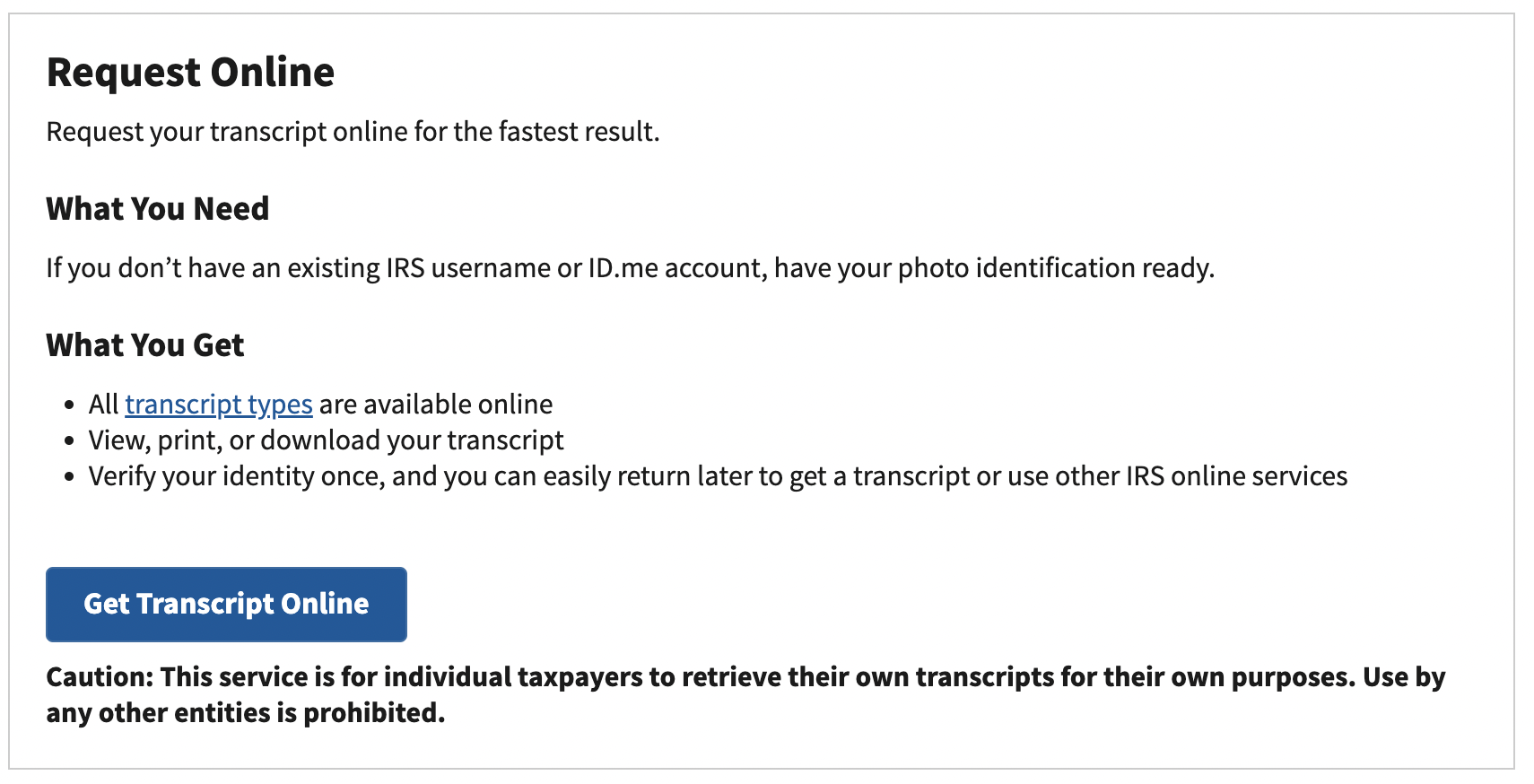
Sign up for an account, and you'll get immediate access to your transcript online.
If you prefer to get it by mail, you’ll need to:
- Complete the application
- Verify your identity with the mailing address from your latest tax return
- Wait 5-10 calendar days to receive your transcript.
For more guidance, check out the IRS’s FAQs about transcript requests.
How (and when) to get a replacement 1099
In general, getting a replacement 1099 isn’t necessary, and waiting on one puts you at risk of filing late.
Still, there might be a few cases where the three methods above don’t work for you - say, if you switched banks mid-year and lost access to the old account.
If you can't reconstruct your income without an actual 1099, you can ask for a replacement form.
Step #1: Call to request a replacement
Calling your client is usually the easiest way to get a copy of a lost Form 1099.
Businesses are required to keep copies of the 1099s they give out to contractors.
Step #2: Make sure not to ask for a newly issued form
You’ll want to ask for a copy of the form they already sent you. If, for some reason, they can’t find it, make sure they don’t issue you a brand new 1099.
Issuing a new form, after all, means sending one to the IRS as well. Because 1099s are linked to your Social Security number (or Employer Identification number), the IRS may think you received twice the amount of income you actually earned from that client.
Step #3: Prepare to wait
You may need to be patient. If your customer is a large company, you may have to wait a few days for them to sort through their records for your 1099.
That’s why it makes sense to get this process started early. To really be on the safe side, file for an extension on your taxes while you wait.
Ways to prevent losing your 1099
While you can file your taxes without a lost 1099, you may not want to deal with the stress of hunting for the form.
Here are a couple of steps you can take to prevent a misplaced 1099 from derailing your next tax filing.
Store your 1099s in one place
Find an organizational system that works for you. It can be as simple as a file folder where you put all your tax documents each year.
The key is to keep them all together, so you know exactly where to look.
Back up physical 1099s with electronic copies
Losing your physical 1099 form doesn’t have to mean losing all the information on it. Next time, take a picture of — or scan — your 1099s as soon as you get them.
Store these backup images in a folder on your computer, and you’ll be all set if you lose your physical forms.
Important note: Don't store copies of your tax documents on the cloud. Forms like your 1099 often include sensitive personal information, like your Social Security number.
At the end of the day, you can still file an accurate tax return even without all your 1099s. The key is to report your income accurately.
If you don’t want to go through the hassle of filing manually, try the Keeper app. After using it to find write-offs, you can file directly on your phone. Every return is reviewed and signed off by a tax pro!
{upsell_block}

File complex taxes confidently
Upload your tax forms and Keeper will prep your return for you. 100% accuracy and maximum refund guaranteed. Plus, a tax pro reviews and signs every return.

Sign up for Tax University
Get the tax info they should have taught us in school

Expense tracking has never been easier
Keeper is the top-rated all-in-one business expense tracker, tax filing service and personal accountant.
Get started
What tax write-offs can I claim?









