

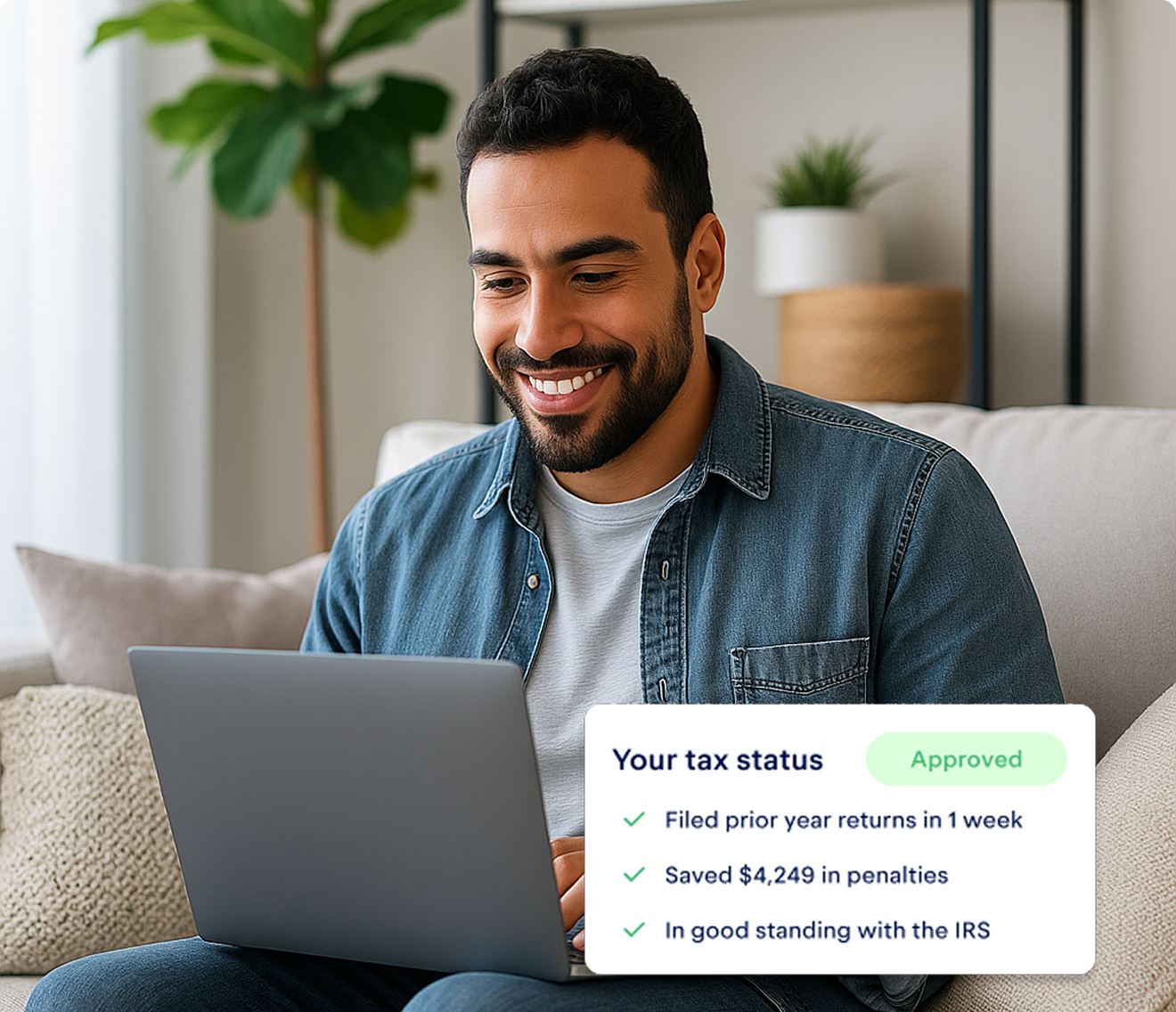


Who gets a 1099, and who gets a W-2?
An independent contractor will get a 1099, while a regular employee will get a W-2.
Now, most people are already familiar with W-2s. It’s the form employers use to report the annual wages earned by an employee — and any withholdings from income.
An employer must send a copy of the W-2 to both the employee and the IRS. The employer will also withhold taxes from the wage payments the employee receives . Simple, straightforward — no problem.
But what about the income you make on the side?
If you get paid $600 or more in a year as an independent contractor from a single client, you’ll receive a 1099 form. This will either be a 1099-NEC if you got paid directly (the “NEC” stands for Non-Employee Compensation) or a 1099-K if you got paid through a credit card or payment app.
This means the lucky folks who earn money both ways end up with two types of forms coming in at tax time.
Are W-2 and 1099 workers taxed differently?
Yes. The main difference is that W-2 workers get taxes withheld from their paychecks automatically, as mentioned above. They also pay less in FICA taxes.
FICA taxes for W-2 vs. 1099 workers
Whenever someone earns taxable income, the IRS collections 15.3% of it under the Federal Insurance Contributions Act, or FICA. That amount includes the 12.4% Social Security tax and the 2.9% Medicare tax.
For W-2 workers
This is true whether you’re earning money as an employee or an independent contractor. The difference is, W-2 employees only pay 7.65% of the FICA tax out of pocket, with the employer covering the remaining 7.65%.
For 1099 workers
If you’re a 1099 worker, though, you will be responsible for the entire 15.3% FICA tax on the net income from your business. (This is usually referred to as self-employment tax.)
While this may seem unfair, the rationale is that you are serving as both the employee and employer and should pay both halves of the tax.
For people who earn both W-2 and 1099 income, you’ll be paying the self-employment tax only on the money you earn through self-employment — the FICA tax on your regular wages remains the same.
{write_off_block}
How to know if you’re a W-2 worker or a 1099 worker
Hopefully, the person paying you told you what your work status was when you got the job. But if you’re unclear, here are a few things to keep in mind when figuring out your tax status:
Behavioral expectations
Are you being told when to work, how you’ll do the job, and what equipment you’ll use? Do you have to request a day off?
These sorts of expectations are set by employers for their employees, and they should come with a W-2.
Financial expectations
Does your workplace buy new equipment and cover the cost of repairs when things break? Do they determine what dates you get paid on, and what the method of payment will be?
If they buy everything and there’s no negotiations on payment dates, you should get a W-2.
Relationship expectations
As a general rule, does the company have a say over how you use your time? Do they provide you with company-covered benefits, such as sick days and pension? If they don’t, and you negotiate and set your own terms, you probably receive a 1099.
Did you get a 1099 when you were expecting a W-2?
If you thought you were working as an employee with a company but received a 1099-NEC instead of a W-2, you’ll need to contact your company about your employment status with the organization.
It is possible that they made a mistake. But there have been times when business owners have misclassified their employees on purpose to avoid paying their share of payroll taxes and benefits like health insurance.
If you have been misclassified as an independent contractor, you won’t enjoy all the legal benefits due to an employee, like unemployment insurance and workers’ compensation. Always be sure you get the right contract.
Can you get a W-2 and a 1099 from the same company?
Yes, but it’s very rare. There are two cases when this might happen: side projects and a change in work status.
When the employee has a side project
This usually happens when a business has paid an employee to work on a side project unrelated to their regular work.
For example, if a business pays an office worker extra to come in and repaint the office over a weekend, that additional payment will likely be treated as a non-employee service.
The employee will receive a 1099 reporting the painting income in addition to the W-2 reporting their regular wages.
When a contractor becomes an employee
This can also happen if a worker’s status at a company changes in the middle of a tax year. Let's say someone freelances for a company, and then gets offered a full-time job there.
That first tax season, they’ll need to report both their initial freelance income with a 1099, and then their regular salary with a W-2.
Using 1099 income to lower your tax bill
The good news: Self-employed people, including those with a regular job, get to claim a lot more deductions than people who only work a W-2 job.
Before you get too excited, remember: These expenses do need to be related to your self-employed work. But that probably covers a lot more than you’d think! Some common 1099 deductions include:
- 🏠 Home office deduction
- 📱 Phone and internet bills
- 🏥 Health insurance premiums
- ☂️ Business insurance premiums
- ✈️ Business travel lasting longer than one day
- 🍽️ Business meals
- 🚗 Vehicle expenses based on mileage driven or actual expenses
- 📈 Interest on business loans
- 📚 Business-related educational expenses
- 🏢 Commercial rent
- 🌱 Startup costs
- 💰 Qualified business income
If the prospect of tracking all this seems overwhelming, don’t worry. Keeper will automatically scan your expenses and deduct the ones relating to your business — without the need for you to save every receipt. It can even file your forms for you at tax time!
{upsell_block}
Using your W-2 job to lower your quarterly taxes
In addition to more forms, one other thing self-employed people take on when starting their business is quarterly taxes. These are due four times a year, and you'll have to pay them if you expect to owe $1,000 or more in tax on your self-employment income.
Quarterly taxes are the bane of every freelancer’s existence, but it actually helps if you have a W-2 job as well! W-2 employees can increase their income tax withholdings to cover any tax due on their earnings as independent contractors.
If your W-2 withholdings aren’t enough to cover the income tax on your Form 1099 income, you’ll need to make estimated tax payments each quarter to the IRS using a Form 1040-ES, Estimated Tax for Individuals.
Not sure how much you’ll owe? Use our free quarterly tax calculator to find out!
{email_capture}
Filing your taxes with both a W-2 and 1099
Roll up your sleeves, it’s time to get filing! You’ll be doing a lot more calculations than normal, so get a coffee and settle in.
Step #1: Report your W-2 income
The process for reporting your W-2 income is relatively straightforward. On your Form 1040, or Individualized Income Tax Return, these are the boxes worth paying the most attention to:

- The income from box 1 of the W-2 will go on line 1 of the 1040
- Any interest, dividends, retirement accounts, or Social Security benefits you received on lines 2a through 6b of the 1040
- Withholding from your W-2 will go on 25a of the 1040

Step #2: Report your 1099 earnings
Reporting your 1099 income on your 1040 is more complicated, but it’s not that bad once you understand what’s going on!
For this part of your taxes, you’ll need Form Schedule C. This form is used for reporting income from a sole proprietorship, a business owned by a single individual. Schedule C is part of your individual tax return and not a separate business tax return.
Note that you’ll need to file a 1040 Schedule C for each business you operate. For example, if you’re an Amazon Flex driver and a musician, you’ll need to file one Schedule C for your delivery business and a second one for your music business.
Line 1 of Schedule C should list your total business income from that job for the year. It should be at least as much as the income on all the 1099 forms you got for that job.
Step #3: Put in your 1099 deductions
If your business sold goods, you subtract the cost of goods sold from your earnings to get your gross income, which you’ll put on Line 7. If you didn’t sell any goods, just enter your business income from Line 1 directly on Line 7.
You then calculate your deductions for business expenses. The deduction categories are listed on lines 8 through 27, in alphabetical order.
Step #4: Find your taxable self-employment income
Once your deductions have been entered, subtract your total deductions from your Line 7 gross income on your Schedule C.
If you claim the home office deduction, list it on Line 30 and subtract it from your Line 7 gross income as well.
Your gross income minus the total of your deductions is your taxable income from self-employment.
Step #5: Calculate your self-employment tax amount
Any taxable self-employment income over $400 is subject to the self-employment tax. This is calculated by subtracting business expenses from your taxable income, then multiplying the difference by 0.9235 (or 92.35% of your taxable income).
This odd math reflects the fact that you deduct 50% of your self-employment tax from the income used to calculate the tax. Don’t worry — the tax forms show you how to do this calculation, and which line to enter the numbers into.
If you’ve earned more than $400 in taxable income according to the calculation above, you’ll need to file a Schedule SE, Self-Employment Tax.
Step #5: Put it all together
Wait, you’re not quite done with forms yet!
Before you can add your self-employment income to your 1040, you’ll need to summarize everything on a Form Schedule 1. Your Schedule C income goes on line 3.

Now you can add that number to line 8 of your regular 1040 and run through the rest of 1040 for your final income tax results. Then just submit all your forms together, and you’re done!

Afraid you’ll miss something? Keeper can also submit your tax forms, so you never need to worry about forgetting a form!
{filing_upsell_block}
Phew! As you can see, filing taxes with both a W-2 and a 1099 is more work than you may be used to — but the peace of mind that comes from having multiple streams of income is worth it.

File complex taxes confidently
Upload your tax forms and Keeper will prep your return for you. 100% accuracy and maximum refund guaranteed. Plus, a tax pro reviews and signs every return.

Sign up for Tax University
Get the tax info they should have taught us in school

Expense tracking has never been easier
Keeper is the top-rated all-in-one business expense tracker, tax filing service and personal accountant.
Get started
What tax write-offs can I claim?

.jpeg)






