

Step #1: Make sure you actually have to pay
Not everyone is subject to self-employment tax, but you’ll likely have to pay it if you are:
- A sole proprietor
- An independent contractor
- A freelancer
- A small business owner
- A gig worker
- A side hustler — even if you’re receiving W-2 income as well
Here’s the bottom line: self-employment taxes apply to all “earned income,” which is money received in exchange for a product or service. That’s true whether or not it’s your main source of income.
For instance, let’s say you work a standard 9-to-5 job, but sell your handmade jewelry on Etsy for a bit of extra cash. Your sales are subject to self-employment tax!
How much is self-employment tax?
Let’s take a moment to make sure we understand self-employment tax. If you work for yourself, it’s how you pay FICA taxes, which comprise Social Security and Medicare taxes. These are automatically withheld from W-2 employees’ paychecks.
Since freelancers and self-employed individuals don’t have employers, they get the special privilege of paying this themselves, for a whopping tax rate of 15.3%. Regrettably, this is added on top of your federal and state income taxes.
To learn more — including why this rate is so high — check out our guide to self-employment tax. In the meantime, how’s that smile holding up?
Step #2: Figure out how much you earned
This is the starting point for all taxes: you need to know how much you received in income before anything else can be relevant. If you don’t have a good set of records to rely on, the year-end tax forms you receive will be key.
If you earned more than $600 from a single client or work platform they will likely send you a 1099-NEC by January 31st. You might also receive a 1099-K, reflecting payments you received through a third-party payment processor like PayPal or Stripe.
You can use these statements to recreate your income for the year. I also highly recommend sifting through your bank statements for any income that might have been missed, or that falls under the $600 reporting threshold. (Just because it wasn’t reported by the customer doesn’t mean it’s not taxable!)
Step #3: Add up your business expenses
Ideally, you’ve been using the Keeper app to track your business expenses throughout the year. If not, shame on you.
Kidding! We don’t judge around here (unless you’re one of those freaks who puts Ranch Dressing on watermelon).
Since you already have your bank statements open, go ahead and scan for business-related expenses while you’re at it. And don’t forget to check your credit card purchases as well!
{write_off_block}
Common business expenses for self-employed workers
If you’re not sure whether something counts as a write-off, check Keeper’s free resources page! Or to make things even easier, download the app and connect your accounts so that we can do the sifting (and tax filing!) for you. Some common business expenses include:
- 📱 Your phone bill
- 📝 Office supplies
- 💻 Computer and software
- 🎒 Continuing education
- 🚗 Auto expenses
- 🪧 Marketing and advertising
Once you have a good idea of your annual business expenses, you can subtract them from your gross income to determine how much you’ll actually be taxed on.
Doing this at the last minute? Don’t feel too bad: it’s not uncommon for freelancers to put off thinking about recordkeeping and taxes until the end of the year, so you’re in good company.
That being said, be better. Use Keeper.
{upsell_block}
Step #4: Estimate how much you owe
Now you just have to figure out how much to pay. If this is your first year going solo, be prepared for a much higher tax bill than normal thanks to that 15.3% self-employment tax.
Unfortunately, paying self-employment tax isn’t the only thing that makes tax season harder on freelancers. One of the silver linings of W-2 work is fewer surprises when it’s time to pay.
Income and FICA taxes are automatically withheld by the employer and remitted to the IRS at the time they’re accrued. Self-employed folks, on the other hand, have a harder time automating their tax bill.
Calculating your freelance tax bill
Remember that work I made you do in steps 2 and 3? Now you get to use it! To estimate your SE tax, you need to find your net income. This is your income after subtracting business expenses.
For example, let’s say you earn $10,000 in gross income and have $5,000 in business expenses. Your net income would be $5,000. You’ll owe SE tax on this $5,000, not the full $10,000. So your SE tax would be $765 ($5,000 x 15.3%).
If you’d like to use a shortcut here, Keeper offers a free 1099 tax calculator that can do this calculation for you.
Simply input your information:

And voila! An accurate estimate of what you’ll owe for your self-employment tax, federal income taxes, and state income taxes:

Step #5: Figure out your pay schedule
Many people aren’t aware of this, but taxes aren’t technically due April 15th. They’re due at the time the income is earned. This is why employers remit payroll taxes throughout the year.
Freelancers and independent contractors, of course, don’t have employers to do this for them. Consequently, many of them are required to pay their taxes quarterly, in the form of “estimated tax payments.” These payments are due by the 15th business day in the month following the end of a quarter:
- Quarter 1 (Jan-Mar) is due April 15th
- Quarter 2 (Apr-May) is due June 15th
- Quarter 3 (Jun-Aug) is due October 15th
- Quarter 4 (Sep-Dec) is due January 15th
Anyone who expects to owe more than $1,000 to the IRS is required to make quarterly payments or face underpayment penalties.
Think that might be you? Use our quarterly tax calculator to figure out exactly how much you should pay by the next estimated due date (and if you should even be paying in the first place).
Your quarterly payments can be made directly to the IRS through their free payment portal.
{email_capture}
Step #6: Determine if you’re required to file
For taxpayers who only have W-2 income, if their earnings for the year were less than the standard deduction ($12,400 for 2021), they don’t have to file a tax return at all.
Self-employed individuals, on the other hand, get the short end of the stick. If you have net earnings of $400 or more, you’re required to file a tax return.
The IRS does this in order to collect your self-employment tax. You won’t owe income tax if your earnings are that low, but you might still owe self-employment tax.
Step #7: Fill out your tax forms
If you’re doing your taxes yourself, these are the forms you’ll have to deal with on your annual return:
Form 1040
This should be familiar to most of you. 1040 is the form that individual taxpayers use to report all their taxable income and calculate their taxes.

Schedule C
This form is for sole proprietors or anyone else with self-employed income. You’ll use this to report your gross business income and expenses.

The net profit on line 31 of the Schedule C carries to Schedule 1 of the 1040 and Schedule SE to calculate the taxes you owe.
Your Schedule C will be attached to your Form 1040 when you file your federal taxes.
When you fill out your Schedule C, you’ll see that it lists several categories of business expenses. Many of these are easy to understand, but some can be confusing.
Let’s briefly look at some of the harder categories. And if you'd like a detailed, step-by-step walkthrough, take a look at our comprehensive guide to filling out your Schedule C.
Cost of Goods Sold
This category is used to report the price of inventory. It includes both physical and virtual products. For instance, if you sell online advertising, the cost of acquiring the digital ad space could be listed here.
Be sure to fill out the Cost of Goods Sold section on page 2 of the Schedule C if you plan to use this line.

Helpful hint: Most taxpayers use the “cost” method to value their inventory.
Auto expenses
If you’re claiming auto expenses, you will have to fill out part IV of the Schedule C on page 2 before entering the total on line 9 of page 1.

Pro tip: You may also be required to fill out Form 4562 if you’re planning to depreciate your vehicle — more on that right below! If you neglect to answer the questions on page 2, your vehicle write-off could be denied.
Depreciation expenses
This is where you record the combined depreciation on all your fixed assets for the year.
To use this category, you’ll need to fill out Form 4562 showing all your fixed assets (such as machinery, equipment, and autos) and their basis and depreciation methods.

Home office deduction
If you plan to itemize your home office deduction instead of claiming the simplified amount, you’ll need to complete Form 8829 and attach it to the return.

The total on Form 8829 will carry to line 30 of your Schedule C.
If all this feels like too much to keep track of, the Keeper App is able to fill out these forms and categorize your expenses for you. Why add the headache of filing your tax return on top of the pain of owing self-employment tax?
Schedule SE
Schedule SE is used to calculate your self-employment taxes. You’ll fill this out alongside your Schedule C and also attach it to your 1040 when you file.

Alternatively, you can upload your data to the Keeper app, and we can do the filing for you.
Now that is a reason to smile.
{filing_upsell_block}

File complex taxes confidently
Upload your tax forms and Keeper will prep your return for you. 100% accuracy and maximum refund guaranteed. Plus, a tax pro reviews and signs every return.

Sign up for Tax University
Get the tax info they should have taught us in school

Expense tracking has never been easier
Keeper is the top-rated all-in-one business expense tracker, tax filing service and personal accountant.
Get started
What tax write-offs can I claim?
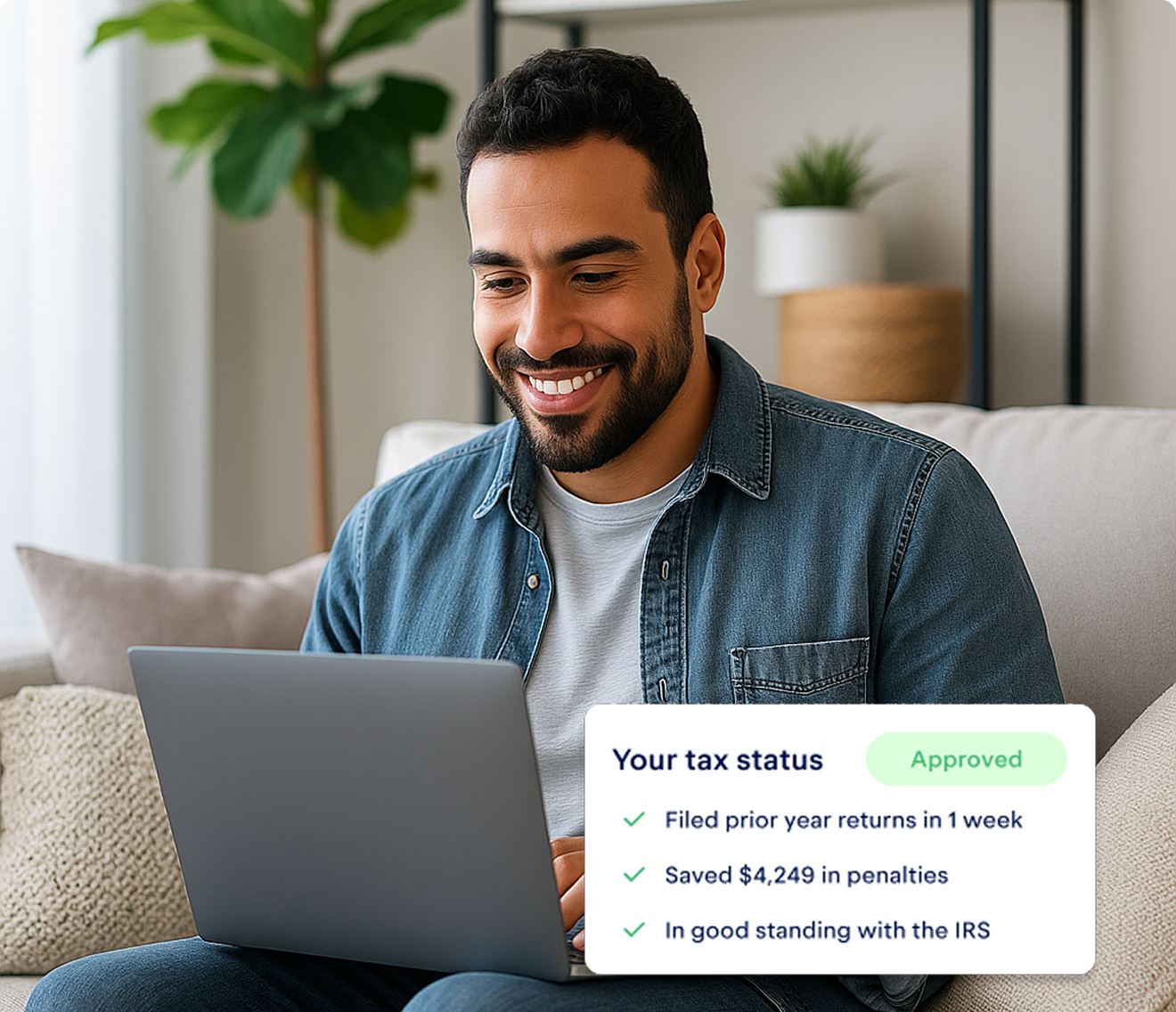





.png)





