


File complex taxes confidently
Upload your tax forms and Keeper will prep your return for you. 100% accuracy and maximum refund guaranteed. Plus, a tax pro reviews and signs every return.

Sign up for Tax University
Get the tax info they should have taught us in school

Expense tracking has never been easier
Keeper is the top-rated all-in-one business expense tracker, tax filing service and personal accountant.
Get started
What tax write-offs can I claim?
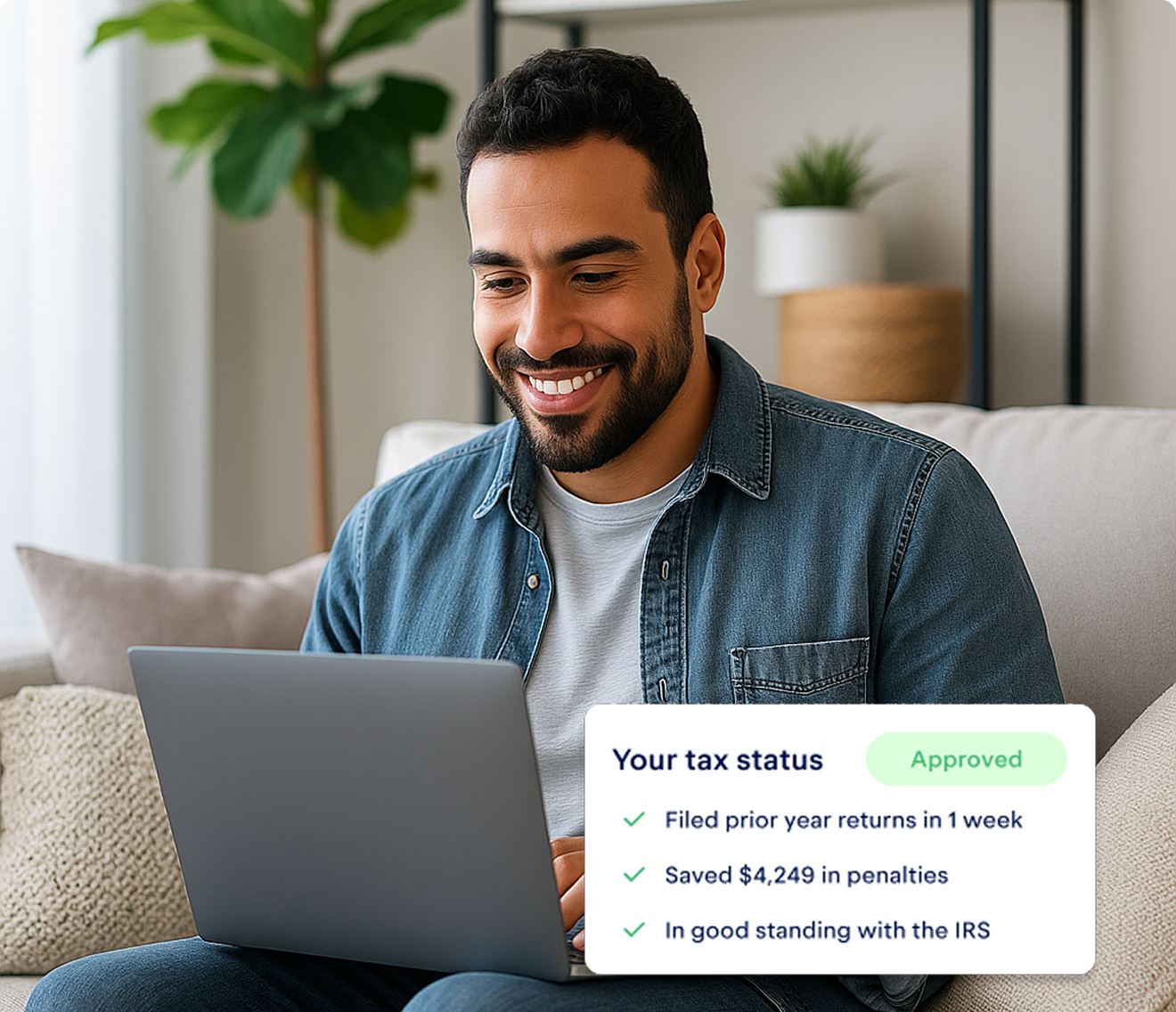


What qualifies as business mileage?
First things first. Commuting doesn't qualify as business mileage.
Say you have an office, shop, or other location where you normally conduct your business. In that case, driving from your home to that location is considered commuting and isn't deductible. It's no different than if you were a W-2 worker and commuted to an office each day.
Some freelancers have tried to think of workarounds to turn those commuting miles into business miles — say, by making business calls while driving.
Unfortunately, that won't cut it with the IRS. In their eyes, the commuting rule is black and white.
However, if your office is in your home, then any miles you drive to visit clients or customers does count as business mileage.
Here’s a cheatsheet to help you figure out whether your miles count:
Business mileage
- ✓ Driving to client
- ✓ Driving to a professional conference
- ✓ Driving to meet a client for lunch
- ✓ Driving to the bank, post office, or office supply store for work supplies
Not business mileage
- ✘ Driving from or to home from your office or shop
- ✘ Simply having a sign on your car as you drive around
Tracking your miles with a mileage log
Keeping thorough records will help you document your business expenses. Car-related expenses are no different. If you plan on writing off your car expenses, you can do that with a mileage log template. If you're a rideshare driver, Uber tracks some of your miles for you, and Lyft does the same.
The truth is, logging your miles this way isn’t required to deduct your car-related expenses. Tracking your actual car expenses will generally yield you a bigger tax break. We'll dive into this below, but you can also learn more in our comprehensive guide to deducting car expenses.
Still, if you drive a lot, or like to keep super-detailed records for your own peace of mind, you’ll benefit from logging all your business mileage by following these steps
- On January 1, start by writing down your car's odometer reading. You'll also record it again at the end of the year!
- Between January 1 and December 31, keep track of all the business trips you take. For each, note the odometer reading when you first set off, and the reading when you return to your place of work.
- For each trip, note A) where you went, and B) the business purpose of the trip.
To make things easier, keep a mileage log book right in your car. That way, you can easily jot down your starting and ending readings for each trip while it’s still fresh.
Tracking your miles with an app
If you’re a rideshare or delivery driver who logs a lot of business miles, you might want a more high-tech solution — something that doesn’t require as much manual effort as updating a spreadsheet. That’s where mileage tracker apps comes in.
Gridwise, a free assistant app for gig drivers, automatically tracks your miles and your earnings. All that info gets stored in one place, so it’s ready to go at tax time. Note: Keeper has partnered with Gridwise to provide tax support for their customers during the 2023 filing season.
The app’s free version offers driver-specific discounts and tips for optimizing your routes for higher earnings. Gridwise Plus, the premium version, comes with additional perks and savings — including on gas, health insurance, and car rentals. It’s especially useful for rideshare drivers who take airport trips, with round-the-clock updates on arrivals, departures, and delays.
Gridwise Premium typically starts at $9.99 a month, but Keeper readers can get three months for free.
Tracking your mileage for tax write-offs
Why would an independent contractor or freelancer need to keep a mileage log? It’s so that they can deduct their car expenses from their taxes using the standard mileage method.
This is one of two methods you can use to write off car expenses.
Choose a method: Standard or actual
The IRS allows freelancers, gig workers like Uber or Lyft rideshare drivers, and the self-employed to deduct their business mileage in one of two ways. There’s the standard mileage rate method, and the actual expenses method.
We've got an article devoted to comparing tracking your mileage vs. keeping track of your actual expenses. But here's a quick rundown.
Standard mileage rate method
Under the standard mileage rate method, you'll take the total number of miles you drove for business purposes during the year and multiply it by the IRS's standard mileage rate. For 2024, the rate is $0.67 per mile.
The IRS initially came up with the standard mileage deduction as a simplified way for taxpayers to take their car expense deduction. You only need to track one thing — the actual miles that you drove that year. At the time, freelancers and gig workers tended to find this easier than tracking all their car expenses.
These days, however, apps like Keeper make it easier to track car-related expenses by automatically scanning your bank account for relevant transactions, without you taking time out to record every gas run or tire rotation. That’s made the standard mileage rate method less attractive to self-employed taxpayers.
{upsell_block}
Furthermore, as we'll see later, tracking miles doesn't always provide you with the biggest write-off compared to the actual expenses method.
Actual expenses method
Using the actual expenses method is easy if you have expense tracking software.
You'll start by adding up all your expenses for maintaining your car for the year. Then, you'll estimate the percentage of time you drove your car for business purposes — that is, your business mileage divided by your total mileage. That way, you'll be able to deduct the proportional amount of actual expenses.
If you want to be precise, you can also keep a mileage log to track the exact number of business vs. personal miles you’re driving per year. But to be honest, it's not necessary.
Types of expenses allowed under the actual expense method
Why does the actual expense method provide most taxpayers with more savings? Because many different expenses qualify, adding up to a meatier deduction.
These include:
- ☂️ Insurance
- ⛽ Fuel
- 🔧 Maintenance and repairs
- 📉 Depreciation
- 🛞 Tires
- 🪪 License and registration fees
- 🅿️ Parking
- 🛂 Tolls
- 🏢 Garage rental
- 💰 Most lease payments
- 💵 Interest on a car loan
Remember, you can only deduct expenses you actually incur. Estimates or approximations of expenses won't fly with the IRS.
You'll want to keep all records that support the business expenses you deduct from your tax return. This can be credit card and bank statements, bills, canceled checks, or even paper receipts that show the dollar amount, date, location, and the reason for the expense.
The IRS asks you to hang on to these records for three years after you file your return.
{write_off_block}
Examples of the standard mileage and actual expenses methods
Here's how the two methods compare when it comes to tax savings. The standard mileage rate might change from year to year, but the basic math here will still hold true.
Say that, in 2023, you drove 18,000 miles total — 12,000 of them for work.
Here’s how much your car expenses for the year amounted to:
- ⛽ Fuel: $6,525
- ☂️ Insurance: $2,200
- 🔧 Maintenance and oil changes: $2,350
- 🪪 License and registration fee: $230
- 📉 Vehicle depreciation: $3,500
- 💵 Interest paid on car loan: $2,000
- 🧮 Total expenses: $16,805
Deduction under the standard mileage method
If you use the standard mileage method, you’ll find the amount of your deduction by multiplying your business mileage by the standard IRS rate for 2024, which is $0.67. 12,000 miles x $0.67 = $8,040.
Deduction under the actual expenses method
To find the amount of your deduction under the actual expenses method, you first have to figure out how much of all the driving you did that year was for work.
- 12,000 business miles / 18,000 total miles = 66.7%
Next, you multiply that percentage by your total car expenses:
- $16,805 expenses x 66.7% = $11,203
That's $3,343 more than the standard mileage method would get you.
{email_capture}
Which option saves more money?
Using the actual expenses option for income tax purposes will generally save you more — at least until you start driving well over the typical amount for freelancers.
If you’re willing to keep tabs on all your car-related spending, you can claim your maximum deduction. Luckily, using expense tracking software like Keeper reduces the hassle of tracking every transaction. With the app, you’ll get an annual summary of all your vehicle expenses.
Thanks to solutions like this, tracking your actual car expenses will generally save you both time and money.
Special note on leased vehicles
Do you lease the car you use for work? Then you should be aware of a specific requirement when choosing your method.
Opt for the actual expenses in the first year you used your leased car for business, and you’ll have to use this method for the entire lease period. You won't be able to switch to the standard mileage method.
If you don’t expect the amount you drive for work to change very much from year to year, then it’s perfectly safe to stick with the actual expenses method if it saves you more.
{faq}
FAQ
How does the standard mileage method work?
The standard mileage method lets you deduct a certain amount of money for each mile that you drive for work.
The amount you can deduct changes each year. For 2023 taxes, the rate was $0.655 per mile. For 2024, you’ll be able to deduct $0.67 per mile.
So if you drive 2,500 miles for work in 2024, you’ll be able to deduct $1,675.
What counts as business mileage?
Some business mileage is clear, such as the miles logged by a rideshare driver bringing a passenger to their destination.
However, it can be trickier to identify whether other types of mileage qualify for deduction.
For instance, commuting from home to your workplace doesn’t count as business mileage. So if you regularly work from an office, shop, or other location outside your home, you won’t be able to write off the miles you pick up driving there.
However, driving to meet a client, pick up work supplies, or attend a conference does count.
How do I track my mileage for taxes?
You can either track your mileage manually using a logbook or you can download software that will do the tracking for you.
If you prefer to do your own record-keeping, you can download Keeper’s free mileage log template. Start by recording the odometer reading as of January 1st. At the end of the year, you’ll also write down the odometer reading on December 31st.
Each time you drive for work, you’ll note the:
- Trip purpose
- Date
- Start location
- End location
- Number of miles driven
The log will automatically calculate how much you’ll be able to deduct for that trip — but make sure you double-check you’re using the right mileage rate at the top of the table. The log is currently using the 2023 rate of $0.655. If you’re looking to use the log for a different year, just change the number in that box and it’ll automatically update your deductions.
Is it worth it to track mileage for taxes?
The right deduction method for you depends on how much you drive for work and the amount of car-related expenses you incur each year.
The standard mileage method is one of two options for deducting car costs. There’s also the actual expenses method, where you add up all your car expenses from the year and multiply it by the percentage of time you use your car for work.
For instance, if you spend $5,000 on your car and 50% of your driving is for business, you’d be able to write off $2,500.
If you drive a significant amount for work, the standard mileage method might save you more money on your taxes. If you drive an average amount, the actual expenses method might be for you — and it’s generally a simpler deduction to calculate.
Keep in mind that if you use the actual expenses method the first year you deduct car expenses, you’ll have to keep using it for that particular car. If you start by using the mileage method, on the other hand, you’ll be able to switch back and forth in subsequent years.
So if you’re not quite sure which method you want to go with yet, starting with mileage will allow you to change your mind down the road.
{/faq}
Additional contributions by Arielle Contreras.

.jpeg)







