

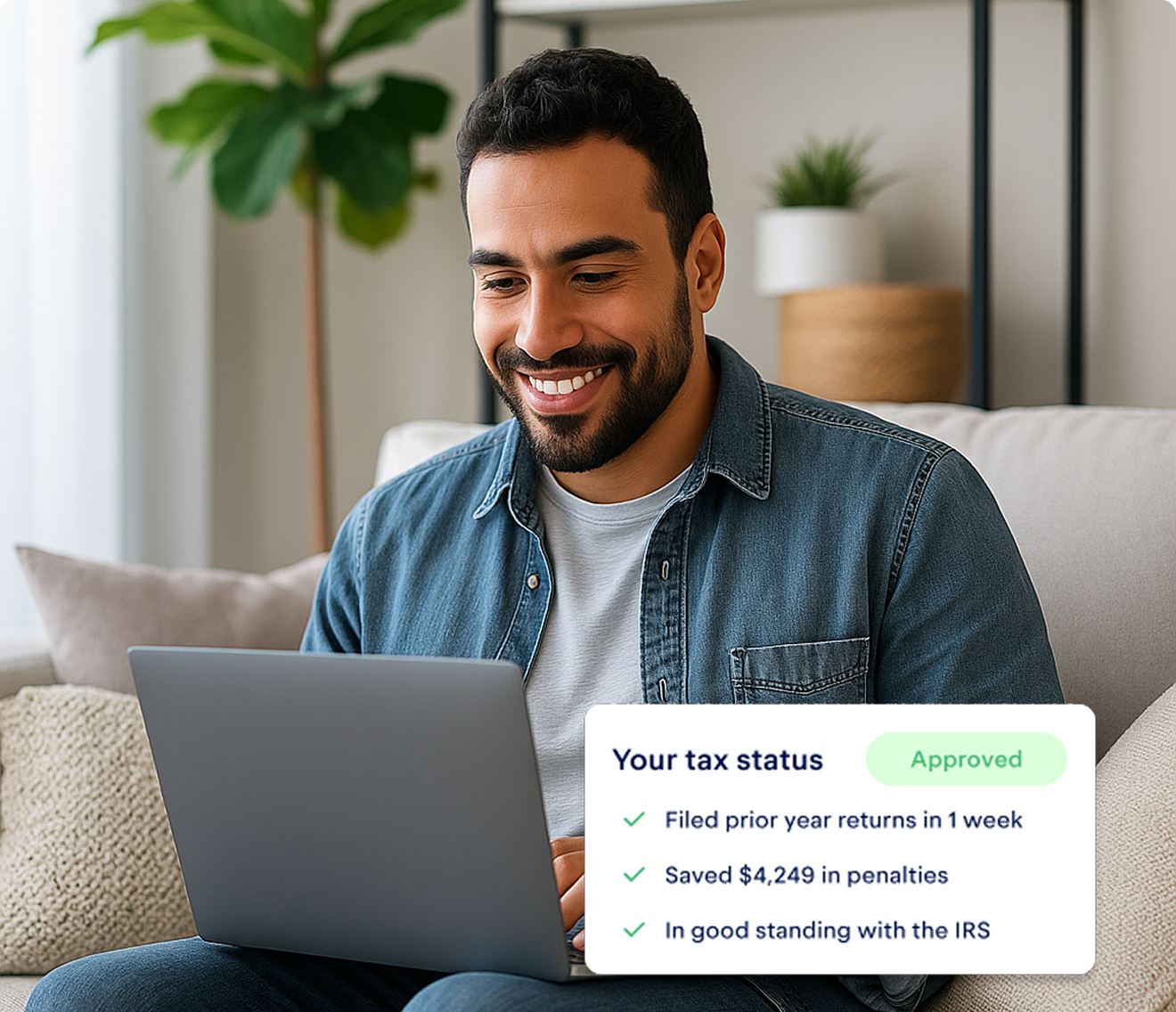


1. Keep track of what you spend on Amazon Flex
We all know the phrase “you need to spend money to make money.” Working as an Amazon Flex driver is no different.
The good news is, you can use everything you spend to lower your tax bill — which helps you keep as much of those Flex dollars in your pocket as possible.
At the very least, you’ll be spending money on your car and gas. But there are many other business expenses drivers typically rack up:
- 🛢️ Oil
- 📄 Vehicle registration
- 🚗 Lease payments
- 🛡️ Car insurance
- 🛠️ Maintenance
- 🧰 Repairs
- 📉 Annual depreciation of your car
- 🛂 Parking and toll fees
- 📱 Part of your cell phone and phone bill
- 💵 Amazon Flex commission fees
To write off these expenses when you file your self-employment taxes, you’ll need to keep track of them.
For breezy recordkeeping, the best thing to do is use a write-off tracker like the Keeper. It automatically scans your bank accounts and credit cards for write-offs throughout the year. Come tax season, you’ll know exactly how much you can lower your income.
{upsell_bock}
All your receipts will also be stored neatly in the app — no more chaotic cabinets stuffed with assorted papers.
2. Track your mileage if you drive a lot
Gas and other car-related costs make up the bulk of delivery drivers’ write-offs. As we know, these costs include eligible write-offs so you don’t have to payroll things like fuel and car maintenance all on your own.
Here’s the thing: There are two ways to track your car expenses for tax purposes.
- Standard mileage: With this method, you’ll have to track the miles you drive for work throughout the year. When it’s time to file taxes, you can claim a set dollar amount for every business mile you drove.
- Actual expenses: This method requires you to add up all your car costs at the end of the year, then multiply it by the percentage of time you drove your car for work to get your total write-off amount.
Actual expenses tend to work better for most self-employed people. But those who drive a lot will save more with the standard mileage. Learn more about how the two options compare in our blog post comparing the standard mileage and actual expense methods.
When to track your miles as an Amazon Flex Driver
If you drive more than 20,000 miles for Amazon Flex, we recommend tracking your miles with a mileage log.
Even if you use the standard mileage method, you can claim some of your car-related costs on top of it, like car washes and tolls. So an app like Keeper will come in handy either way.
{write_off_block}
3. Create a car maintenance schedule
If you develop a car maintenance routine, you can avoid major vehicle issues that:
- Result in huge repair bills
- Prevent you from taking delivery shifts
Vehicle manufacturers will often recommend a “30-60-90” maintenance schedule. This is because there are common items you’ll want to inspect — and potentially replace — at 30,000, 60,000, and 90,000 miles.
Here are some items you might want to inspect at each milestone:
- 30,000 miles: Air and fuel filter
- 60,000 miles: Battery, brakes and brakes fluid, transmission fluid, and coolant
- 90,000 miles: Spark plugs, hoses, timing belt, and power steering fluids
4. Make sure you have the right car insurance
Amazon provides all delivery drivers outside of New York with a commercial auto insurance policy that includes:
- Auto liability coverage
- Uninsured motorist and under-insured motorist coverage
- Contingent comprehensive and collision coverage
To qualify for their policy, however, you need to have your own personal auto insurance. Check out the insurance section of the Amazon FAQ page for more details just in case.
Check how your personal car insurance interacts with Amazon’s insurance
Here’s where things can become a bit tricky: Depending on your insurer, your existing personal insurance plan may become void when you start delivering for Amazon.
Why? It’s because many personal policies don’t include cars that are used for commercial purposes. And driving for Amazon counts as “commercial.”
Double-check the details of your coverage with your insurance company to see if you’ll need to change plans.
5. Invest in a good phone mount
Improve your navigation experience by investing in a sturdy mount that will keep your phone in place even on windy roads or steep hills. (Phone mounts also happen to be another eligible write-off!)
Here are a few highly rated phone mounts on Amazon:
- AINOPE Gravity Phone Holder: A budget-friendly option that accommodates most drivers’ needs. It works on most standard car vents and holds phones with displays up to 6.7 inches wide — as wide as the iPhone 13 Pro Max
- Beam Electronics Universal Phone Holder: This holder features a bottom bracket for additional support. It can also rotate, allowing you to position it at the safest, most visible angle
- MOKPR Wireless Charging Phone Holder: Keep your car cable-free — and your phone’s battery full — with this mount that wirelessly charges your device as you drive
We’ve discussed a number of ways Flex drivers can lay the financial and legal groundwork before they start delivering. Now let’s switch gears and dive into tips for when you’re on the road.
{email_capture}
6. Use Google Maps for navigating
Speaking of the navigation experience, if chatter on the Amazon Flex Drivers subreddit is to be believed, one thing the e-commerce giant hasn’t quite yet mastered is reliable GPS for its delivery drivers.
Some commenters complain of:
- Incorrectly marked locations
- Delay in navigation instructions
- Getting led in the wrong direction
- The fact that the map doesn’t display speed limits
If you find yourself hitting speed bumps with Amazon’s GPS, switch to a more reliable option like Google Maps — especially if you’re delivering in an unfamiliar area.
7. Track your tips to spot the most lucrative delivery times
When Amazon releases a new delivery block that’s up for grabs, it displays:
- ✓ The fixed payout rate from Amazon
- ✓ The average amount drivers earn, based on the customer tips received for similar blocks recently completed in your area
It’s a good idea to note which Amazon Flex blocks tend to have the highest earning range, so you can sign up for them in the future.
But you should also do your own data collection! Keep track of when the tips are highest and note down some info about the delivery blocks:
- Days of the week
- Time frames
- Even weather conditions
Make those a priority in the future.
8. Reserve your favorite delivery blocks with Amazon Rewards
The concept for Amazon Flex’s reward program is simple: the more deliveries you make, the more points you earn. Each delivery results in at least one point, but as per Amazon, “You can get points even faster by delivering with quality and reliability.”
At Level 2, drivers unlock the “Preferred Scheduling” feature, which allows them to select their shift preferences, in terms of:
- Day
- Time
- Pick-up station
When blocks come up that match your preference, they’ll appear on the Offers page of the app, and you can choose whether or not to accept them.
9. Organize packages by delivery area codes
When you pick up packages at an Amazon depot, you receive a list of areas you’ll be delivering to. Each package will also be labeled with a code that identifies its corresponding delivery area.
When you load up your car at the depot, organize the packages by delivery area. That way, you won’t have to go fishing for various packages as you arrive at each drop-off.
10. Keep boxes in your car
A couple of empty boxes in your trunk can come in handy when you have to deliver multiple packages to one address. That way, you can load it up with all your packages and make one trip, instead of having to run back and forth.
Cardboard boxes work well. When you’re tight on car space, you can fold them up.
11. Double-check delivery instructions
When Amazon customers purchase an order, they can sometimes specify whether or not you can leave the package at the door (or give you instructions on entering an apartment complex). Sometimes, you’ll have to wait for someone to sign for it.
These instructions are provided with each delivery, so make sure you double-check any specific requests.
12. If at first you don’t succeed, try to deliver again
What happens if you can’t complete a delivery? You’ll need to return it to the pick-up center at the end of your shift. If it’s closed, you’ll need to return it before 10 AM the next day.
Unfortunately, incomplete deliveries can cost you points with Amazon, and you don’t regain any for bringing the packages back. If it happens frequently enough, Amazon may put you on a “soft block,” meaning you’ll receive fewer shifts and could eventually be removed from the program.
If you’re unable to complete a delivery on your first attempt, give it another try when you’re wrapping up your shift.
And don’t forget to let Amazon know about your reattempts. They won’t penalize you for exceeding your delivery slots, since they want as many parcels as possible to reach their customers.
13. Communicate proactively with Amazon support
If you encounter issues with a delivery that you can’t resolve on your own, don’t be shy about contacting the Amazon support team. Solving the problem through them is better than having customers report issues with your service.
How can you access support on the road?
- Use the app to request a call: In the Amazon Flex app, tap on the question mark in the top right corner to go to the Help page. Then select “Request call from support.” You should receive a call within 30 seconds
- Call Amazon directly: You can reach support by calling (877) 212-6150 or (888) 281-6901
- Send an email: You can also reach out to amazonflex-support@amazon.com if you don’t need help right away
14. Keep your app updated to the latest version
If your app isn’t up to date, it will sign you out of the system automatically. So make sure you always have the latest version to ensure you don’t miss out on notifications and shifts!
Tip: Amazon usually releases updates to their app on Sundays or Mondays.
15. Turn to podcasts for company
If you’ve ever been in public and found yourself laughing along with a podcast you’re listening to, you’ll understand this meme.
You’ll also get how your favorite podcast hosts start to feel like friends — keeping you company as you go about daily chores, leisurely strolls, and long drives.
Gig driving is typically solitary work. And while music can make the driving experience a lot more fun, a good podcast can offer a feeling of companionship on shifts that might be dragging on.
16. Stack Amazon Flex with other delivery apps
Once you feel comfortable with your Amazon Flex gig, think about adding another delivery service to the mix, like Uber Eats, Instacart, Doordash, or Postmates.
Whether you drive full-time or as a side hustle, we hope these Amazon Flex tips will come in handy while you’re leveling up your earnings.
And when you’re preparing for tax time as a driver, give our guide to Amazon Flex 1099 taxes a read and consider downloading the Keeper app to help make your filing experience a smooth ride. Good luck!
{filing_upsell_block}

File complex taxes confidently
Upload your tax forms and Keeper will prep your return for you. 100% accuracy and maximum refund guaranteed. Plus, a tax pro reviews and signs every return.

Sign up for Tax University
Get the tax info they should have taught us in school

Expense tracking has never been easier
Keeper is the top-rated all-in-one business expense tracker, tax filing service and personal accountant.
Get started
What tax write-offs can I claim?









