

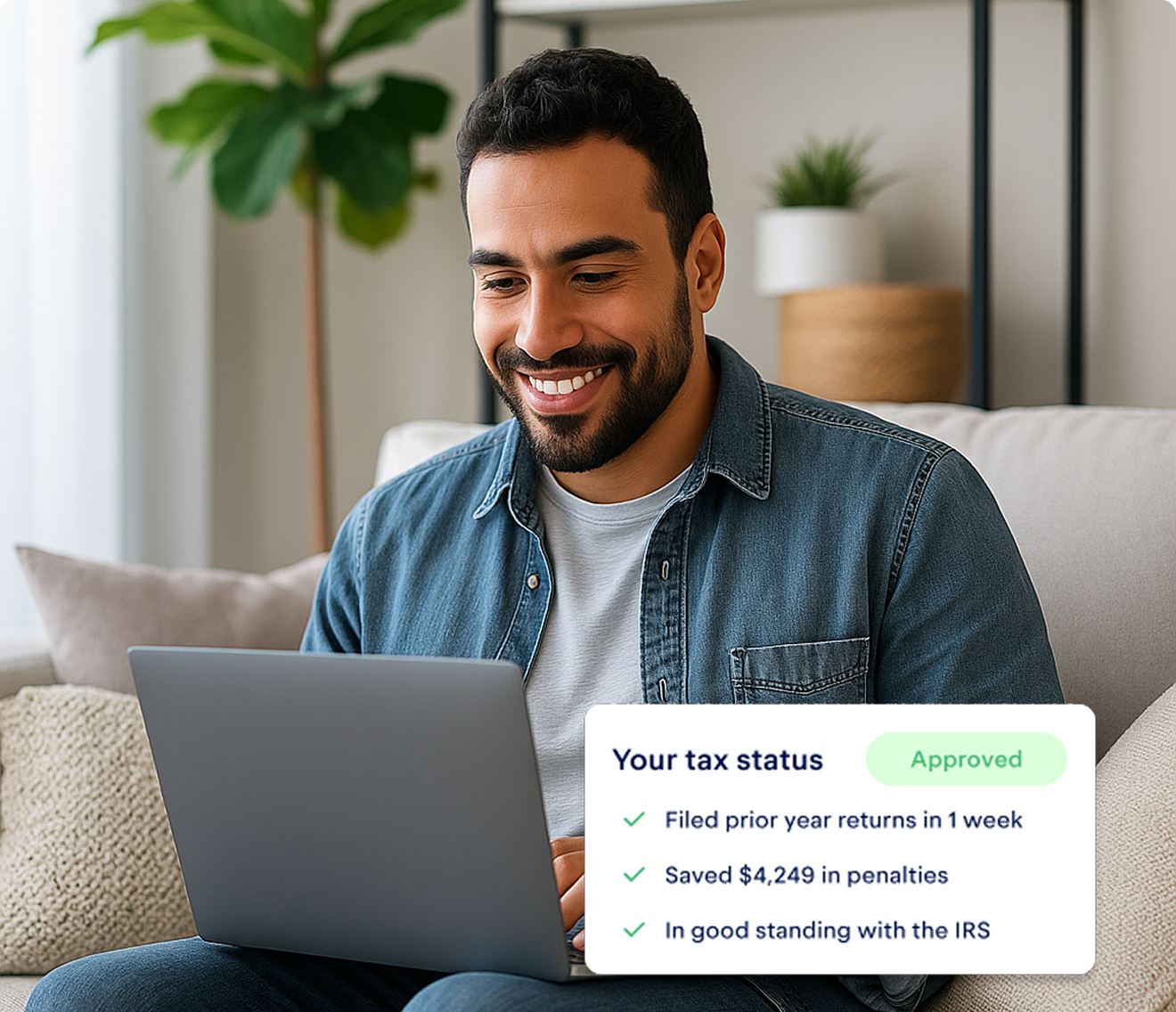


1. Understand that Grubhub needs you
Most people are used to thinking of themselves as employees. When you start as an independent contractor, it’s hard to adjust to being your own boss — especially if you’ve turned to Grubhub at a time when you’re desperate for some fast cash.
But the truth is, Grubhub needs delivery drivers more than you need Grubhub. Without you, and other self-employed drivers like you, they literally don’t have a business.
This mindset will serve you well in the gig economy. It allows you to set your own expectations about how you’re performing. It also ensures that you’re being smart with your time (and, therefore, money), by prioritizing the deliveries and strategies that get you the biggest profits.
2. Use tax write-offs to maximize your earnings
It’s one thing to earn money on Grubhub. It’s another thing to keep — instead of letting it all end up in the IRS’s hands.
Most people are taught how to manage their money as an employee, but not as a business owner. The single best thing you can do for your business? Have a list of all your business write-offs at tax time.
Business write-offs work by bringing down your taxable income, meaning — you guessed it — you pay less taxes!
As a food delivery driver, there are lots of car expenses you can write off on your tax bill, not to mention other costs to doing business. Some of the most common write-offs for delivery drivers include:
- ⛽ Gas
- 🧰 Car maintenance and repairs
- 🚗 Auto insurance
- 📱 Part of your cell phone bill
- 🎒 Hot bags for your food
The best part? Keeping track of these expenses is as easy as installing an app! Keeper will automatically monitor your purchases and deduct the appropriate ones for you.
{upsell_block}
3. Block out your schedule in advance
You can just hop in your car randomly and start delivering orders whenever you feel like it. And if you’re using Grubhub to make a little extra cash from week to week, this might work out fine.
However, the top earners on Grubhub are the ones who treat their side hustle as a business. That means learning which times of day are the most profitable in their area and planning your schedule accordingly.
Grubhub lets you sign up beforehand to deliver orders on a predetermined schedule — so make use of it! Pick your best times and stake your claim early, before another driver scoops it up.
And along those lines….
4. Experiment with your delivery hours
If your schedule allows it, block out hours at a variety of times of day until you know what works best.
Some popular delivery windows include:
- Early morning coffee runs
- Lunch hour
- The dinner rush
- Late night munchies
How well these times work will depend on what the customers in your area lean toward, as well as how many drivers compete for each time.
The dinner rush is usually the most common block for drivers to deliver in, though, which makes it the most competitive. Try experimenting with the other times to see if you can corner your local market!
{write_off_block}
5. Learn how weather impacts orders
No one likes going out in the rain to pick up dinner, but the kids have gotta eat and the fridge isn’t going to magically fill itself.
In addition to times of day, the weather can be a big factor in how many orders come into Grubhub.
Since not all drivers want to work in bad weather, being comfortable in rain, cold, and yes, even snow can be a big advantage.
At the end of your shifts, make a quick note about:
- The weather conditions that day
- How well the orders went
You may find a pattern you can capitalize on next time.
6. Know when an order isn’t worth it
You’ll probably want to wait on this tip until you have a bit of experience (and some good ratings) under your belt. But at a certain point, you’ll want to start being picky about your orders.
Everyone will have their own threshold of what counts as “worth it.” But a good rule of thumb is that you shouldn’t take orders priced less than $2 per mile — unless it’s a really short trip.
That means a $10 order asking you to drive 30 miles away is unlikely to be a good deal. On the other hand, a $25 order within 15 miles is fantastic.
And yes, canceling or ignoring orders does count against you, so you’ll need to swallow a few sour deliveries sometimes. But you won’t make any money if you’re constantly driving around for pennies — or wasting valuable gas money for a couple of dollars.
{email_capture}
7. Get to know your local restaurants
Similar to knowing what orders are worth it, know what restaurants are worth it.
Being a savvy Grubhub delivery driver means knowing which ones are slower to get their food together. You might not always reject orders from these restaurants, but you can plan around them — for instance, scheduling in other deliveries to pick up first.
8. Don’t be afraid to multi-app
It may seem counterintuitive for a list of Grubhub tips to tell you to use other delivery apps.But the bottom line is, no one app is likely to provide enough orders to be a full-time job.
That’s why you’ll find the highest-earning independent drivers double-, triple-, and even quadruple-dipping, queueing up orders on Doordash, Postmates, Uber Eats, and more.
Once you get the hang of one app, feel free to add a second (or a third… or a fourth!) to your delivery business.
Juggling multiple apps may take some getting used to. But with practice, you’ll never again have to sit around and wait for an order.
9. Check your insurance
Did you know that most personal auto insurance policies don’t cover accidents that happen while making a delivery?
Nobody wants to be in an accident. What’s even worse is being in an accident and then finding out you’re responsible for the damages.
Before you start delivering, call your insurance agent or check your policy — and add the necessary coverage.
10. Verify your orders are accurate before you leave the restaurant
The first thing your customers are going to do is unpack their food and make sure they got what they paid for. You can save yourself a lot of headache, bad ratings, and refunds by checking your customer’s order first.
Yes, it adds a little time to each delivery. But in the end, it’ll result in happier customers and less driving back and forth to correct the mistakes.
11. Keep the customer updated
From the instant the customer places an order to the moment you show up at their door, there’s nothing they can do but wait. Sometimes quite impatiently — being “hangry” is no laughing matter!
Always let the customer know if there’s a delay or a question about their order.
You can also introduce yourself once the order’s placed, so they know who to reach out to if they have a problem. And it’s a good idea to shoot them a quick text when you’re about three minutes away.
In the end, it’s the small, personal touches that make customers happy — and open their wallets.
12. Be professional — but not at the expense of your mental health
Unfortunately, when dealing with the public, you’re going to run into some customers who are rude, demanding, or even verbally abusive.
This is true whether you’re delivering takeout, working a customer service desk, or answering phones at an office.
Yes, you should do your best to treat all customers with professional courtesy. But if someone’s behavior is beyond the bounds of reasonable expectations, it’s okay to cancel an order and walk away.
Tip amounts are generally based on your customers' own feelings about tipping, not the quality of service they receive. Don’t sacrifice your own mental health for a cash tip that probably won’t happen anyway.
13. Consider delivering to college campuses
You know who’s hungry and doesn’t often know how to cook? College students!
College campuses can be a great way to scoop up lots of deliveries without needing to drive back and forth to tons of different houses.
Add in parties, late-night study sessions, and the ravenous hunger of college kids, and there’s likely to be plenty of orders for the picking.
14. Don’t rely solely on GPS
A computer can’t know your city like a native — but you can.
Whether it’s avoiding traffic, planning a string of deliveries, or just learning little shortcuts, knowing the lay of the land can only benefit your business.
If you get stuck with a slow order day, use that down time to find all the best routes to and from the most popular restaurants in your area. That way, when things pick up, you’ll know the best way to deliver the most orders!
15. Remember that most advice is area-dependent
What works in New York City may not work in Santa Barbara or Boise — not to mention a small town with just a handful of restaurant partners..
There are a few things that apply to all Grubhub drivers: tax deductions, insurance, and learning how to think like a business owner, for example.
Beyond those basics, though, a lot of what it takes to find success on Grubhub depends on understanding the needs of your particular customers.
That means not being afraid to experiment. Try different times of day, try different spots to wait around in, try different routes between parts of town. You never know what “one weird trick” might give you the edge needed to take your business to the next level!

File complex taxes confidently
Upload your tax forms and Keeper will prep your return for you. 100% accuracy and maximum refund guaranteed. Plus, a tax pro reviews and signs every return.

Sign up for Tax University
Get the tax info they should have taught us in school

Expense tracking has never been easier
Keeper is the top-rated all-in-one business expense tracker, tax filing service and personal accountant.
Get started
What tax write-offs can I claim?








