

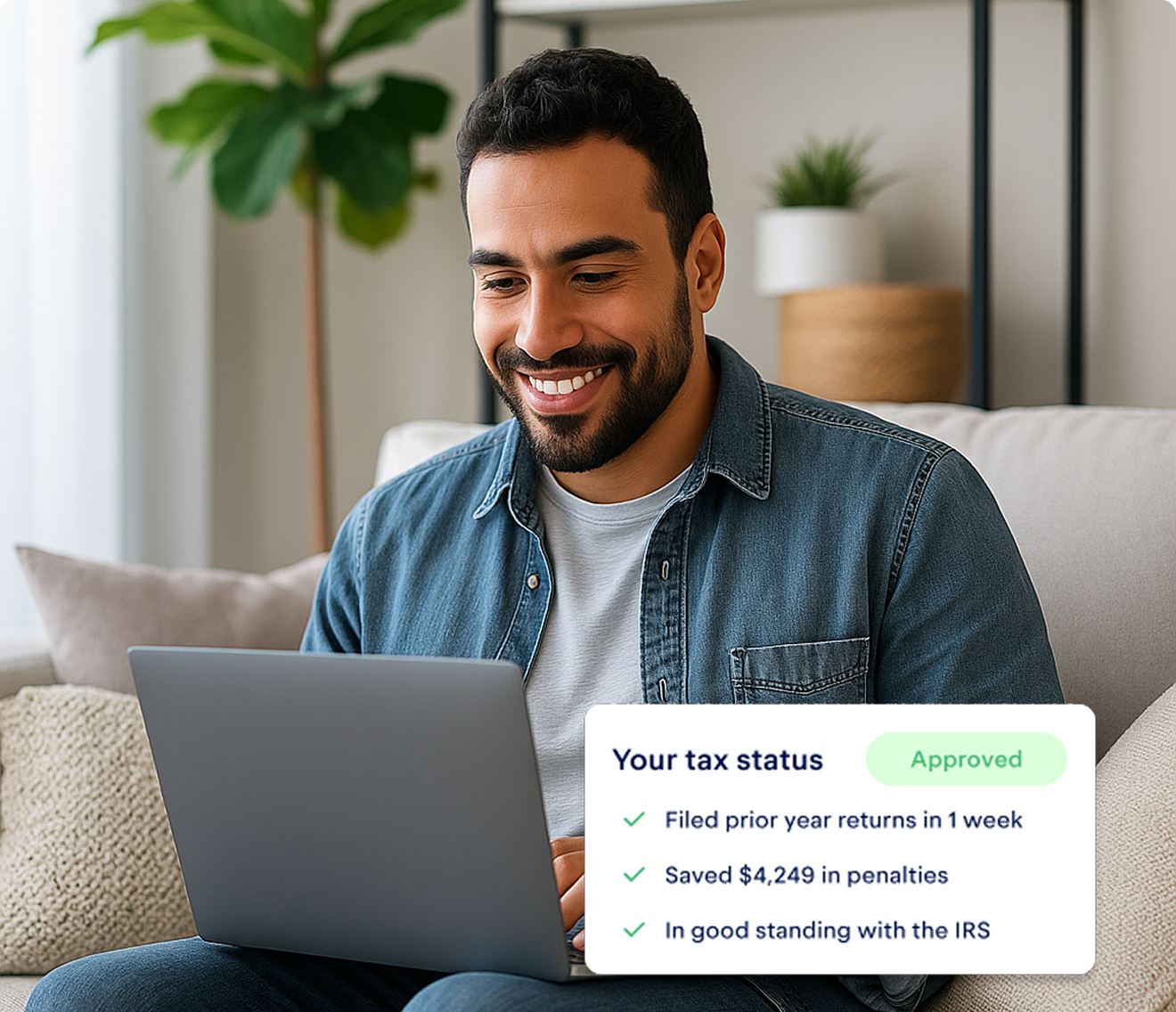


Do you pay taxes working for Grubhub?
The short answer is: Yes, absolutely. However, if you’ve only ever worked as an employee, you might not be prepared for how taxes work as a Grubhub driver.
The biggest thing to know about working with food delivery services like Grubhub: they don’t automatically take out any taxes. That’s because Grubhub drivers aren’t technically employees — they’re independent contractors.
When you work for an employer, they automatically take out 1.45% for Medicare and 6.2% for Social Security taxes (collectively known as FICA). Not only that: They also match those taxes out of their own pocket.
By working as an independent contractor, you become both employer and employee — meaning you pay both halves of your FICA taxes: a whopping 15.3%. This is also known as the self-employment tax, and it can catch a lot of new drivers off-guard. (If you work for Grubhub as a side hustle, that 15.3% won't apply to your day job earnings.)
On top of that, you still need to pay federal and state income tax. How much you must pay depends on what state you live in — not to mention your marital status and tax bracket.
If this sounds overwhelming, don’t worry! We’ve created a 1099 tax calculator to help you figure out how much you’ll owe.
{write_off_block}
How do you get your tax form from Grubhub?
If you’ve earned more than $600 in a calendar year as a driver, Grubhub will automatically send you a 1099 form by January 31. A copy will also go to the IRS.
These forms can be sent by mail, but we recommend opting in to receive your 1099 through email instead. It’s much faster.
To get your tax forms digitally:
- Open the app
- Open the menu and go to Personal Info
- Go to Tax Information and click "Send my 1099 form electronically"
If you choose to receive your 1099 forms electronically, you’ll need to enter a valid email address by December 31. If you miss this window, don’t worry, you’ll still get physical forms mailed to you — it’ll just take longer.
Grubhub remembers this setting from year to year, so if you already had them emailed last year, you’re all set for this year — and the next!
Which 1099 form will you get from Grubhub?
Grubhub sends out two types of tax forms, depending on how much they paid you:
- 1099-NEC: For drivers who earned more than $600, but less than $20,000
- 1099-K: For drivers who earned more than $20,000, from at least 200 trips
Grubhub 1099-NECs
You'll get this type of 1099 form if you earned at least $600 from Grubhub, but less than $20,000. (More on why in the next section!) It's designed to report income earned by independent contractors
As of 2020, the 1099-NEC has replaced the 1099-MISC as the tax form used to report independent contractors income, so that's why you're not getting the 1099-MISC instead.
To learn more about what’s changed with these tax forms, take a look at our deep dive on 1099-NECs vs. 1099-MISCs.
Grubhub 1099-Ks
This type of 1099 is for payments from a "third-party settlement organization" — usually a credit card or payment app, though Grubhub technically counts as one too, because of the way they make payments to restaurants.
For the 2022 tax year, drivers will get a 1099-K instead of a 1099-NEC if they:
- Earned at least $20,000 from Grubhub
- Made at least $200 deliveries
Originally, the IRS planned to bring the 1099-K threshold down to $600 by 2022 — matching the requirements for 1099-NECs. In late December, though, this change got delayed.
1099-NECs and 1099-Ks will continue to have vastly different thresholds for another year.
What if you didn't get a 1099 form?
If you make less than $600 as an independent contractor, Grubhub won't send you a 1099 form. But that doesn’t mean your income is tax-free.
You have to report your Grubhub income on your taxes no matter what you make.
The IRS would be thrilled to penalize you for not reporting your earnings. Don’t give them the pleasure — file your taxes properly, and avoid the fees and interest!
Grubhub tax deductions: What to write off
Worried that reporting all your Grubhub income will make your taxes sky-high? Good news: There’s an easy way to lower it by writing off your business expenses.
Generally, anything you pay for because of Grubhub can be deducted from your taxable income.
That probably includes a lot of car-related write-offs.
Car-related write-offs you can take
Deliver by car? You’re probably spending a lot on gas and other expenses every month. Here’s a sample of what you can deduct:
- ⛽ Gas expenses
- 🅿️ Parking fees and tolls
- 🛡️ Car insurance
- 🔧 Car repair expenses
- 🚗 Part of your car payments
If you want to write off these expenses, you’ve got two choices: deducting a set dollar amount for every mile you drive, or deducting some of the actual costs associated with your car.
To learn more about which method is right for you, check out our guide to mileage vs. actual expenses.
Other write-offs for Grubhub
If you drive for Grubhub, your car isn’t the only thing you’re paying for. (And not all couriers deliver by car anyway!) Don’t sleep on these other expenses:
- 📲 Part of your phone bill
- 🔌 Accessories like phone chargers
- 🎒Temperature-controlled bags for food
- 🚲 A bike
No matter what you’re writing off, you’ll need to keep a record of all your business expenses. You don’t want the IRS to come knocking and find no proof of your expenses!
If the thought of recording all these transactions gives you gas — and not the kind you put in your car — don’t worry. Keeper can automatically find and write off your expenses for you. That leaves you more time to go out there and grow your income further.
{upsell_block}
How to file taxes for Grubhub
Once you have your 1099, it’s time to file your self-employment taxes. Here are two forms you’ll need to use
Filling out your Schedule C
Here’s where you’ll use the tax information from your 1099 form.
For self-employed people, Schedule C lists profits (or losses) from their business — in this case, delivering for Grubhub.
You’ll also use this form to figure out your total taxable income.
Your taxable income is the total amount you earned from self-employment income, minus your business expenses.
That’s right — remember all those business write-offs you found? This is where you’ll be grateful for them, because you get to deduct them here.
{email_capture}
Filling out your Schedule SE
On Schedule SE, you use your taxable income to calculate your self-employment tax.
The lower you can get your taxable income on Schedule C, the smaller your tax bill becomes on Schedule SE.
You’ll need to fill out both these forms by April 15, along with your other tax documents.
For a full walkthrough on exactly how to handle these forms, check our guide on how to file self-employment taxes. Or make things even easier on yourself by letting Keeper file your taxes for you!
{filing_upsell_block}
When to file your taxes from Grubhub
Taxes are due on April 15, right? Well, yes — for most people.
However, if you deliver for Grubhub and think you’ll owe more than $1,000 for the current calendar year, you’ll need to divide up your tax bill and pay it quarterly.
Quarterly taxes are due on:
- Q1 - April 15
- Q2 - June 15
- Q3 - September 15
- Q4 - January 15
You can use our free quarterly tax calculator to estimate your payments. Missing your quarterly tax payments can result in hefty fees and penalties, so be sure to budget wisely!
Whether you drive for Grubhub full-time or as a side hustle, it's in your best interest to make the most money of the time you spend on it.
Knowing how to file your taxes can free you from a lot of stress, and write-offs can save you a lot of money. Now go out there and earn that bread — or even a whole meal! After all, you visit plenty of restaurants.

File complex taxes confidently
Upload your tax forms and Keeper will prep your return for you. 100% accuracy and maximum refund guaranteed. Plus, a tax pro reviews and signs every return.

Sign up for Tax University
Get the tax info they should have taught us in school

Expense tracking has never been easier
Keeper is the top-rated all-in-one business expense tracker, tax filing service and personal accountant.
Get started
What tax write-offs can I claim?










