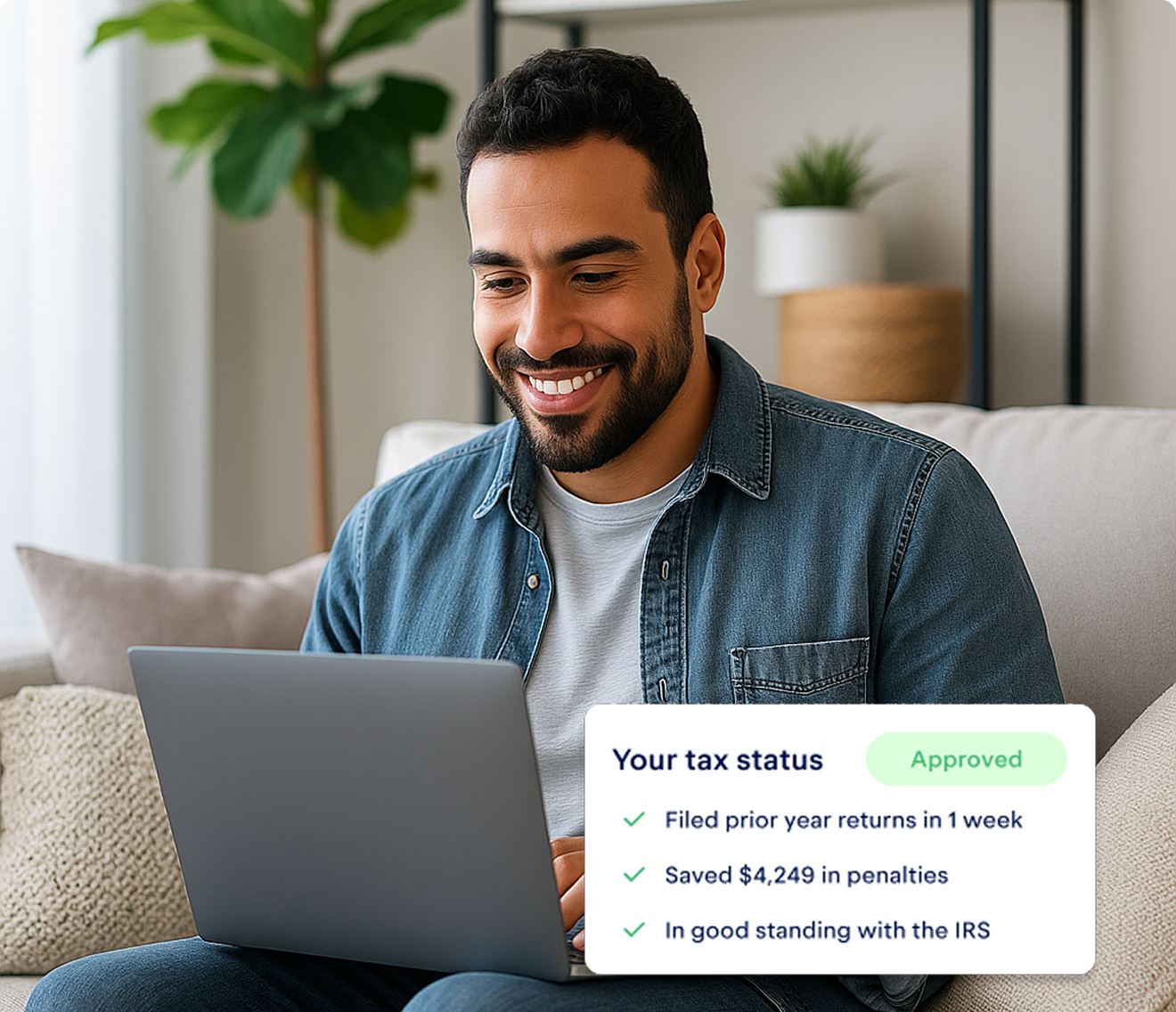How to know your classification as a Care.com worker
Before you can file your Care.com taxes, you should first determine your employment classification. This will let you know which taxes you’re responsible for and how to pay them.
So in the eyes of the IRS, are you considered a self-employed contractor or a household employee?
Here are two ways to know that you’re a household employee:
- If you receive a Form W-2 through Care.com HomePay
- If you earn more than $2,600 in a year from a single family doing any kind of care work — including childcare, eldercare, or housekeeping
Still not sure? Then consider the following questions:
- Do you control how the work is done?
- Do you control when the work is done?
If the answer to both is yes, you’re likely a self-employed contractor, which is also referred to as a “1099” worker.
If the answer to both is no, you’re likely a household employee and will need to file W-2 taxes.
If you’re still not sure — perhaps you control how the work is done, but not when — here are a couple more points to consider:
- Do you use your own tools, resources, or equipment to provide the service?
- Do you offer your services to the general public, as opposed to just one household?
Once again, if both are yes, you’re likely doing self-employed work. And if both are no, signs point to you being classified as a W-2 worker. Learn more about how to distinguish between the two on the IRS website.
Let’s look at examples of both classifications.
Self-employed Care.com worker example
Estella is a personal trainer who provides in-home training sessions to the general public. People can book sessions with Estella based on her availability. She brings her own workout equipment to peoples’ homes and comes up with routines and lesson plans on her own. Because Estella controls how and when she works, she’s considered self-employed.
{write_off_block}
W-2 Care.com worker example
Angus is a nanny who takes care of a child every weekday afternoon from 12 to 5 PM. He follows the parents’ instructions regarding the child’s routine and diet. He also consults with them regarding activities or outings he does with the child. Because how and when Angus works is controlled by the parents, Angus is considered a W-2 household employee.
Are babysitters self-employed or W-2 employees?
It depends. Babysitters are often considered independent contractors (that is, self-employed), but if a babysitter makes over $2,600 in a calendar year from the same family, they’re considered that family’s “household employee.”
In that case, they’d receive a W-2 form from the family. As the household employer, the family would also withhold money from their paycheck for taxes and cover a portion of their Social Security and Medicare taxes, in what's often known as the "nanny tax."
Let’s say Jade offers babysitting services to the general public. Parents interested in her services can ask her if she’s available to work at a certain time, which Jade either accepts or declines. In this case, Jade has control over how and when she works, so she’d be considered self-employed — unless one family paid her over $2,600 in a given year.
As mentioned, this post outlines how to file your taxes as a self-employed Care.com worker. If that’s you, read on! If not, W-2 workers can turn to this Care.com resource for tax tips.
What taxes do Care.com workers pay?
Self-employed Care.com workers are responsible for two types of taxes:
- Self-employment tax
- Federal and state income taxes
Let’s take a closer look at both.
1. Self-employment tax
Self-employment tax is used to fund Social Security and Medicare.
As mentioned, it’s also referred to as 1099 tax and FICA tax, for the Federal Insurance Contributions Act.
W-2 employees also pay FICA tax, but there are a few differences in how it works for contractors, whether they're side hustlers or do self-employed work full time:
- W-2 employees have FICA tax deducted from their paychecks throughout the year, whereas contractors are responsible for paying it when they file their taxes
- W-2 employees pay 7.65% in FICA tax, and their employer matches another 7.65% for a total of 15.3%. Contractors, on the other hand, are responsible for the full 15.3%.
Fortunately, as a contractor, you can deduct the employer portion of your FICA tax from your income taxes. (We’ll cover deductions in a bit.)
2. Federal and state income taxes
Federal income tax is progressive, which means the amount you owe will depend on your income bracket. Your rate could fall anywhere between 10-37%.
Your state tax requirements can vary. Some states also have a progressive tax system, while others charge everyone the same flat rate regardless of how much they earn per year.
In addition, these states don’t charge any income tax at all:
- Alaska
- Florida
- Nevada
- South Dakota
- Tennessee
- Texas
- Washington
- Wyoming
Want to get an estimate of your income tax bill? Check out Keeper’s free income tax calculator.
Write-offs you can claim as a Care.com worker
Another important difference between filing taxes as a self-employed worker and as a W-2 worker is that contractors can write off eligible business expenses on their taxes — even if they're just picking up gigs on the side of a full-time job.
Eligible business expenses include anything that’s “ordinary and necessary” to your work. For instance, a tutor might write off teaching props, while a dog walker might deduct the cost of leashes or harnesses.
Write-offs can help self-employed workers save money on their taxes. Here’s how: When you file your taxes, you’ll start by tallying up all the 1099 income you earned in the last year. This is your gross income. Next, you’ll subtract the cost of business expenses from your gross income. The result is your taxable income, and this amount will be used to determine your tax bill. In the end, writing off your business expenses will help decrease the amount you owe.
Common write-offs for Care.com workers
Care.com is home to a variety of different service providers, so the types of eligible write-offs will also run the gamut.
However, here are some popular care-related expenses among Care.com’s main categories:
- Babysitters, childcare providers, and nannies: Arts and crafts supplies, children’s books, or first aid training
- Housekeepers: Cleaning supplies, advertising costs, or equipment like vacuums or steamers
- Pet care: Pet toys, pet treats, or leashes and harnesses
- Senior care: Scrubs, nursing journal subscriptions, or office supplies
- Personal chefs: Cooking equipment, protective gear, or food and ingredients
- Tutors: Teaching props, student rewards, or education software
- Doulas: Medical supplies, uniforms, or Doula courses or workshops
- Personal trainers: Training equipment, gym memberships, or appointment booking software
How to track your business expenses
When it comes to tax savings, the Keeper app will put as much care into tracking your expenses as you put into your work.
Keeper connects to your bank account, helping you track each of the business transactions that can be written off your taxes. You can even file your taxes right in the app — and it’ll fill in all of your deduction paperwork for you.
{upsell_block}
Everything you need to know about your Care.com 1099-K
A 1099-K is a tax form that details how much income you received through a third-party payment processor in the previous year. It will help you determine your total annual income, which you’ll need to file your taxes.
Because Care.com uses Stripe to process payments, you’ll receive your Care.com 1099-K from Stripe.
Who receives a Care.com 1099-K?
For your 2023 taxes, you should receive a Care.com 1099-K if you:
- Earned at least $20,000 through the platform
- Received at least 200 transactions
- Are categorized as self-employed (not a W-2 worker)
These 1099 rules will be changing next year, however. In 2025, when you file your 2024 taxes, you’ll receive a 1099-K if you earned at least $5,000 across any number of transactions through Care.com.
{email_capture}
How to get your Care.com 1099-K
If you qualify for a 1099-K from Care.com, you’ll receive an email invitation from Stripe to set up a Stripe Express account by the end of the year.
Once you create a Stripe Express account, you have two options for receiving your 1099-K:
- You can consent to e-delivery in your Stripe Express settings. If you do, Stripe will email you to let you know when your 1099-K is available for download from the website. (You should receive the email by January 31)
- If you don’t consent to e-delivery, Stripe will mail you a paper copy of your 1099-K
For more information on accessing your Care.com 1099-K through Stripe, take a look at the Stripe website!
What if you don’t receive a 1099-K?
Whether or not you receive a 1099-K, you still need to report all of your income to the IRS when you file your taxes.
So if your 1099-K is misplaced or you don’t qualify for one, here’s how to download a summary of your Care.com earnings:
- Log in to your Stripe Express account
- On your dashboard, select “Payments”
- Click “Export”
- Select your desired date range (in this case, it would be January 1 to December 31)
- Click “Export” to download your transaction history in an Excel spreadsheet
How to file your Care.com 1099 taxes
Now that you know which taxes you owe, how much you spent on business expenses, and your income from the previous year, you’re ready to file your Care.com taxes.
Step #1: Fill out your Schedule C
This is where you’ll write off your business expenses. You’ll also use it to determine your taxable income. (Remember: That’s your gross income minus business expenses.)
If you file through the Keeper app, your Schedule C will already be filled in for you. If you’re filing on your own, you can check out Keeper’s guide to completing your Schedule C to help you along the way.
{filing_upsell_block}
How to fill out your Schedule C if you offer multiple services on Care.com
If you do the same type of job for multiple households, all the expenses for that job can go on the same Schedule C. For instance, if you do lawn work for three homes through Care.com, you’ll just have to fill out one Schedule C.
Even if you find lawn work gigs through avenues other than Care.com, your expenses can still go on the same Schedule C. The important thing is the work itself, not how you find it.
If you do different types of work through Care.com (or other platforms), you’ll have to fill out separate Schedule Cs for each job. Let’s say someone who finds dog-walking work through Care.com also works as a tutor and a house cleaner. They’ll need to fill out three different Schedule Cs — one for each type of job.
Step #2: Fill out your Schedule SE
Now that you’ve figured out your taxable income, you’ll use your Schedule SE to determine how much self-employment tax you owe.
Step #3: Fill out Form 1040
Finally, you’ll use Form 1040 to figure out your income tax bill. If you have an W-2 income in addition to your Care.com earnings, you'll also report them on this form.
If you want to get an idea of what this figure will be ahead of time, give Keeper’s free income tax calculator a try.
Tax deadlines for Care.com workers
The tax deadline for Care.com workers depends on how much they expect to owe the IRS.
- If you expect to owe less than $1,000 in taxes: Your tax deadline will be the usual April 15
- If you expect to owe more than $1,000 in taxes: You’ll have to pay your taxes in four installments throughout the year. These are known as “estimated quarterly taxes”
Quarterly taxes are due on the following dates:
- Quarter 1: April 15
- Quarter 2: June 15
- Quarter 3: September 15
- Quarter 4: January 15
How do you know how much you should pay for each quarter? Keeper has a calculator for that too! Head to Keeper's free quarterly tax calculator and fill in your state and your expected monthly 1099 income. The calculator will let you know when your next payment is due and give you an estimate of how much you’ll owe.
Keep in mind that the IRS does give a 10% buffer in case your estimates aren’t spot on. But it’s typically better to slightly overestimate what you owe than to underestimate. If you overpay, you’ll receive the extra money back as a tax refund, but if you underpay, you could face a penalty from the IRS.
Filing your Care.com 1099 taxes for the first time definitely comes with learning curves. Hopefully, with this guide in hand, you’re feeling ready to take on the challenge.

File complex taxes confidently
Upload your tax forms and Keeper will prep your return for you. 100% accuracy and maximum refund guaranteed. Plus, a tax pro reviews and signs every return.

Sign up for Tax University
Get the tax info they should have taught us in school

Expense tracking has never been easier
Keeper is the top-rated all-in-one business expense tracker, tax filing service and personal accountant.
Get started
What tax write-offs can I claim?