


File complex taxes confidently
Upload your tax forms and Keeper will prep your return for you. 100% accuracy and maximum refund guaranteed. Plus, a tax pro reviews and signs every return.

Sign up for Tax University
Get the tax info they should have taught us in school

Expense tracking has never been easier
Keeper is the top-rated all-in-one business expense tracker, tax filing service and personal accountant.
Get started
What tax write-offs can I claim?
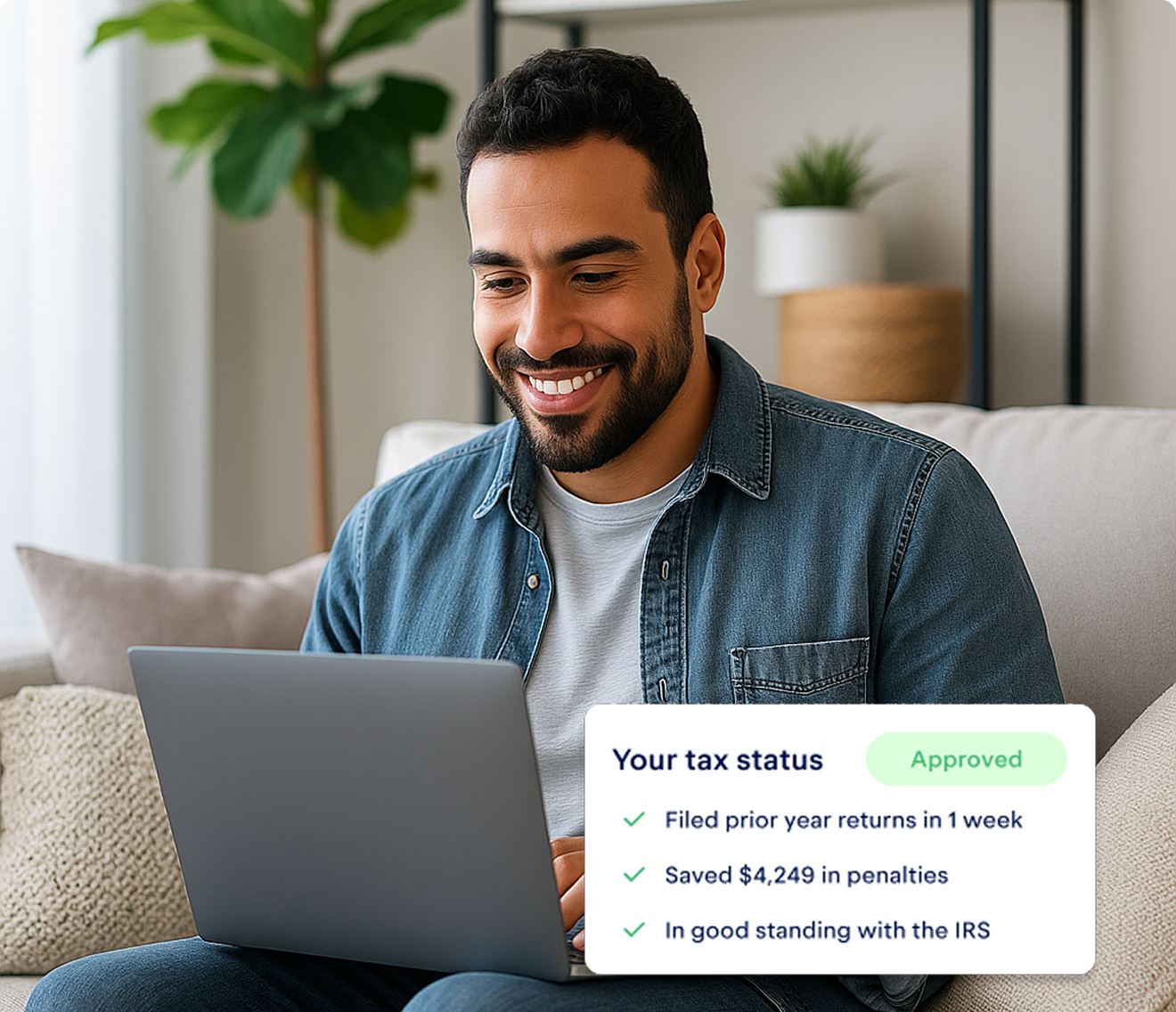


What is a PayPal 1099-K form?
1099-K is an income summary that payment processors like PayPal send to anyone who receives receives a certain amount in business transactions through the platform.
For the 2023 tax year, PayPal is only required to send you a 1099-K if you:
- Made at least $20,000 in sales on the platform
- Had at least 200 business transactions
(Essentially, these are the "old rules" for 1099-Ks — the numbers that have been in place for years. The IRS was supposed to bring the threshold down to $600 for 2023, but it decided to delay things.)
What does this mean? For instance, pretend you run an online vintage clothing store that relies on PayPal to process purchases. Say you earned $21,000 in 2023. PayPal will send both you and the IRS the same 1099-K form documenting those transactions.
{write_off_block}
Does the 1099-K include personal PayPal transactions?
No, your PayPal 1099-K shouldn’t include any money you got from personal situations, like your roommate paying you back for taco Tuesday. So don’t worry — you won’t get taxed on those kinds of payments.
At the end of the day, your PayPal 1099-K form will only include transactions that are either:
- Processed through a business or merchant account
- Processed through a personal account and marked “goods and services.”
Any “friends and family” payments you receive won’t show up on your PayPal 1099-K. (So just make sure your roommate isn’t accidentally telling PayPal that you sold them a taco!)
How to set up a PayPal business account
You can avoid any potential confusion by keeping your personal account just for friends and family transactions. How? By setting up a business account for any commercial transactions..
Luckily, starting a PayPal business account is super simple:
- Log in to your PayPal.com account
- Click on the gear icon to visit your settings
- Select “Upgrade to Business account”
- PayPal will want to ask a few questions about your business, starting with its “type” — think sole proprietorship, partnership, or corporation
- You’ll be asked whether you want to upgrade your personal account to a business one, or whether you want to create a business account with a different email. (Note: You can’t have a personal and business account with the same email, it has to be one or the other)
- Enter your business information
Voila! Your PayPal business account is ready to go.
When does PayPal send the 1099-K?
PayPal will mail the form to you by January 31st. After this date, you can also access the form directly from your PayPal account.
Important: To ensure your form arrives on time and with all the correct information, double-check that your account has the right:
- Address
- Business name
- TIN (Taxpayer Identification Number)
If you don’t receive your form by January 31st, contact PayPal’s customer support.
How to file your PayPal 1099 taxes
Once you’ve got all your 1099 forms at hand, you’re ready to file your self-employment taxes.
Here’s a quick breakdown of the basic steps — including tips for saving money on your taxes!
1. Use your 1099 forms to determine your gross income
As we’ve mentioned, you’ll get a 1099-K from PayPal if you earn at least $20,000 from them, in at least 200 separate sales.
You’ll need to refer to this form, along with:
- Any 1099-Ks you get from other payment apps, credit cards, debit cards, or gift cards
- Any 1099-NECs (formerly 1099-MISCs) you got from companies or clients that paid you at least $600 directly — through electronic fund transfer, direct deposit, cash, or checks
Let’s say you’re a freelance writer who earned $1,000 through PayPal transactions and another $1,000 through direct deposit from a single client. You’ll get a 1099-K from PayPal and a 1099-NEC from your client. (Learn more about the differences between these two forms here!)
These forms will help you determine your gross income for the year. You’ll also have to add up any income that you didn’t get either a 1099-K or a 1099-NEC for — for example, from clients that paid you less than $600 all year. (If you don’t have invoices you can reference to double-check that income, just look through your bank accounts for the deposits.)
2. Make a list of your write-offs
All freelancers and business owners know that the amount of taxes you pay is based on your income. However, your taxable income isn’t necessarily the same as your gross income. In fact, it’s probably quite a bit lower.
If you spent money on your business, you can deduct a portion of those expenses from your gross income for a lower taxable income. That way, you can keep as much of your hard-earned PayPal income as possible. (And of course, these write-offs apply to all your income — not just what you earn through PayPal!)
Some of the most common write-offs for freelancers or merchants include:
- 🏠 The home office deduction
- 💻 Your computer
- ⚡ A portion of your Wi-Fi bill
- 🛍️ Merchant seller fees
- 🚗 Vehicle expenses, if used for work
- 📞 A portion of your phone bill
- 💵 Payment processor fees
- 🏦 Business loan interest
- 👩⚖️ Professional services like legal advice and consulting
- 🌐 Website costs, such as hosting, web design, or logo designs
- 🏫 Education and courses
- ✈️ Business-related travel
- 📰 Marketing fees
- 🍔 Business-related meals
Consider using Keeper to make the most of money-saving write-offs!
Keeper links directly to your credit card and bank accounts and automatically scans your purchases for business expenses you can deduct from your taxes. This makes for hassle-free organizing of all your digital receipts, ensuring you don’t miss out on any eligible write-offs.
{upsell_block}
3. Fill out Schedule C
Schedule C is the form you use to report your write-offs and determine your taxable income. Check out our in-depth article on Schedule C for a full guide to completing this form!
4. Pay taxes on time
Most people only have to file their taxes once a year, in April. However, if you’re a self-employed person who’s expected to owe the IRS more than $1,000 come tax time, then you’ll have to file quarterly.
Here’s when these are typically due for each quarter:
- Quarter 1 - April 15th
- Quarter 2 - June 15th
- Quarter 3 - September 15th
- Quarter 4 - January 15th
If you underpay, you might wind up owing penalties on your quarterlies. Luckily, you can turn to our free quarterly tax calculator for a reliable estimation of how much you’ll owe.
Keep in mind: You’re not allowed to write off your business expenses on your quarterly taxes. You have to wait until you file your annual tax return.
What happens if you don’t file your taxes on time?
If you file your taxes late by even a day, the penalty is 5% of your original tax bill and increases each month up to 25%. (Keep in mind, “filing” just means submitting the paperwork, even if you don’t send the IRS any money!)
If you owe the IRS and pay your bill late, then you face a failure-to-pay penalty of 0.5%. This also builds up the longer you don’t pay.
If you do fall behind on your taxes, consider e-filing them. That’s the fastest way to get everything submitted and stop those penalties in their tracks. You can do so directly through Keeper.
{filing_upsell_block}
You can even do it right on your phone! The app will guide you through the process, helping you get your taxes squared away in no time.
How to avoid double reporting of PayPal income
Double reporting is when some of your income is accidentally reported to the IRS twice. This could land you with a higher tax bill.
How does double reporting of PayPal income happen?
Say you’re a freelance writer who wrote for lots of clients in a year, racking up small PayPal payments of around $200 each. At the end of the year, you take in $40,000. That’s over the $20,000 threshold. Say you also you got paid more than 200 times, so PayPal sends you a 1099-K.
If one of your bigger clients is confused, they could end up mistakenly issuing a 1099-NEC for that money. This is the form they're supposed to use to report payments they made to freelancers through ACH and direct deposit — not through platforms like PayPal.
The IRS explicitly says that payments "made with... third-party network transactions" are "not subject to reporting on Form 1099-NEC." But not all clients are aware. That means they might end up sending you an extra form, on top of the one PayPal already issues for you: double reporting.
In this case, your actual income was $40,000. But because of the double reporting, the IRS now thinks you made $40,000, plus whatever amount the client who got confused paid you. And your taxes will be higher as a result.
{email_capture}
How do you prevent double reporting?
Simple! Just reach out to your clients and make sure they’re aware that they don't need to send you a 1099-NEC if they paid you through PayPal. They weren’t in the loop, they’ll likely be happy to have a tax form off their plate.
Make sure you reach out early in the new year: most forms go out at the end of January or beginning of February.
What do you do if a client accidentally double reports?
If a client accidentally double reports before you get to them, don’t sweat! Fill out your Schedule C with your actual total income — in this case, $40,000 — and just be ready to explain the mixup if the IRS asks questions. You haven’t done anything wrong, so you ultimately won’t be penalized.
If you want to incorporate PayPal into your business, but are concerned it’ll complicate your taxes, rest assured: all you need to worry about is the 1099-K they send you.
As long as you make sure PayPal has all of your correct information and keep clients in the loop, you’ll be in the clear.










