

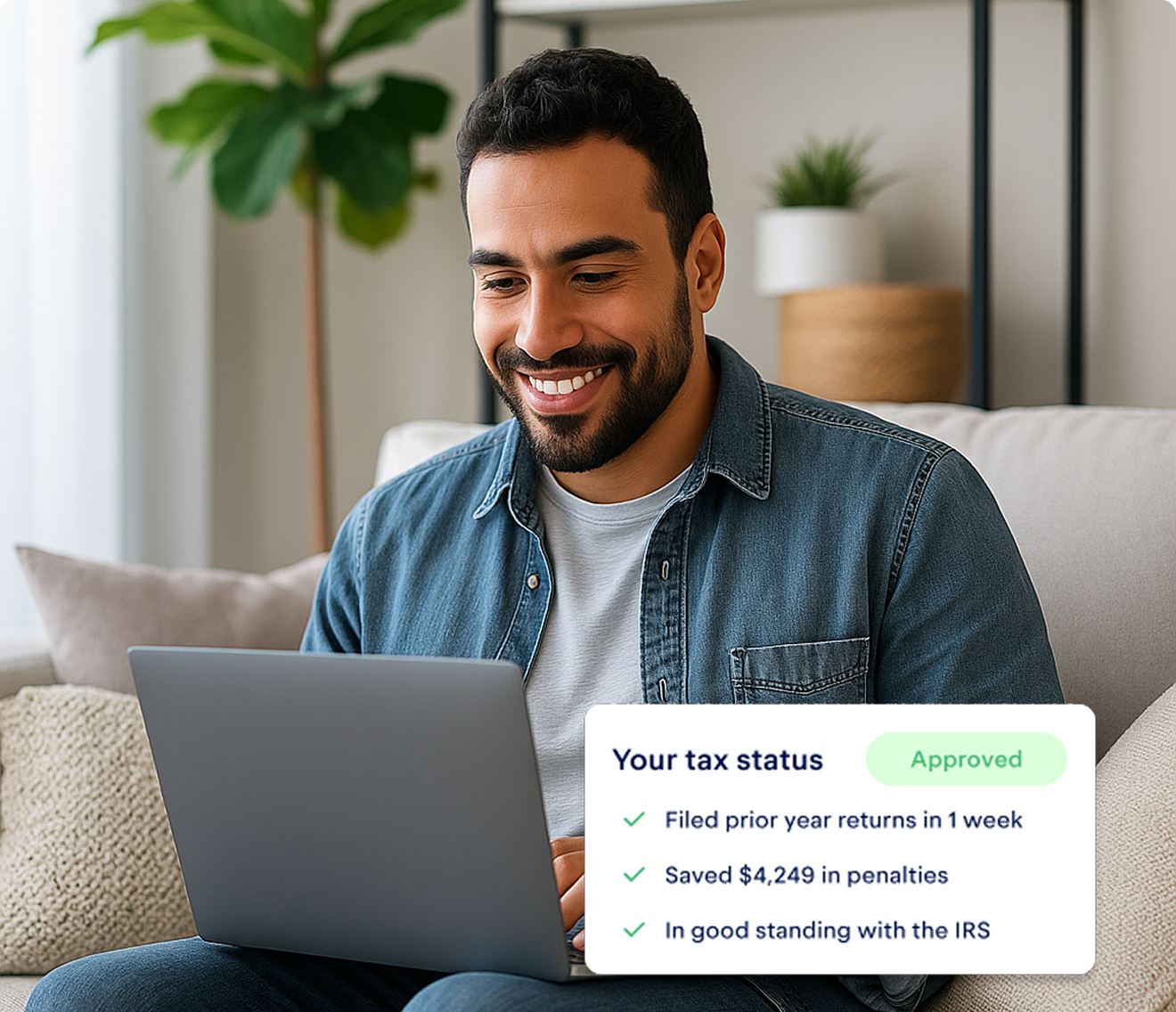


When your workplace is the open road, it’s tricky to keep your financial docs organized. Which means missed tax savings.
Enter Keeper. A tax software tool for truckers that can help you navigate the bumpy road of financial recordkeeping and make finding write-offs a smooth ride.
What tax software should truckers use?
We recommend Keeper because the app lets you find tax savings and file right from your truck cab. All you need is your phone. There’s no need to power up a laptop at all.
Keeper is designed for independent contractors like truckers, who:
- Rack up a lot of expenses on the job
- Are too busy working to comb through them all by hand
Keeper finds all those write-offs for you. Our smart software learns your business purchasing habits as you feed it more transactions. Then, it helps you do your taxes quickly and accurately, with a team of tax assistants to review.
{upsell_block}
“Everything is super easy,” says Ronald Couch, a 1099 truck driver who has used Keeper for two years, in the context of a user interview. “It’s less paperwork that I’ve got to deal with.” (Keeper team members periodically talk to customers to get their comments on the app and plan out improvements based on their recommendations. They’re compensated for their honest feedback and are quoted only with permission.)
Couch, who is based in Columbus, OH, describes the app as “almost like having a pocket administrator.”
What makes Keeper good for truckers?
Keeper works well as a trucker tax software because it:
✓ Discovers all your write-offs
When you download the Keeper app, it scans your purchases for write-offs you can use to lower your taxable income. You’ll get real-time updates on how much you’re saving with each purchase.
You can add expenses manually if that’s more your style — useful if you like the pay for things in cash.
✓Automatically stores receipts
When you buy something for work, Keeper stores the transaction receipt.
“Look, here it is in black and white,” says Couch. “‘This is what he did: this location, this date.’ Everything is so simple. Because nowadays, if you waste time stopping to keep track of stuff like that when you’re supposed to be out there driving to make money… You know what I’m saying?”
With Keeper, you don’t need to stash your paper records all over your cab in preparation for tax time.
✓ Helps with IFTA taxes
Staying on top of your IFTA taxes means tracking your fuel costs and keeping records for each purchase. (More on IFTA taxes below!)
Keeper will lighten your workload by storing this info for you.
✓ Makes filing easy
You can file your taxes right in the Keeper app. It’s designed specifically for self-employed workers, so it has the forms you want, at no additional cost. You can even file in as many states as you need without being charged extra.
File with Keeper, and you can lock in all the write-offs the app finds for you — without doing the extra work of typing them all into a form.
“It was a click of a button,” says Couch of his 2021 tax filing experience. “Upload a few documents [and] you guys [Keeper] filed everything. And I actually got a refund.”
{filing_upsell_block}
✓ Provides one-on-one support
Each Keeper user gets access to tax assistants who monitor your account and stand by to answer all your tax questions.
How much does this tax software cost?
Keeper offers a free trial, so you get comfortable with the app. After that, the software is:
- $20 per month
- $192 for the year ($16 per month)
An annual subscription gets you tax filing for free.
Don’t forget: You can write off what you pay for Keeper. Though that’s far from the only business expense you can deduct.
What trucker tax deductions can Keeper track?
If you’re an owner-operator, the most important step of tax filing is arguably compiling all your business write-offs — everything you pay for to do your job as a truck driver.
You’ll record all those expenses on your Form Schedule C, so you can subtract them from your taxable income and save on your final bill. (Check out our guide to filling out your Schedule C for more information.)
Common truck driver tax deductions include:
- 🚚 Vehicle expenses
- 🌮 Business meals
- 🧰 Tools and equipment
- 🗃️ Vehicle insurance
- 📦 Cargo insurance
- 📱 Cell phone
- 💻 Computer
- 📰 Subscriptions
- 🤝 Association dues, like for the ATA
- 🏫 Continuing education for additional CDL classes
- 🩺 Medical exams required for CMV certification
- 👔 Company branded uniforms
- 🦺 Safety equipment
- 💳 Business credit card interest
- 🪪 Business-specific taxes and licenses — like your IFTA taxes
- 😎 Personal products, like antiglare sunglasses or a cooler
The Keeper app can track all of these expenses for you. Just know that vehicle and meal costs work a little differently than the rest. These are both significant sources of spending for truckers, so we’ve covered vehicle and meal expenses a little more in-depth.
{write_off_block}
How to write off your truck-related expenses
You can claim everything you spend on keeping your truck running. That includes:
- ⛽ Diesel fuel
- 🛢️ Oil
- 💰 Interest on loan payments (if you financed your truck purchase)
- 💵 Lease payments
- 🏷️ Depreciation
- 🧽 Truck washes
- 🔧 Repairs and maintenance
- 🛞 Tires
- 🚗 Registration
- 🅿️ Parking
- 🛂 Tolls
Keeper is especially good at tracking fuel spending. The app will automatically identify when you’ve visited a fuel station for a fill-up and add up all those transactions for you.
How vehicle expenses work differently for truck drivers
Owner-operators have to track what they actually spend on their vehicles.
Thanks to IRS regulations on large vehicles like semitrucks and tractor-trailers, you don’t have the option of using a standard mileage rate. (That’s for smaller vehicles, like “a car, van, pickup or panel truck.”)
Luckily, writing off actual expenses is arguably easier than tracking your miles these days. You can simply add up what you’re actually paying at the fuel station, diesel repair shop, and so on. Use Keeper, and the app will take care of it for you.
{email_capture}
How to write off meals away from home
If you buy a meal during a shift that takes you away from your home, you get to write it off as a business expense.
You’ll have two options for writing off those meals.
The actual expenses method for meals
This lets you deduct 80% of each meal. (For the 2021 and 2022 tax years, it was temporarily raised to 100% for restaurant meals).
Most self-employed people can only write off 50% of their business meals. Transportation workers like truckers, though, get a bigger tax break because they’re subject to federal hours-of-service limits (the rules that limit how many consecutive hours you’re allowed to spend driving.)
Note: To get the 80% deduction, you don’t need to drive a certain number of consecutive hours before breaking for a meal. Just being a transportation worker who does work that’s subject to these rules makes you eligible for the bigger tax break.
To use the actual expenses method, you’ll have to keep records of how much you spend per meal — including taxes and tips.
The per diem allowance
Alternatively, you can assume a standard amount of meal spending per day. (You can, once again, write off 80% of this amount.)
The two per diem rates that truckers can use
There are actually two sets of per diem rates to choose from:
- A general, federal set of rates based on where you’re traveling (which you can look up on the General Services Administration website)
- A special per diem rate that streamlines things for people in the transportation industry, so you don’t have to look up the specific rates at every stop you make
You can’t switch between them, so you’ll have to choose between the general federal rates and the transportation rates.
The special transportation per diem rate
For 2023, the transportation per diem (and the write-offs you can take) for full days on the road is:
If you spend a partial day away working away from home, your per diem drops down to 75% of the full-day rate, and your deduction will be 80% of that. (That’s right: your write-off is 80% of 75% of the full-day per diem rate!)
That comes out to:
Should you use actual expenses or a per diem rate?
A per diem keeps the math simpler, but you should use whichever method saves you the most money. Ideally, you’ll track your meal spending no matter what. That way, you can compare your write-off amount with each method and see which one ends up bigger.
Calculating your savings both ways may sound like a lot of work. Luckily, Keeper makes it easier by tracking your meal transactions. That means you’re not forced to take a per diem just for convenience’s sake — you can actually compare.
Can you use a per diem rate for anything other than meals?
Yes! If you didn’t pay for any meals on travel day, you can still write off $5 in travel-related service fees and tips. (Unlike the per diem allowance for meals, this isn’t capped at 80% — it’s a flat $5 per day.)
This is the so-called per diem for “incidental expenses.” (Federal travel regulations define incidental expenses as “fees and tips given to porters, baggage carriers, hotel staff, and staff on ships.”)
A $5 allowance may not seem like much. But it gives you wiggle room for fees on days when you’ve chosen to pack food from home. That way, you don’t have to comb through hotel invoices for specific amounts.
There’s already enough paperwork to go around — filing self-employment taxes comes with a lot of it. But Keeper can help smooth out that process.
What taxes can Keeper help independent truckers with?
Depending on the type of work you do in the trucking business, you’ll be responsible for paying three or four types of taxes:
- Federal income tax
- State income tax (depending on your state)
- Self-employment taxes (Social Security and Medicare taxes)
- IFTA taxes
Note: Most truckers will have to pay their taxes on a quarterly basis. (Anyone who’s self-employed and expects to owe at least $1,000 in taxes should pay four times a year.)
Quarterly taxes are typically due on the fifteenth of April, June, September, and January of the next year. You can estimate how much you’ll owe with our free quarterly tax calculator.
Now, let’s dive a little deeper into what each of these taxes includes.
Federal income tax
Federal tax rates range from 10% to 37%, depending on what income bracket you’re in. (Check how much you’ll owe using our free income tax calculator!)
State income tax
Your total bill will depend on your state. Some don’t collect income tax at all.
If your state does have an income tax, there are two ways it might work:
- Progressive tax: Rates based on your income level, with typical ranges from 0% to 11%
- Flat tax: The same rate for everyone in the state
Self-employment tax
Owner-operators have to pay self-employment taxes, to the tune of 15.3%. (These go toward funding Medicare and Social Security, together known as FICA.)
Traditional employees pay FICA taxes too — but only 7.65%. That’s exactly half the self-employment tax rate: the other half is covered by their employers.
Since you are your own employer, you’ll have to pay both halves. That combined rate is known as “self-employment tax.”
The good news: When you do your taxes, the employer half of this will be used to adjust your taxable income down — ultimately lowering your income taxes. A good tax software (like Keeper!) will automatically make this adjustment for you.
Speaking of a tax that can lower your other taxes….
IFTA tax
This tax on motor fuel applies to drivers who do any of the following:
- Drive cargo (or people) between different states or Canadian provinces
- Drive a truck with three or more axles
- Drive a truck with two axles that weights at least 26,000 pounds
- Drive a truck with a trailer, where their combined weight is over 26,000 pounds
How to pay your IFTA taxes
Most states have an online portal where you can file your IFTA taxes. Just Google “[state] file IFA taxes online,” and you’ll find it. If you’re in one of those states, you can just:
- Gather the total miles traveled in each state
- Add up the total gallons of gas purchased in each state
The portal will do the rest of the work for you.
If your state doesn’t have an online filing option (or you’re not eligible for it), you’ll have to take two extra steps:
- Calculate the fuel mileage across all the states you drove for the quarter. (You’ll divide the total miles driven in all states by the number of gallons purchased in all states. You’ll already have this information from steps 1 and 2)
- Determine the gallons burned in each state during the quarter. (You’ll divide the total miles driven in each individual state by your overall fuel mileage)
How IFTA taxes work
IFTA — or the International Fuel Tax Agreement (IFTA) — allows truck drivers to only deal with fuel taxes in a single state: their home state.
It’s been around since 1983. Before IFTA, truckers needed to pay fuel taxes separately to each state where they worked.
Thanks to IFTA , though, you’ll pay once for the fuel tax in:
- All 48 states of the continental US
- All 10 Canadian provinces.
Note: Because you have to pay IFTA taxes to work as a truck driver, you get to write off your payments as a business expense. Put it in box 23 of your Schedule C.

Being an independent trucker comes with a full plate of responsibilities. That’s why automated accounting software is a smart tool to keep in your kit. You can rely on it to simplify your taxes — and to save your hard-earned money.
Daisy Does Taxes contributed fact-checking services

File complex taxes confidently
Upload your tax forms and Keeper will prep your return for you. 100% accuracy and maximum refund guaranteed. Plus, a tax pro reviews and signs every return.

Sign up for Tax University
Get the tax info they should have taught us in school

Expense tracking has never been easier
Keeper is the top-rated all-in-one business expense tracker, tax filing service and personal accountant.
Get started
What tax write-offs can I claim?



.png)






