


File complex taxes confidently
Upload your tax forms and Keeper will prep your return for you. 100% accuracy and maximum refund guaranteed. Plus, a tax pro reviews and signs every return.

Sign up for Tax University
Get the tax info they should have taught us in school

Expense tracking has never been easier
Keeper is the top-rated all-in-one business expense tracker, tax filing service and personal accountant.
Get started
What tax write-offs can I claim?
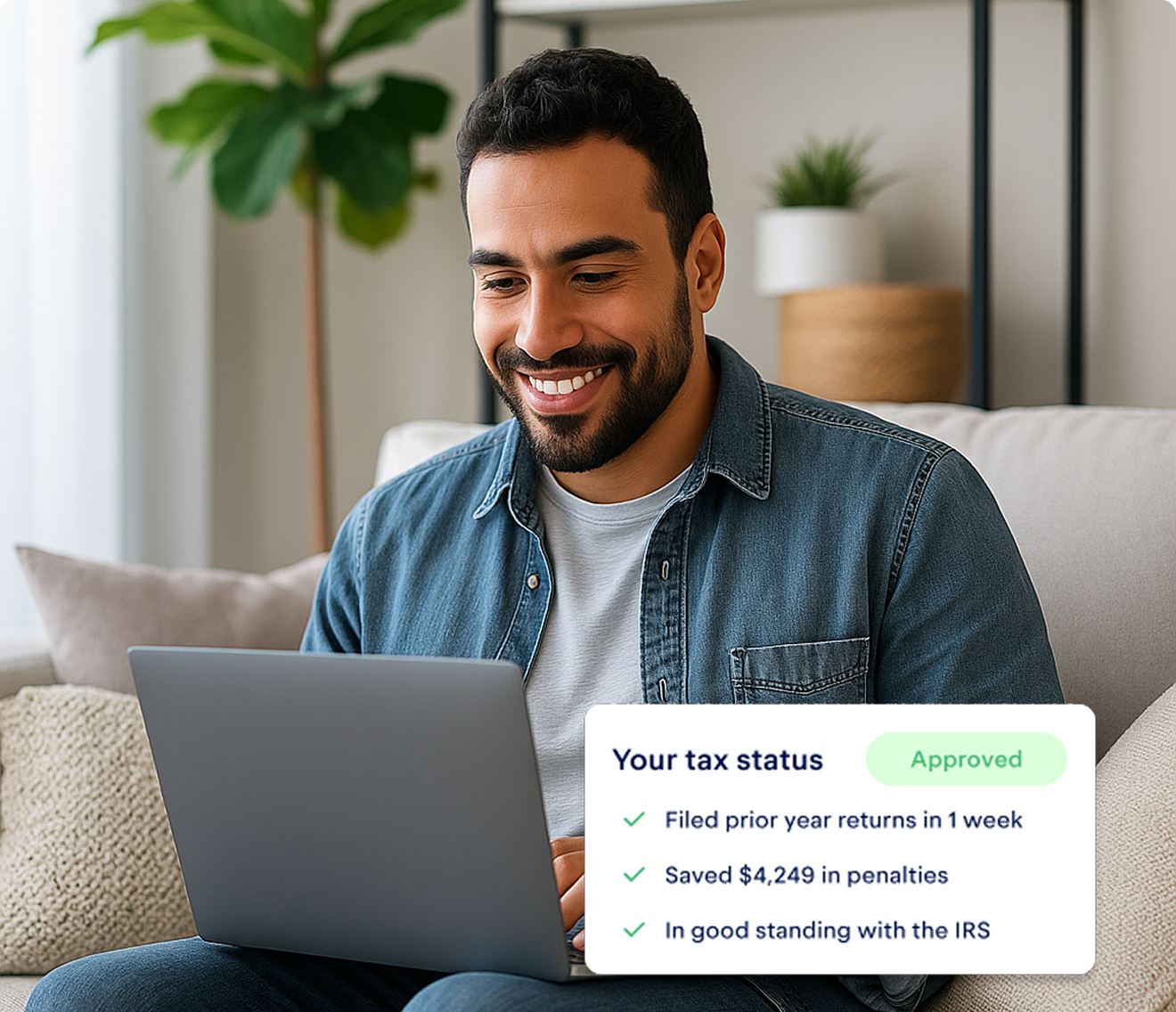


Do you have to pay taxes on your Twitch income?
Yes, most likely. Independent contractors — including people who earn money streaming — should assume they owe taxes if they make over $400 in profit in a given year.
That means after their expenses are taken out. And yes – if you’re streaming as a business, you get to take out expenses even if you made less than $400. More on that later.
Are Bits taxable?
Yes. Assume that Bits — the “virtual goods” users can buy on Twitch and use to tip creators — are taxable. For one thing, tips of any kind are subject to taxes, no matter what type of work you do. They’re part of your income!
You’ll receive Bits as part of your Twitch payout, all of which is taxable. Think of your payout like a delicious cake, consisting of:
- Subscription or merch revenue (i.e. the cake itself)
- The icing on top (i.e. Bits)
The whole dessert is taxable, icing and all.
Are donations taxable?
Yes. Since you’re not a tax-exempt charitable organization (no offense), any donations you get are taxable.
If you can’t otherwise make money on Twitch (for example, because you don’t have any subscribers), you can still accept donations. But they’ll count as part of your taxable income. .
What about charity streams?
Unlike donations that you keep, you won’t be taxed on any money you raise for a charity through Twitch.
Creators have the option to run charity streams using Twitch’s Charity tool, which sends any funds generated to a charity of the streamer’s choice. Since those funds go elsewhere, they won’t be part of your Twitch payoutThey’re not part of your income, so you won’t have to pay taxes on them!
What if you make a donation through someone else’s charity stream?
Now, say you’re watching another user’s charity stream and decide to donate. If the organization they’re sponsoring is a tax-exempt charity, you can treat your donation as a tax-deductible charitable contribution.
There’s one extra requirement: to specifically deduct your donation, you can’t take the standard deduction. (Charitable contributions count as a personal itemized deduction, not a business deduction, so you’ll have to itemize if you want to claim it.)
{upsell_block}
What taxes do you have to pay on your Twitch income?
When you’re working on your Twitch taxes, you’ll need to consider two taxes: income tax (federal and state) and self-employment tax.
Income tax
All workers have to pay income tax. If you’re a W-2 worker, this tax will be taken out of your paycheck automatically. If you’re self-employed, you’ll have to account for it and pay it yourself.
Want to get an idea of how much you’ll owe (or how much your refund will be)? Check out Keeper’s free income tax calculator. If you have a W-2 position in addition to your freelance work, it’ll even estimate your withholding.
Self-employment tax
We hate to be the bearer of bad news: all independent contractors have to pay self-employment tax on top of income tax.
How self-employment tax works
This tax is also called FICA (Federal Insurance Contributions Act). It helps fund Social Security and Medicare.
All workers are on the hook for FICA taxes, including W-2 employees. Unfortunately, freelancers have to pay double what W-2 workers pay. Traditional employees split the 15.3% tax rate with their employer, but freelancers have to pay both halves — there’s no separate employer to split it with.
How taxes work for hobby streamers vs. business streamers
One complicating factor when filing your Twitch taxes: whether you’re a hobby streamer or a business streamer:
- Hobby streamers — or people who stream for fun, not primarily for profit — have to pay income tax, but not self-employment tax and can’t deduct business expenses. (Technically, there’s no business to deduct expenses from!)
- Business streamers have to pay income tax and self-employment tax, but can deduct business expenses
How do you know if streaming is your hobby or a business?
Consider a few things:
- Are you streaming with the goal of generating income?
- Have you invested in your channel by buying supplies, taking online courses, or springing for higher-speed internet?
You’re likely a business streamer. (Here’s the full list of IRS criteria, if you’re curious.)
On the other hand, if you just stream for fun and don’t
- Invest a lot into your channel
- Maintain complete records
- Depend on Twitch for your livelihood
… then you might be a hobby streamer instead.
Can you switch from hobby to business streamer later on?
Yes! Here’s an example: Streamer Cassidy McCoy (whose channel is @babysummers) has been streaming regularly since 2020. (Fun fact: She first got into it when she watched Alexandria Ocasio-Cortez host a stream of Among Us in October of that year.) However, she determined that she hadn’t invested enough in her channel’s operations or focused enough on profitability to label herself a business streamer.
If that sounds like you, that’s okay! Categorize your channel in the way that makes sense. If the situation changes, you can always file as a business streamer in the future.
“Maybe someday I'll grow enough for it to become a business for me,” explained McCoy via email. “Then, I’ll definitely write off certain expenses.”
{email_capture}
How to lower your Twitch taxes with business write-offs
Okay, so you’re a business streamer and you’re ready to claim those write-offs. We’re here to help!
Writing off business expenses is a way to lower the amount of your income you pay taxes on. For instance, if you made $5,000 on Twitch in 2022, but used $500 to buy a new keyboard and build a new backdrop, you’d only be taxed on $4,500.
Longtime streamer Ryan House (@divinitycustoms) — who is in the top 2% of Twitch streamers and often chats with other streamers about their taxes — said he’s struck by how many people leave write-offs on the table.
“Most people I talk to don’t have a clue about write-offs. They know you have to file and that’s it,” he said in an interview.
Luckily, that doesn’t have to be you! You can track all your expenses right in the Keeper app, so it’ll be smooth sailing for you come tax time.
Do I need an LLC to claim business write-offs?
No! You do not need to have an LLC to deduct business expenses. In fact, longtime streamer House said it’s one of the most common misconceptions he runs into when talking to other streamers about tax filing.
“I have hit that wall more times than I can think of,” House said.
So no need to worry: if you’re a business streamer, then you can claim write-offs.
Here are a few examples of expenses that are likely tax-deductible:
- 🌐 Internet bill: You definitely need an internet connection to stream. You may have even invested in a pricier Wi-Fi package to make sure your channel runs smoothly. In any case, it’s a write-off — you’ll just need to calculate your business-use percentage
- 🏠 Home office: If you stream from home, your streaming setup is functionally an office. Just make sure you have a dedicated space for streaming — you’ll need that to meet the “designated work area” requirement
- 🎙️ Streaming equipment: Microphones, headsets, keyboards, monitors, gaming laptops… if you need it to stream, it’s a write-off
- 🎨 Art and accessories: Do you wear the same costume wig every time you stream? Do you use a special backdrop? Did you commission an artist to make a custom cover photo or logo for your channel? Those expenses are deductible, too
For more, check out our guide to tax write-offs for streamers.
Can Twitch streamers write off video games?
Yes, probably! If you buy a particular game in order to stream it, that game can be written off. However, you can’t write off games you play for leisure purposes. In fact, if you play a game for both business and leisure, it’s safest to get two copies, then write off the one you use for business streaming only.
Can Twitch streamers write off PC rigs or gaming laptops?
Yes, but it’ll require a bit of math. Writing off the setup you use for streaming is basically like writing off the computer you use for work — you’ll only be able to deduct the business-use portion.
How to find the business-use percentage of your gaming PC
First, you’ll need to calculate the business-use percentage of your computer. For example, let’s say you use your gaming laptop for 30 hours per week:
- 10 hours for Twitch streaming
- 20 hours for leisure gaming
Your business-use percentage would be around 33%. (When you’re calculating this, a realistic ballpark should be fine. No need to track every single minute.)
Do you have to depreciate your gaming computer?
Not necessarily. But it’s possible that you’ll depreciate your computer, which means that you’ll write off your computer over the course of its lifespan according to the IRS. (That’s five years.) This accounts for the fact that your computer loses a bit of resale value every year.
In many situations, though, you can write off the entire business-use cost of your computer at once. Using the de minimis safe harbor election, for instance, you can deduct up to $2,500 in computer costs during the computer’s first year of use.
You can also utilize bonus depreciation, which allows you to deduct 100% of eligible business expenses (like, for example, a computer you bought for streaming) up front — at least for the 2022 tax year. For the 2023 tax year, that percentage decreases to 80%, so it’s a bit less enticing.
To learn more, check out Keeper’s guide to writing off your work computer.
{write_off_block}
Do Twitch streamers have to pay quarterly taxes?
Maybe! 1099 workers are required to pay quarterly taxes if they expect to owe over $1,000 in a given year. Use Keeper’s estimated quarterly tax calculator to find out if that’s you! If it is, that means you’ll have to file four times per year, on the following dates:
- April 15
- June 15
- September 15
- January 15
Quarterly taxes can be stressful, but they can also help you stay organized. (We’re trying to look on the bright side, okay?) Plus, you won’t get hit with a big, unexpected tax bill come April 15.
How to file your Twitch taxes as a Twitch streamer
All right, it’s time to file. There are two major forms you’ll need to think about during this process: 1099 and Schedule C. Here’s how to handle each of them, step by step.
Handling your 1099 form
Around the end of January, you should receive at least one 1099 form from Twitch. This could be a 1099-NEC, a 1099-MISC, or both. TL;DR:
- Bits and donations (the icing, if you’ll recall the cake metaphor from before) will be on 1099-MISC
- Other income (the cake itself) will be on a 1099-NEC, as long as you made $600 or more
Here’s how Twitch puts it:
Depending on the nature of your agreement with Twitch and the type of revenue you received, you may receive one (1) or two (2) separate tax forms. Many creators who earned reportable income in the form of royalty and service income will receive two (2) separate forms. These creators’ royalty income will be reported on Form 1099-MISC and their service income will be reported on Form 1099-NEC.
When will I get my 1099 form?
Companies are required to send 1099s by January 31.
These forms are generally sent by mail, which means you’ll likely receive yours in February. However, if you authorize Amazon Tax Central to access your Twitch account, you’ll be able to see them on your Payouts page. (A popup will ask you for permission, according to the Twitch blog.)
What if I don’t get a 1099 form?
If you made less than $600 in service income (or if there’s some kind of snafu on Amazon’s side), you might not get a 1099-NEC form from Twitch. However, this does not mean that you don’t have to pay taxes. (Sorry.) If you earned $400 or more before business expenses, you should still fill out Form Schedule C.
The 1099 form provides you with a neat summary of information, but you don’t actually need it to file. If you didn’t make enough to get one, you can find the same information in other places, including:
- Your Payouts page (it’ll be under “Payout History”)
- Your bank statements
Filling out your Schedule C
When you’re ready to report your income and expenses to the IRS, you’ll use Form Schedule C:
- Part I is for reporting your “gross receipts and sales.” That’s your income before you claim any deductions
- Part II is for recording your deductions. These are the business expenses that will lower your taxable income — and save you money
Remember, you can use the Keeper app to track and record your business expenses. When it’s time, it’ll even fill out Schedule C for you, so you can concentrate on your flourishing streaming career. Don’t forget about us when you’re famous, okay?
Daisy Does Taxes contributed fact-checking services.



.png)






